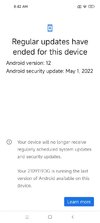Deobulakenyo
Members
- 24 Aug 2022
- 1
- 5
Hi. Is there a way to release roms and updates in fastboot as well as recovery?
Fastboot method is more convenient for some of us.
The recovery method messes some banking apps if they detect the custom recovery.
Thank you
Fastboot method is more convenient for some of us.
The recovery method messes some banking apps if they detect the custom recovery.
Thank you