blackroseyagami
Members
- 12 May 2021
- 9
- 15
Anyone know if I can go from 12.6 weekly 21.12.10 to this build without formatting data?
Poco F2
Poco F2
Apparently, the missing "Image stabilization" setting is not a bug. They explicitly hide it for specific video modes:On poco f3 stable
My image stabilization cannot be turned on/off. It's not there. Maybe I'm too stupid. If it's a bug, I'm happy to post in bug section.
I deleted camera app data and also restarted.
Thanks guys
u can try but better make a backup incase things going wrongAnyone know if I can go from 12.6 weekly 21.12.10 to this build without formatting data?
Poco F2
twrp is their live maybeDont get it why people need twrp rom, u can do upgrade / install ten times easyer with fastboot, is fast and simple
Hello all, i have following problem. I wanted to update my MI 11 Pro by twrp than it has aborted. I can not restart now into the system only into twrp.
What can i do now? the image is not no find anywhere? Can i upload the image when iam in twrp mode?
when i want to restore it says no OS to find
read the lines about drivers and fastboot ....yes i found that, but it didn't help me.
Unable to confirm. Turning off system-wide variable fonts makes everything use Roboto, including Chrome.System-wide fonts are not working for me since this stable. Option is turned on in developer settings but if I choose another Font it only applies to system while apps like WhatsApp or Chrome still use the ne MiSans Font. Anything I can try to get it working??
Thanks!
Thank you. Just confused that they do not give the option anymore. I used to turn it off on videos at night time because it gave constant refocusing (this kind of "pumping" effect on lights when you see the auto focus refocusing). So it's not a bug, but a feature that you can't turn it offApparently, the missing "Image stabilization" setting is not a bug. They explicitly hide it for specific video modes:
MODE_MIMOJI, MODE_NEW_SLOW_MOTION, MODE_DUMMY_VV, MODE_DUMMY_FILM, MODE_DUMMY_CLONE, MODE_CLONE, MODE_FILM_TIME_FREEZE, MODE_SUPER_NIGHT_VIDEO, MODE_SUPER_MOON, MODE_RECORD_VIDEO, MODE_MI_LIVE, MODE_DUAL_VIDEO.
I don't know what other video modes can be used across the massive amount of Xiaomi devices, but I can say for sure that the setting is available for "Time-lapse" mode (MODE_FAST_MOTION) on my Mi 10.
Not sure if we both have the same issue encountered. But the bank app I used did not work either in v12.5.12 (Odin). What I did is I deleted the empty TWRP folder in the Files app on my device.Does NFC work for Google pay on this ROM?
I had problems on Xiaomi EU ROM 12. When Google pay did not want to work on it.
How do bank apps respond on it considering bootloader is unlocked?
Thanks for your answer, the problem seems to be on my end alone then.Unable to confirm. Turning off system-wide variable fonts makes everything use Roboto, including Chrome.
You are able to. In themes app you can choose another font.Would love to see a few more fonts or at least make roboto system font again. This misans is terrible imho, way too much space in-between.
No issues for me. I am NOT rooted, but unlocked bootloader. User stable 12.5 and now 13 on Poco F3.Does NFC work for Google pay on this ROM?
I had problems on Xiaomi EU ROM 12. When Google pay did not want to work on it.
How do bank apps respond on it considering bootloader is unlocked?
probably because it can all be done within the phone no PC needed ?? personally doesnt bother meDont get it why people need twrp rom, u can do upgrade / install ten times easyer with fastboot, is fast and simple
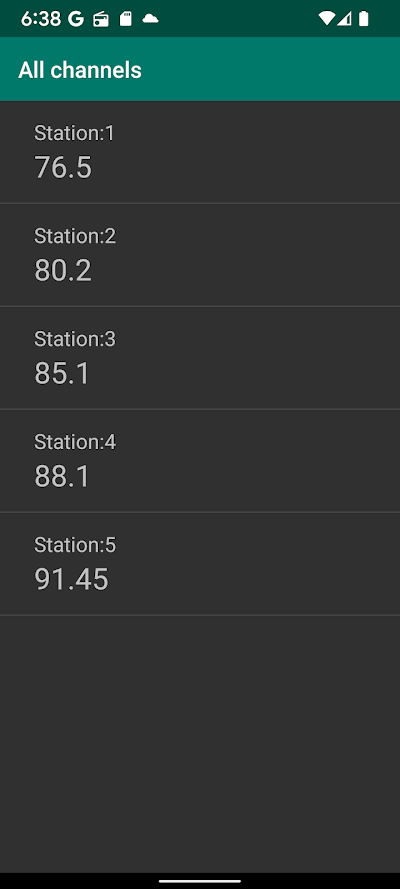
You missed the part where it is a fastboot ROM, not intended to be flashed with TWRP.Hello everyone,
Downloaded the zip file for Mi 11 ultra from androidfilehost and sourceforge
When trying to install it via TWRP i get an error "invalid file format" tried downloading it several times and got the same message
Checked the MD5 everything is fine
Am i missing something ?
Thanks !
of course i did read these lines and also reinstalled the necessary files on my PC. also i use the original USB cable which came with the 11 ultra.read the lines about drivers and fastboot ....
We use essential cookies to make this site work, and optional cookies to enhance your experience. Cookies are also used for ads personalisation

