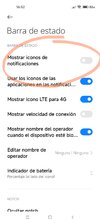gogocar62
XM12 Tester
- 22 Apr 2021
- 5,498
- 322
No.Will there be a version of Redmi Note 11 Pro 4G ( viva ) added?

Supported Devices
The devices we choose to support are entirely at our own discretion, and will change according to various circumstances. Generally speaking, we only support devices with all of the following characteristics: Is a standard phone (not a foldable or a tablet). Is powered by a Qualcomm...