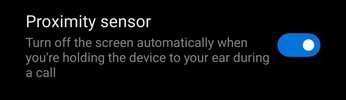I have no problem changing default system browser. But I experienced sometimes silent mode gets turned on and off by itself.Anyone else having an issue with their Mi 10 where you can't change the default system browser?
Tapping on "browser" in the settings page does nothing.
Running xiaomi.eu_multi_MI10_V13.0.7.0.SJBCNXM_v13-12
MIUI 13 MIUI 13 STABLE RELEASE
- Thread starter ingbrzy
- Start date
You are using an out of date browser. It may not display this or other websites correctly.
You should upgrade or use an alternative browser.
You should upgrade or use an alternative browser.
- Status
- Not open for further replies.
Now i see this message:
[HowTo] Install Fastboot image
How to install a xiaomi.eu fastboot image - Perhaps you have an update info on your phone -> Its only an info that an update is available - Update is only possible with fastboot / PC and not with TWRP and here we go .... - you need to unlock bootloader -> a small [howto] to unlock...xiaomi.eu
it is not working is not helpful…
fastboot flash recovery twrp.img
target reported max download size of 805306368 bytes
sending 'recovery' (131072 KB)...
OKAY [ 3.271s]
writing 'recovery'...
FAILED (remote: (recovery_a) No such partition)
finished. total time: 3.284s
gogocar62
XM12 Tester
- 22 Apr 2021
- 5,486
- 322
If you own a Poco F3 (alioth) you are using the wrong command. You can't install TWRP because "alioth" doesn't have a recovery partition. You just run TWRP.
Thank you gogocar62, TWRP was booting but did not accepted my PIN. So i wanted to reboot, now i see a blue FASTBOOTD. Can i shut down the phone and boot again or will i get trouble? Why TWRP did't take my PIN?If you own a Poco F3 (alioth) you are using the wrong command. You can't install TWRP because "alioth" doesn't have a recovery partition. You just run TWRP.
gogocar62
XM12 Tester
- 22 Apr 2021
- 5,486
- 322
You can run tel.do system.
You are using the wrong TWRP.
Use this TWRP
What version of android do you currently have on your phone? Android 11 or 12?
You are using the wrong TWRP.
Use this TWRP
What version of android do you currently have on your phone? Android 11 or 12?
Last edited:
@gogocar62
This TWRP version doesnt work. System boots into android, not into TWRP.
The name of this img is:
[BOOT]3.6.2_12-RedmiK40Pro[Pro+]-Mi11XPro-Mi11i_v5.1_A12-haydn-skkk_b6859529.img
I have Poco F3 / Redmi K40 (not Pro) with Android 12 / MIUI 13.0.6 Stable
This TWRP version doesnt work. System boots into android, not into TWRP.
The name of this img is:
[BOOT]3.6.2_12-RedmiK40Pro[Pro+]-Mi11XPro-Mi11i_v5.1_A12-haydn-skkk_b6859529.img
I have Poco F3 / Redmi K40 (not Pro) with Android 12 / MIUI 13.0.6 Stable
gogocar62
XM12 Tester
- 22 Apr 2021
- 5,486
- 322
ThienRacer
Members
- 13 Dec 2015
- 31
- 20
Proximity sensor error on Xiaomi 12.
When I put the phone to my ear to listen to the phone, the screen does not turn off by itself.
If I restart the device, the proximity sensor works for one day, then it fails again.
Please fix it
When I put the phone to my ear to listen to the phone, the screen does not turn off by itself.
If I restart the device, the proximity sensor works for one day, then it fails again.
Please fix it
Attachments
I just downloaded 13.0.6 stable for k30sultra/mi10t pro. I have flashed 3.6.2 twrp mi10t pro for android12 (chinese language and i changed to eng) and i still see nothing in my sd card folder (i already copied rom.rar there when phone in system). Im in 13.0.5 stable by using .bat file.
I have googled and searched and read alot but still not find the solution. Please help :<
I have googled and searched and read alot but still not find the solution. Please help :<
Last edited:
katerpanne
Members
- 19 Apr 2014
- 3,563
- 332
look here…I just downloaded 13.0.6 stable for k30sultra/mi10t pro. I have flashed 3.6.2 twrp mi10t pro for android12 (chinese language and i changed to eng) and i still see nothing in my sd card folder (i already copied rom.rar there when phone in system). Im in 13.0.5 stable by using .bat file.
I have googled and searched and read alot but still not find the solution. Please help :<

[HowTo] Install Recovery image
How to install a xiaomi.eu recovery image Because of more and more working TWRP or OrangeFox on MIUI13 Android12 a little How To and here we go .... Unlock your device (only once) - you need to unlock bootloader -> a small [howto] to unlock bootloader Install Tools and Drivers - install USB...
KcNirvana
Members
- 19 May 2015
- 796
- 102
Poco F3 13.0.7 versionThe new 13.0.7 for Poco F3 is Android 12.0 or 12.1 ?

Enviado do meu M2012K11AG através do Tapatalk
Gregor-kamilaki
Members
- 6 Oct 2019
- 37
- 30
How awesome is it to finally be able to update again via twrp. I updated my beloved mi 10 Ultra within 5 minutes... everything works as it should, root works, safety net Pass, and of course Google pay works too. I don't understand the people who want this stupid fastboot update back. Finally a pleasant and easy procedure again. Great work guys, thank you very much.
Thanks for replying me. I followed the instruction in that link already. Flashed latest twrp for mi10t pro but it still nothing in sdcard folderlook here…

[HowTo] Install Recovery image
How to install a xiaomi.eu recovery image Because of more and more working TWRP or OrangeFox on MIUI13 Android12 a little How To and here we go .... Unlock your device (only once) - you need to unlock bootloader -> a small [howto] to unlock bootloader Install Tools and Drivers - install USB...xiaomi.eu
katerpanne
Members
- 19 Apr 2014
- 3,563
- 332
there is a hint if you cant see folder… pin, other twrp and so on. did you try the workarounds?Thanks for replying me. I followed the instruction in that link already. Flashed latest twrp for mi10t pro but it still nothing in sdcard folder
Gregor-kamilaki
Members
- 6 Oct 2019
- 37
- 30
did you flash this twrp?Thanks for replying me. I followed the instruction in that link already. Flashed latest twrp for mi10t pro but it still nothing in sdcard folder

twrp-3.6.2_12-v6.0_A12-apollo-skkk.img | by Camerado for Generic Device/Other
Download GApps, Roms, Kernels, Themes, Firmware, and more. Free file hosting for all Android developers.
Baitsee
Members
- 17 Jan 2017
- 72
- 20
This TWRP is perfect for me. Boot it from fastboot and install itself from it (or with that what is on your phone) and reboot to recovery - not to system at first. After it works well. It sometimes it cannot see the data partition reboot the phone to recovery.Thanks for replying me. I followed the instruction in that link already. Flashed latest twrp for mi10t pro but it still nothing in sdcard folder
Can't activate sim card for mi message, pop-up after every reboot. Anyone else with this problem?
Settings, Apps, Manage AppsSince 13.0.7.0 I am getting a notification saying that Mi Message was not activated. Is there a way to get rid of it? I already deactivated Mi Message in the Message App for both Sim Cards, but that notification keeps popping up.
Even if I wanted to use Mi Message, the SMS authentification does not work for me for either SIM Card. Maybe this is because I have completely disabled xiaomi cloud sync on my device.
Enable Show All Apps (to see system apps)
Find and open Xiaomi SIM Activation Service
Open Notifications
Scroll down and open Activation Notifications
Disable Show Notifications
Screenshots attached
Attachments
craxton
Members
- 10 Oct 2020
- 21
- 15
Hello, been a while...at this time having a ?BUG? issue? updated from 12.05(RK?unsure what version honestly but was 100% stable release at that time and was 12.0.5.)? i think, stable version, to latest stable release miui 13.0.9 and ever since my verizon sim card has not been able to connect to the network. all apn settings are locked out for this sim. no matter if i use sim slot 1, or slot 2. however my tmobile sim works fine. curious to know if someone has had this issue, or if something has been changed to warrant this ? mi 11 btw sorry for not stating this.
sim works fine in my poco f2 pro, my note 8, and my s21 ultra. will add again, that it worked fine before updating the firmware.
sim works fine in my poco f2 pro, my note 8, and my s21 ultra. will add again, that it worked fine before updating the firmware.
garea
Members
- 31 Aug 2022
- 1
- 13
hi from Spain,
HMK30SUltra_MI10T is shown as fastboot rom, but looking for 13.0.6 is... recovery xiaomi.eu_multi_HMK30SUltra_MI10T_V13.0.6.0.SJDCNXM_v13-12. do you know whre can I find the fastboot one? thaks in advance.
HMK30SUltra_MI10T is shown as fastboot rom, but looking for 13.0.6 is... recovery xiaomi.eu_multi_HMK30SUltra_MI10T_V13.0.6.0.SJDCNXM_v13-12. do you know whre can I find the fastboot one? thaks in advance.
Gregor-kamilaki
Members
- 6 Oct 2019
- 37
- 30
you won't find any because there aren't any. Fastboot roms only existed as long as there was no working twrp for Android 12. as soon as a twrp is available for the respective smartphone, only recovery roms will be published for this smartphone. just install the latest twrp for Android 12 and then install the recovery rom.hi from Spain,
HMK30SUltra_MI10T is shown as fastboot rom, but looking for 13.0.6 is... recovery xiaomi.eu_multi_HMK30SUltra_MI10T_V13.0.6.0.SJDCNXM_v13-12. do you know whre can I find the fastboot one? thaks in advance.
omg this twrp is working. ThankssssssThis TWRP is perfect for me. Boot it from fastboot and install itself from it (or with that what is on your phone) and reboot to recovery - not to system at first. After it works well. It sometimes it cannot see the data partition reboot the phone to recovery.
- Status
- Not open for further replies.
Similar threads
- Replies
- 4K
- Views
- 3M
- Replies
- 292
- Views
- 890K