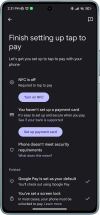darki
Members
- 3 May 2016
- 928
- 182
I'm doing a first time install. Is this neccesary? Also where can I find that APK?
Xiaomi.eu Multilang MIUI ROMs - Browse /xiaomi.eu/Xiaomi.eu-app at SourceForge.net
OFFICIAL mirror of MIUI Multilang ROM by https://xiaomi.eu/
 sourceforge.net
sourceforge.net