MIUI 14 MIUI 14 STABLE RELEASE
- Thread starter ingbrzy
- Start date
You are using an out of date browser. It may not display this or other websites correctly.
You should upgrade or use an alternative browser.
You should upgrade or use an alternative browser.
- Status
- Not open for further replies.
dennys.sobrinho
Members
- 17 Nov 2011
- 98
- 30
Thank you for answering my questions and also for the guidance.(1) was written a long time ago and is not specific enough. (2) is what you should follow, it was intended to be specific...
Also, don't quote or screenshot major posts. They are updated on-demand and this will cause confusion. Link to them instead.
Updated the OP a bit.
Thanks...
No such problem with my Mix 4.. Everything is working good except listening to Whatsapp sometimes turn off the screen and I have to restart the phone to get it back working..I have a very fast battery drain on Mix 4 and a problem with notificacions for unanswered calls (no notif)
Hashashiinn
Members
- 5 Nov 2022
- 25
- 15
Hi guys I've downgraded to stable version, globally it's working way much better than weekly version
But still I am facing some issues like Google Messages is not working anymore I can't send or receive texts. And I can change system icons and switch to super icons... I have an error saying "Can't Apply"
Edit : device is Mi 11 Ultra
Edit 2 : Google Messages is working now, it was a permission issue......
Any help regarding that ?

Envoyé de mon M2102K1G en utilisant Tapatalk
But still I am facing some issues like Google Messages is not working anymore I can't send or receive texts. And I can change system icons and switch to super icons... I have an error saying "Can't Apply"
Edit : device is Mi 11 Ultra
Edit 2 : Google Messages is working now, it was a permission issue......
Any help regarding that ?

Envoyé de mon M2102K1G en utilisant Tapatalk
Last edited:
jfmuoz
Members
- 24 Oct 2022
- 13
- 13
i have twrp 3.6.2 so i need to install 3.7.0 a12 or a13? i have miui 13What version of MIUI do you have on there now? Supply relevant information.
If you're on Android 12 now, use the A12 version for haydenpro.

Installing a Custom Recovery
All custom recoveries come in the format of an IMG file (some are released as a flashable ZIP, like OrangeFox, but there's still an IMG inside). However, installation method will differ, depending on where the recovery ramdisk resides on your device specifically. Failing to install the custom...xiaomi.eu
If you have MIUI 13 over A12, TWRP 3.6.2 is the correct one. Use it to flash new ROM and new TWRP will be installed itself with this new ROM.i have twrp 3.6.2 so i need to install 3.7.0 a12 or a13? i have miui 13
jfmuoz
Members
- 24 Oct 2022
- 13
- 13
i cant entry
i cant entry to systemError messages are not relevant. After flashing ROM, reboot to system and new ROM will work perfectly. If you come from Stable MIUI13 and you are installing Stable MIUI14, no wipe or data format is needed.
Reboot to recovery and flash it againi cant entry
i cant entry to system
InfallibleScupltPython
Members
- 13 Dec 2022
- 16
- 15
Hi all, Just wondering if anyone is having issues with Whatapp dual-app on MIUI 14. Mine just keeps crashing and I have tried a couple of solutions to no avail.
No. The new MIUI14 ROM is build with A13 and inside this ROM there is a new TWRP. Once MIUI14 is installed, you will have new TWRP installed.when i install the rom i need to install twrp a13 before to entry the system?
I want the app to know that it should run another language. For example, google home has more features if you load it in English. AllTrans in this case will just translate the text inside the app but the app will think it's running in my local language.If you rooted with magisk , install zgysk , after install lsposed module. In lsposed, there is a module wich can change per app language, named AllTrans.
Banished Privateer
Members
- 29 Jan 2022
- 17
- 15
So how can I change the default app for dial and contacts? I noticed that the native app from MIUI has conflict with Google Contacts and Google Phone. They both want to be default but there are no settings to set default app. There was such setting in Android 12 and MIUI 13.
Hy. I am on 14.0.3.0 TLCCNXM which I flashed via PC since it is a fasboot ROM. As I understand, next stable version is a Recovery ROM which requires TWRP. I am getting ready to flash it, but what confuses me is that there are 3 versions listed. I understand that the difference between the first 2 is android version but what is the third one? Which one should I flash?
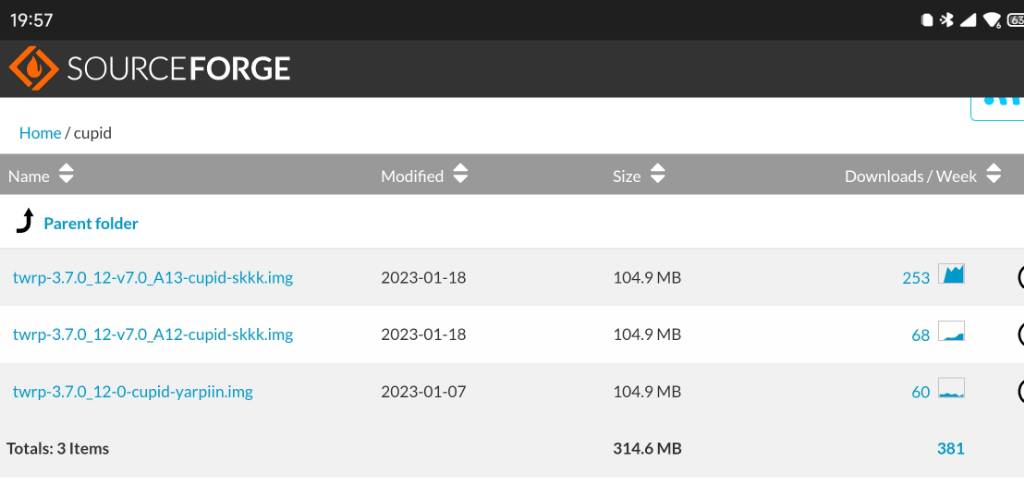
Sent from my Xiaomi 12 using Tapatalk
Sent from my Xiaomi 12 using Tapatalk
gogocar62
XM12 Tester
- 22 Apr 2021
- 5,492
- 322
Hashashiinn
Members
- 5 Nov 2022
- 25
- 15
Hi please I need help on thisHi guys I've downgraded to stable version, globally it's working way much better than weekly version
But still I am facing some issues like Google Messages is not working anymore I can't send or receive texts. And I can change system icons and switch to super icons... I have an error saying "Can't Apply"
Edit : device is Mi 11 Ultra
Edit 2 : Google Messages is working now, it was a permission issue......
Any help regarding that ?
Envoyé de mon M2102K1G en utilisant Tapatalk
I tried to delete all data in thèmes app and App Vault, nothing is changed
I've tried multiple times even in CustoMiuizer14 and AOSP Mod
It happens for all icons, I can't edit them. Settings, camera, theme, messages, security...
Envoyé de mon M2102K1G en utilisant Tapatalk
Abbashady
Members
- 22 Nov 2022
- 546
- 82
Have you tried the weekly rom? Maybe it's rom relatedHi please I need help on this
I tried to delete all data in thèmes app and App Vault, nothing is changed
I've tried multiple times even in CustoMiuizer14 and AOSP Mod
It happens for all icons, I can't edit them. Settings, camera, theme, messages, security...
Envoyé de mon M2102K1G en utilisant Tapatalk
Corpswalker
Members
- 24 Jan 2023
- 5
- 3
Hi, I unlocked and flashed for the first time this ROM on my 12S Ultra. After initial issues with some apps not working after migrating apps and settings from my Mi10 with Mi Mover I managed to setup most of my apps and settings.
One big issue remains: noow there is no HCE Wallet on my phone and my Mi Wallet app is now not working anymore (as also some other banking apps). Is this intended or is somethign wrong with my ROM?
P.S. I used the newest TWRP from skkk to install the rom. I tried the "Restore NFC functionality" several times without effect.
One big issue remains: noow there is no HCE Wallet on my phone and my Mi Wallet app is now not working anymore (as also some other banking apps). Is this intended or is somethign wrong with my ROM?
P.S. I used the newest TWRP from skkk to install the rom. I tried the "Restore NFC functionality" several times without effect.
mik101
Members
- 9 Mar 2021
- 379
- 87
Did you install magisk for root? If so that probably broke your google cerification. HCE still works here, but I have the SafetyNetFix (2.4.0) installed via magisk. You may also have to hide the magisk manger and use the deny list to avoid root detection by certain apps. That's how I'm able to still use Samsung Pay and such without it complaining that root is detected.Hi, I unlocked and flashed for the first time this ROM on my 12S Ultra. After initial issues with some apps not working after migrating apps and settings from my Mi10 with Mi Mover I managed to setup most of my apps and settings.
One big issue remains: noow there is no HCE Wallet on my phone and my Mi Wallet app is now not working anymore (as also some other banking apps). Is this intended or is somethign wrong with my ROM?
P.S. I used the newest TWRP from skkk to install the rom
Corpswalker
Members
- 24 Jan 2023
- 5
- 3
I didn't root the phone, do I still need SafetyNetFix then?Did you install magisk for root? If so that probably broke your google cerification. HCE still works here, but I have the SafetyNetFix (2.4.0) installed via magisk. You may also have to hide the magisk manger and use the deny list to avoid root detection by certain apps. That's how I'm able to still use Samsung Pay and such without it complaining that root is detected.
You should not need.I didn't root the phone, do I still need SafetyNetFix then?
Besides, you can not install USNF without Magisk - it's a Magisk module
- Status
- Not open for further replies.
Similar threads
- Replies
- 4K
- Views
- 3M
- Replies
- 292
- Views
- 894K



