MIUI 14 MIUI 14 STABLE RELEASE
- Thread starter ingbrzy
- Start date
You are using an out of date browser. It may not display this or other websites correctly.
You should upgrade or use an alternative browser.
You should upgrade or use an alternative browser.
- Status
- Not open for further replies.
Anyone?? Thanks!Hi. I had Mi 11 Pro Mars and pass it to my son. There is instaled prelatest .eu Rom 14.0.xx. Everything is working like a charm. I see the new ROM 14.0.11.0 is out and I want to install it. Is there any problems with it? I saw a few posts before that someone mentioned banking aps is not working. On my Rom everything is working, will it work with the new ROM?? We are not advanced users, we are using the Rom just the way it is, no roots, no Magisks...If the banking apps doesn´t work then I will pass the upgrade. Thanks for the comments!
Hi. On Fuxi i have a strange problem. (14.0.31.0TMCCNXM stabil)
In notification bar my GPS shortcut is always greyed out, even if it is ON. It should have to be BLUE like the others.
(I found out, that problem is solved if I restart the systemUI, but it is very anoying after every restart)
Can somebody help me pls?
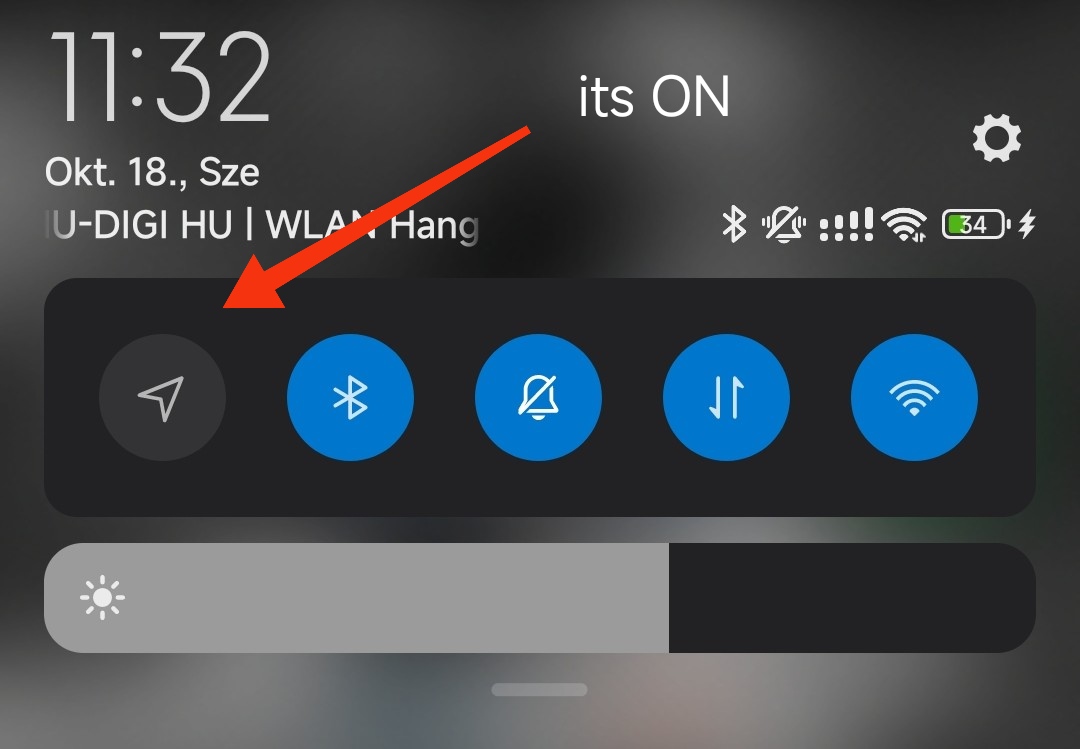
In notification bar my GPS shortcut is always greyed out, even if it is ON. It should have to be BLUE like the others.
(I found out, that problem is solved if I restart the systemUI, but it is very anoying after every restart)
Can somebody help me pls?
Last edited:
Upo001
Members
- 20 Jun 2016
- 15
- 15
I think it is.Is Poco F3 eos?
https://www.gizchina.com/2023/04/21/these-7-xiaomi-phones-will-no-longer-receive-miui-updates/
fmcheetah
Members
- 5 Dec 2014
- 428
- 67
No problem, updated 1 hour ago and everything is workingjust updated to xiaomi.eu_multi_MARBLE_V14.0.25.0.TMRCNXM_v14-13.zip - mobile internet is deaktivated.
tryed going fastboot and running windows_fastboot_update_rom.bat problem remains.
mankokoma
Members
- 5 Aug 2019
- 206
- 67
I assure you, I'm not asking for ETA but have to find decisions for a new device and turn Poco F3/Alioth to experimental laboratory for nonsense. If I got it right, xiaomi.eu roms are based on Chinese Alpha/Beta versions of MIUI? So that means there won't be any update for F3 anymore. As I read in a german forum, there's been rolled out 14.0.9 for the device, probably Global. So is there a chance that, beloved EU-Devs are creating a last final stable version or is 14.0.7 EOL here?
The hardware, even battery, still fits my needs, beside of missing proximity sensor of course.
Furthermore don't know if to leave Xiaomi - I would miss this Forum soooo much though :'(
gogocar62
XM12 Tester
- 22 Apr 2021
- 5,490
- 322
mankokoma
The ROM for Poco F3 is built on the Chinese ROM for Redmi K40. If Xiaomi releases an update for the Redmi K40, the Poco F3 will also receive a Stable version from xiaomi.eu.Poco F3 certainly does not belong in the scrap. There are countless custom ROMs for this popular device. Where support will definitely continue even with android 14.
Last edited:
thx i feel really stupid, downloaded it a second time / 3rd flash... - until i noticed flight mode was turned on and there was no wiget... had to go in settings turn it off and now mobile internet can be enabled again...No problem, updated 1 hour ago and everything is working
thx for the updated rom / all your work as always <3.
Hi, I am on v14.0.3 stable on Mi 11TPro vili.
Everything was working fine until today where videos and photos are not playing/opening. In the sense they arent clickable.
Youtube, Instagram, videos on Chrom or Brave doesnt play.
Has anyone else faced this issue?
I tried checking the thread for people facing with similar issue but couldnt find a thread.
Any help will be highly appreciated.
Thanks in advance
Everything was working fine until today where videos and photos are not playing/opening. In the sense they arent clickable.
Youtube, Instagram, videos on Chrom or Brave doesnt play.
Has anyone else faced this issue?
I tried checking the thread for people facing with similar issue but couldnt find a thread.
Any help will be highly appreciated.
Thanks in advance
gogocar62
XM12 Tester
- 22 Apr 2021
- 5,490
- 322
Really? This issue is being addressed in multiple threads.
Solution: https://xiaomi.eu/community/threads...te-breaking-system-on-venus.70157/post-701981
Solution: https://xiaomi.eu/community/threads...te-breaking-system-on-venus.70157/post-701981
Hi @gogocar62 , thank you for replying so fast. I am new to this forum and checked for the similar issue on this thread.Really? This issue is being addressed in multiple threads.
Solution: https://xiaomi.eu/community/threads...te-breaking-system-on-venus.70157/post-701981
I didnt knew we have a bug forum here. Thank you for pointing me to right direction. Much appreciated!
You are really very patient and helpful with the lazy users of this forum.mankokoma
The ROM for Poco F3 is built on the Chinese ROM for Redmi K40. If Xiaomi releases an update for the Redmi K40, the Poco F3 will also receive a Stable version from xiaomi.eu.
Poco F3 certainly does not belong in the scrap. There are countless custom ROMs for this popular device. Where support will definitely continue even with android 14.
This question has already been answered more than a thousand times.
The Poco F3 is NOT on EOS Global or China. Just need use the search box above to find it.
Anyway, the NEW CN Update is now available (link) and I believe we will soon have the new Stable .EU build for it.
Please Devs, if possible, update to the new version of TWRP SKKK 7.9 or 8.0, Gallery v3.5.7.7 with OneDrive Sync and check the Mi Account Activation reported issue.
NOTE: @Igor Eisberg I almost forgot to mention but could you please add the "Adjust text and backgrounds automatically" in "More dark mode options" patch for Poco F3 in the next Stable build?
Cheers,
Last edited:
How is the update on F5. I'm currently on the global rom thinking of switching to eu rom.No problem, updated 1 hour ago and everything is working
No you should replace it after the update, as it will get replaced with the global modem once you flash the new update.I have a Poco F5 Pro (mondrian) and I saw that there's an update of stable ROM from v14.0.26 to v14.0.28. Installing the old ROM made me use the global modem.img. Now, i want to ask, should I replace the modem.img again before installing the v14.0.28 update?
Im confused, so I need to replace the modem.img file to global or eea modem.img before flashing the V14.0.28 update? Is that what you were saying?No you should replace it after the update, as it will get replaced with the global modem once you flash the new update.
So, just to give my feedback. I am using Poco F5 (Marble) and updated to the latest version. Everything went well. I did the update installer package route and the process was seamless. Of course, I had to restore my root again by installing Magisk as per usual (using the patched boot img). With regards to the Play Store issue, I did not experience anything of the sort. I have nothing to report other than the update went well for me. Thank you for this ROM, dear developers!
fmcheetah
Members
- 5 Dec 2014
- 428
- 67
I am using the .eu ROM since my MI3 and have always been a happy user. It is a pity that we have no dev. ROM for our device, but stable is good and a major improvement towards the global ROM. Features and advantages are explained on page 1 of MIUI 14 stable ROMS. So it is basically up to you!How is the update on F5. I'm currently on the global rom thinking of switching to eu rom.
bought it a week after release and then a week waiting for the unlook.How is the update on F5. I'm currently on the global rom thinking of switching to eu rom.
no problems so faar (ms launcher) not rooted
online banking, gpay etc.. all working + some costum *no-support-for-this-app-on-this-forum* mods
only thing that happend with the last update that flightmode was on afterwards (still not sure why, can´t reason out that it was turned on right before)
- Status
- Not open for further replies.
Similar threads
- Replies
- 4K
- Views
- 3M
- Replies
- 292
- Views
- 891K


