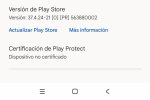I have that exact same problem, now I'm using Google Messages.Hi i want report some bugs in my latest eu rom poco f3 when I selected messages in the message app (tap and hold on messages circle for the tik)the app can't counting selected messages!
MIUI 14 MIUI 14 STABLE RELEASE
- Thread starter ingbrzy
- Start date
You are using an out of date browser. It may not display this or other websites correctly.
You should upgrade or use an alternative browser.
You should upgrade or use an alternative browser.
- Status
- Not open for further replies.
- 6 Oct 2016
- 10,567
- 322
Hi i want report some bugs in my latest eu rom poco f3 when I selected messages in the message app (tap and hold on messages circle for the tik)the app can't counting selected messages!
An issue with the old tab-less layout, will see what can be done.Try this.tap and hold for selecting the tap on circle not whole message.the app can not counting when tap circle
If you go to app's settings and toggle "Group messages automatically" (this enables the new tabbed layout) then you won't have that issue.
UPDATE: Issue with checkboxes patched for the next release.
Last edited:
Josemberg Souza
Members
- 10 Oct 2020
- 11
- 13
Anyone having a problem with the Google Play app? At least 3 or 4 times a day it freezes and doesn't open, gives a black screen, etc... It only comes back when I close it and reopen it.
Thank you for your consideration.An issue with the old tab-less layout, will see what can be done.
If you go to app's settings and toggle "Group messages automatically" (this enables the new tabbed layout) then you won't have that issue.
UPDATE: Issue with checkboxes patched for the next release.
You are best of the best
Imtuga
Members
- 20 Jul 2021
- 87
- 30
Will the message app recognize the contact names now?An issue with the old tab-less layout, will see what can be done.
If you go to app's settings and toggle "Group messages automatically" (this enables the new tabbed layout) then you won't have that issue.
UPDATE: Issue with checkboxes patched for the next release.
Because I couldn't get the names only the phone number
- 6 Oct 2016
- 10,567
- 322
That issue was already fixed by Xiaomi with app version 14.2.5.1, the 2 affected ROMs were already reuploaded today.Will the message app recognize the contact names now?
Because I couldn't get the names only the phone number
MI 10 pro here with latest stable 14.0.4.0 updated 2 days ago, started to experience significant drops in network in 14.0.3.0 (was in 5g now only 4g and often no network at all). Tried to check APN from provider, nothing changed, reset network settings and updating same issue. checked in search here without sucess, anyone wiht same issues ?
Any way to update mi video? Getting the same error in Play Store.Updated my Mi 11T Pro (vili) to 14.0.4.0.
Went well, but play store keeps trying to update Mi Video and that's not possible.
Please add the newer version to the rom, as there is no way to get rid of this error.
Everything else is working fine as usual
Hello, i'm on redmi note 10 pro. I used version 14.0.40. All was ok.
I update to 10.0.70 and now i can't acces to folder /Android/data/All folder. Explorer app need permissions but i can't give them with Storage Access Framework (SAF) because i can't see folders /data and /obb with SAF.
How Can i solve that ?
I update to 10.0.70 and now i can't acces to folder /Android/data/All folder. Explorer app need permissions but i can't give them with Storage Access Framework (SAF) because i can't see folders /data and /obb with SAF.
How Can i solve that ?
Gurkut
Members
- 28 Apr 2019
- 44
- 20
Any way to update mi video? Getting the same error in Play Store.
Well, I get an error similar to this in many programs, and they deleted my post in which I explained it properly yesterday, saying it was not related to the ROM!
ƬΉΣ ƧYƧƬΣM
Members
- 19 May 2023
- 158
- 40
Any way to update mi video? Getting the same error in Play Store.

MIUI 14 - MIUI 14 STABLE RELEASE
Just updated my Xiao Mi 13 pro version:V14.0.28.0.TMBCNXM, but getting the CTS Profile Profile match failed. How to solve this? https://xiaomi.eu/community/threads/miui-14-stable-release.67685/page-141#post-699205
Fentadroid
Members
- 3 Jan 2020
- 92
- 20
Latest TWRP for Xiaomi 13 Ultra doesn't decrypt (twrp-3.7.0_12-v8.0_A13-ishtar-skkk.img)
Anyone with the same problem?
Anyone with the same problem?
YameYukana
Members
- 1 Jul 2023
- 5
- 15
Saftynet test shows CTS profile match fail on the latest stable version for POCO F5(MARBLE)
V14.0.25.0TMRCNXM.
Installed non-root via fastboot.
This cost same issues on several devices with some apps, e.g. McDonald's

 xiaomi.eu
Any possible fix? Thanks!
xiaomi.eu
Any possible fix? Thanks!
V14.0.25.0TMRCNXM.
Installed non-root via fastboot.
This cost same issues on several devices with some apps, e.g. McDonald's

McDonalds App no longer works
I have the latest stable MIUI version (V14.0.28.0). The application from McDonalds no longer works. Is there any chance of it working again?
Last edited:
Greetings, I'm really sorry for cross-posting, I've realized that my initial report to Bugs might not be appropriate (as the issue may have nothing to do with ROM but rather be a misconfiguration of some sort or even expected behaviour) and sadly, it looks as if I'm not able to remove the thread I started:

 xiaomi.eu
Please feel free to nook either this post or the above bug report, whichever fits less.
xiaomi.eu
Please feel free to nook either this post or the above bug report, whichever fits less.
Basically, I just was looking to see if anyone else has seen this problem when ascending volume for system alarm clock seems to not be working - the alarm clock goes off at full volume from the start despite Ascending volume switch in settings is turned on.
I'm not sure whether it reproduces on the latest stock ROM or not, but many third-party apps (e.g., Google Clock) seems not to be affected by such an issue whatsoever, i.e., the alarm volume increases gradually as expected, which is not the case with the system clock app.
Probably, it worth to mention that some of the older devices running stock global ROM (right now I have mi 6 and mi 8 in front of me) seems not to be affected as well.
I'm using stable 14.0.31.0 on Xiaomi 13 global version.

New - Ascending volume for alarm clock seems to not be working
Strangely enough, the system alarm clock goes off at full volume from the start despite Ascending volume switch is ticked on. Not sure whether it reproduces on stock ROM or not, but many third-party apps (e.g., Google Clock) are not affected by such an issue whatsoever, the alarm volume...
Basically, I just was looking to see if anyone else has seen this problem when ascending volume for system alarm clock seems to not be working - the alarm clock goes off at full volume from the start despite Ascending volume switch in settings is turned on.
I'm not sure whether it reproduces on the latest stock ROM or not, but many third-party apps (e.g., Google Clock) seems not to be affected by such an issue whatsoever, i.e., the alarm volume increases gradually as expected, which is not the case with the system clock app.
Probably, it worth to mention that some of the older devices running stock global ROM (right now I have mi 6 and mi 8 in front of me) seems not to be affected as well.
I'm using stable 14.0.31.0 on Xiaomi 13 global version.
EduardoRGCM
POCO X6 Pro 5G Tester
- 14 Jul 2022
- 70
- 20
Try This fixHello. Hey google is not working on my poco f5 pro. anyone know how to fix this?
im using the latest stable version 14.0.28.0

Hey Google not available on Dev XM12
Hi guys, Silly question but does anybody knows why "hey Google" doesn't work on the dev release of the rom? Just freshly installed yesterday but when I go on the "hey Google" menu it shows something like "hey Google is not supported by the current device". Any clue? Thanks! Edit: so...
Hey mate, sounds as though the following thread might be what you are looking for:After updating Google security, my phone's camera doesn't work. Xiaomi 13 Pro this build NUWA_V14.0.28.0.TMBCNXM

Resolved - [RESOLVED] Google play system update breaking system on venus
the google play system update is getting downloaded automatically and breaking camera, sound, haptics, flash and no social media app can load photos or videos, on latest 14.0.10.0 for my mi11(venus) each time i need to format data for this issue which wastes my time making backup each time. is...
NooB9496
Members
- 23 Jun 2023
- 69
- 20
yep, this helps me, thxHey mate, sounds as though the following thread might be what you are looking for:

Resolved - [RESOLVED] Google play system update breaking system on venus
the google play system update is getting downloaded automatically and breaking camera, sound, haptics, flash and no social media app can load photos or videos, on latest 14.0.10.0 for my mi11(venus) each time i need to format data for this issue which wastes my time making backup each time. is...xiaomi.eu
Sorry to bother you, but no one experience my problem? In this case I will flash the rom again, please let me know if only one has this issue and if you know will be fixed on next release. ThanksHi everyone, I've a Xiaomi 13 fuxi from almost a year, at the time I immediately unlocked the bootloader and installed the version of xiaomi.eu from that period, and made the various upgrades in the following months up to 14.0.31. As soon as I had the APEX problem I didn't immediately look in the forum but, thinking of a generic software problem, I reset the phone and reinstalled my apps. After a short while the problem recurred and by reading the forum I understood how to apply the workaround and for now everything is ok.
The problem for which I am writing to you, however, concerns ringtones and notifications, in fact in the past months I have not had the problems that I am experiencing now and which I will list:
- I absolutely cannot use a ringtone/notification from an .mp3 file that is in my memory, before it worked, now as soon as I select it the preview cannot be heard and if I make a phone call on my phone the ringtone/notification does not start but rings with a bell-like sound.
- I make the ringtone/notification selection with the Sounds / Audio / Music / Zedge application and none of these work.
- I read around about using the Themes application but none of the ringtones work and I get an error pop-up, and in any case I can't select any ringtones in the local archive.
- The local Music application does not play the mp3 files in my phone's memory, while the same application on my other Redmi Note 10 phone plays them correctly. After I reset the application, It reads only its music downloaded from the web.
Given all these scenarios, the question is: what is happening? Does anyone have experience with these problems I'm having? I can only use ringtones and notifications pre-installed in your phone.
Hello and thanks
katerpanne
Members
- 19 Apr 2014
- 3,563
- 332
there are so many answers did you test it?Sorry to bother you, but no one experience my problem? In this case I will flash the rom again, please let me know if only one has this issue and if you know will be fixed on next release. Thanks
Hi, thank you for your answer. I searched a lot abou this, but found possible solutions about 2 or 3 years ago, so I think theese are not reliable...If you know something about new solutions will be appreciated.there are so many answers did you test it?
POCO F5 PRO
CTS does not pass in the latest version 14.0.28
I installed it through fastboot and twrp skkk and in both without certification
CTS does not pass in the latest version 14.0.28
I installed it through fastboot and twrp skkk and in both without certification
Attachments
- Status
- Not open for further replies.
Similar threads
- Replies
- 4K
- Views
- 3M
- Replies
- 292
- Views
- 891K