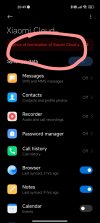POCO F3 (alioth), latest stable MIUI 14 - Weather app does not work on WiFi.
Cannot find location:

If I enter location manually, the app "Can't connect to the network."

In the app setting there are no option to allow WiFi traffic.

If I switch off WiFi then, on mobile network, Weather successfully finds my location and updates data.
If I switch on WiFi after that, it seems that the Weather works - but it's not, it shows previously downloaded on mobile connection data and after some period of time they stops to show temp graph and other.
On mobile network all works just fine.
All other apps work on WiFi without problems.
Tried to clear app data - did nothing (of course).
Reflashed firmware several times - got the same.
P.S. Found the couse - I switched off "Private DNS" in Settings -> Connection & Sharing.
With "Private DNS" = "Auto" the "Weather" app works on WiFi.
But anyway - why?