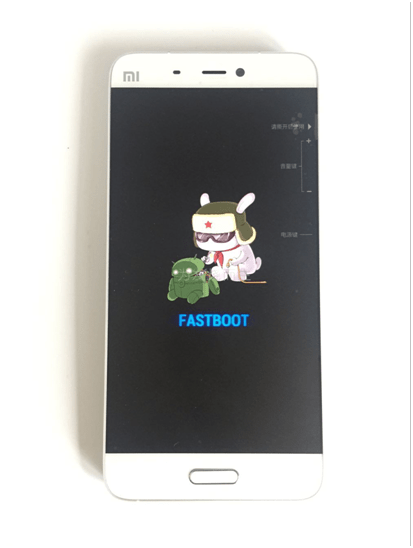- 22 Jul 2016
- 20
- 13
Hello everybody,
I've got my then probably too easily imagined ....
My appointed at Gearbest Mi5 I got delivered last week .
Unfortunately, I had read after the appointment that Gearbest uses a modified MIUI .
I would like to install the original current Xiaomi.eu Multilang stable ROM .
I do not succeed. :-(
Here's maybe someone from Essen , Gelsenkirchen , Bottrop who could help ?
Modelnummer: MI 5 mit 32GB
Android-Version: 6.0 MRA58k
MIUI-Version:
MIUI Global
7.2.94.99(MAACNDB)
Stable
====================================================
Hallo Zusammen,
ich hab' mir das dann wohl doch zu einfach vorgestellt....
Mein bei Gearbest bestelltes Mi5 habe ich letzte Woche geliefert bekommen.
Leider hatte ich erst nach der Bestellung gelesen, dass Gearbest eine modifizierte MIUI verwendet und ich würde gerne die originale aktuelle Xiaomi.eu Multilang stable ROM installieren.
Ich bekomme es aber nicht hin.
Ist hier vielleicht jemand aus dem Raum Essen, Gelsenkirchen, Bottrop der sich auskennt und helfen könnte?
Modelnummer: MI 5 mit 32GB
Android-Version: 6.0 MRA58k
MIUI-Version:
MIUI Global
7.2.94.99(MAACNDB)
Stable
I've got my then probably too easily imagined ....
My appointed at Gearbest Mi5 I got delivered last week .
Unfortunately, I had read after the appointment that Gearbest uses a modified MIUI .
I would like to install the original current Xiaomi.eu Multilang stable ROM .
I do not succeed. :-(
Here's maybe someone from Essen , Gelsenkirchen , Bottrop who could help ?
Modelnummer: MI 5 mit 32GB
Android-Version: 6.0 MRA58k
MIUI-Version:
MIUI Global
7.2.94.99(MAACNDB)
Stable
====================================================
Hallo Zusammen,
ich hab' mir das dann wohl doch zu einfach vorgestellt....
Mein bei Gearbest bestelltes Mi5 habe ich letzte Woche geliefert bekommen.
Leider hatte ich erst nach der Bestellung gelesen, dass Gearbest eine modifizierte MIUI verwendet und ich würde gerne die originale aktuelle Xiaomi.eu Multilang stable ROM installieren.
Ich bekomme es aber nicht hin.
Ist hier vielleicht jemand aus dem Raum Essen, Gelsenkirchen, Bottrop der sich auskennt und helfen könnte?
Modelnummer: MI 5 mit 32GB
Android-Version: 6.0 MRA58k
MIUI-Version:
MIUI Global
7.2.94.99(MAACNDB)
Stable