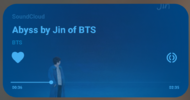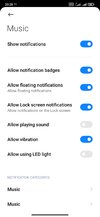- 18 Dec 2022
- 1
- 5
Hello everyone. Since I updated my Xiaomi 12 Pro to Android 13 (MIUI version: Global 13.2.4 Stable), I have issues with my music apps - I use Spotify and SoundCloud and they both stopped showing pause/play, previous and next song buttons in notification shade and lock screen (as can be seen in the screenshots). Now I only have like buttons and shuffle on Spotify, which are useless to me. I tried every way to fix it that I could find online but nothing helped. It's very annoying having to unlock my phone and open the music app just to stop the music or switch to another song.
Has anyone had the same problem? If yes, how did you fix it?
Thank you for any help or tips.
Has anyone had the same problem? If yes, how did you fix it?
Thank you for any help or tips.