- 22 Jul 2023
- 36
- 20
Hi guys, if anyone know how should i fix google pay i would really appreciate that. So i have been searching the net and passing all the integrity (even Strong) and apps detect that the bl is locked (by tricky store) Everything works fine except the google pay. If anyone know anything please let me know.
Attachments
-
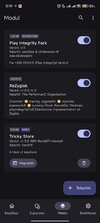 Screenshot_2025-06-30-00-19-18-795_com.rifsxd.ksunext.jpg363.1 KB · Views: 39
Screenshot_2025-06-30-00-19-18-795_com.rifsxd.ksunext.jpg363.1 KB · Views: 39 -
 Screenshot_2025-06-29-21-26-26-883_io.github.vvb2060.mahoshojo.jpg437.7 KB · Views: 39
Screenshot_2025-06-29-21-26-26-883_io.github.vvb2060.mahoshojo.jpg437.7 KB · Views: 39 -
 Screenshot_2025-06-29-21-26-24-798_io.github.vvb2060.keyattestation.jpg572.3 KB · Views: 34
Screenshot_2025-06-29-21-26-24-798_io.github.vvb2060.keyattestation.jpg572.3 KB · Views: 34 -
 Screenshot_2025-06-29-20-52-25-836_com.android.vending.jpg343.6 KB · Views: 39
Screenshot_2025-06-29-20-52-25-836_com.android.vending.jpg343.6 KB · Views: 39


