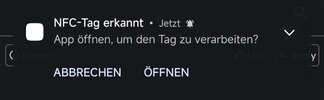- 23 Oct 2022
- 6
- 13
Hi everyone!
I've been a fan of Xiaomi.eu for a few years now, so thanks for the team for the great work! I recently got back to it after switching to a MI 11 Ultra, and now I have two questions I couldn't find an answer for. Maybe you can help!
1. I use NFC for a blood glucose metering app, but with the current Weekly Xiaomi.eu, when I scan my meter, it asks for permission to open the app first. That never happened on stock Android and always cancels the reader processing the data. My current workaround is opening the app first an then scanning the meter. This is not practical in every situation though. Is there a way to disable this prompt (maybe in the dev settings) to execute NFC commands instantly when detected?
2. It's really annoying that in combination with a password manager, which I copied a login out of, that MIUI always asks if I want to give my browser permission to access the clipboard with a 5 second countdown delay. Is there any way to disable this as well?
Thank you so much, I hope there's an answer to give me as an able user back some decisional power over the OS.
Edit: Found the fix for no. 2 by myself. Just searched for "clipboard" in the settings.
I've been a fan of Xiaomi.eu for a few years now, so thanks for the team for the great work! I recently got back to it after switching to a MI 11 Ultra, and now I have two questions I couldn't find an answer for. Maybe you can help!
1. I use NFC for a blood glucose metering app, but with the current Weekly Xiaomi.eu, when I scan my meter, it asks for permission to open the app first. That never happened on stock Android and always cancels the reader processing the data. My current workaround is opening the app first an then scanning the meter. This is not practical in every situation though. Is there a way to disable this prompt (maybe in the dev settings) to execute NFC commands instantly when detected?
Thank you so much, I hope there's an answer to give me as an able user back some decisional power over the OS.
Edit: Found the fix for no. 2 by myself. Just searched for "clipboard" in the settings.
Last edited: