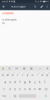- 13 Aug 2019
- 4
- 5
Using Xiaomi.EU Beta 9.8.9 on Redmi Note 7, I realized that my audio is extremely low when using a headset, even with apps like Viper or Dolby. The solution is to change a line using a build editor (you need to root), look for the ro.miui.region line and change it to BR and you will get your loud sound back.
Do not forget to restart the phone after the procedure.
Credits to user: antoniocnog
Sorry my bad english!
Do not forget to restart the phone after the procedure.
Credits to user: antoniocnog
Sorry my bad english!