- 4 Feb 2019
- 11
- 15
I'm using the Redmi 6 Pro, and there was a bug that was introduced in the first Android Pie stable build a few months ago.
I was hoping the next build will fix it, but it's still present in the most recent stable build that just came out today.
When running two apps in split screen, I should be able to double tap the black bar in the middle to swap the top and bottom halfs of the display.
When I do this, the entire screen flashes as if it was trying to do something, but nothing happens.
If I repeatedly tap the black bar very fast for about 5-10 seconds, after the screen flashes a few times, the top all will crash if it's a full screen game such as Pokemon Go. Only the app at the top will crash, while the bottom app continues to run.
Many games put UI buttons at the bottom of the screen, so I often end up touching the black bar by accident, causing the games to crash.
This was never an issue prior to Android Pie.
See the attached image to see what I'm referring to.
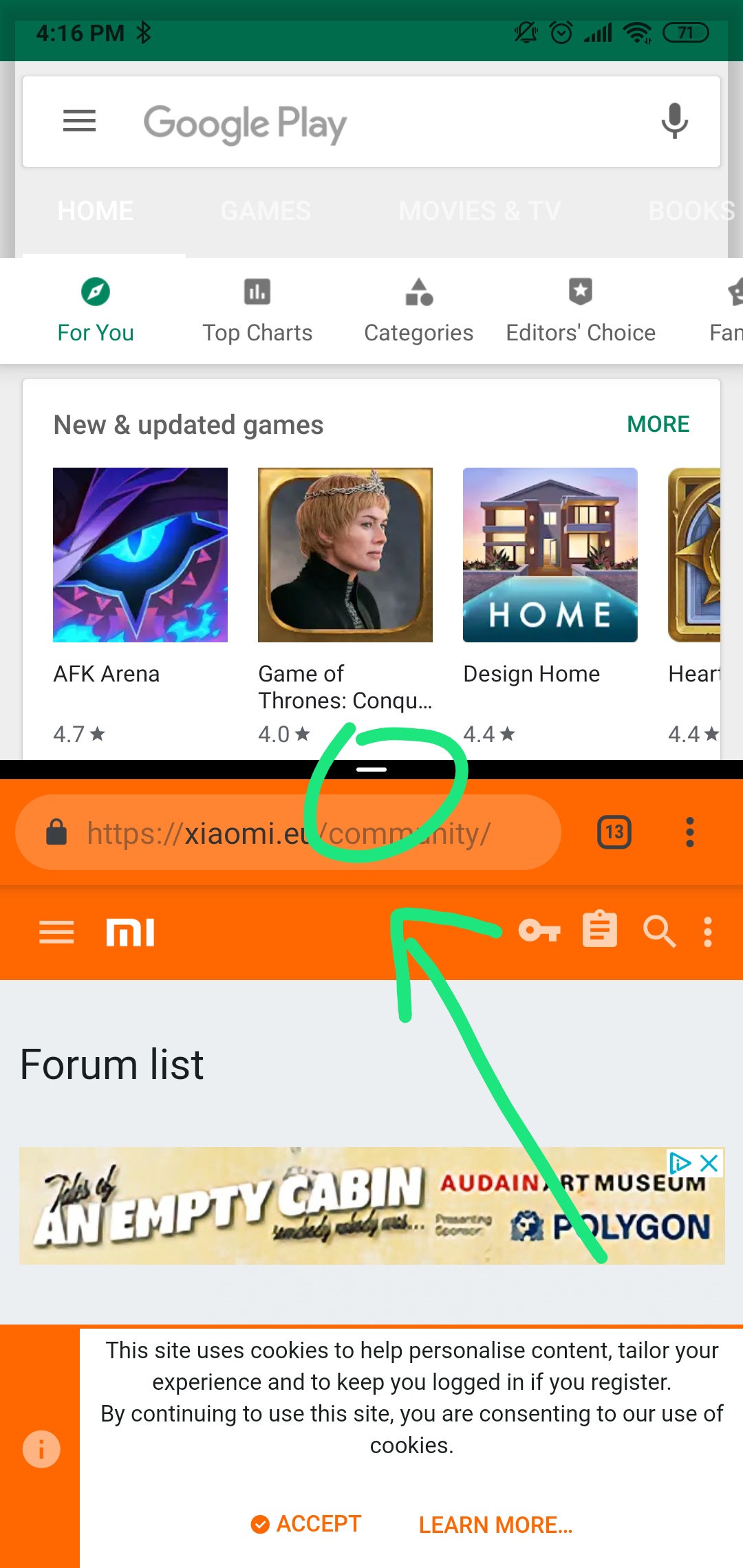
I was hoping the next build will fix it, but it's still present in the most recent stable build that just came out today.
When running two apps in split screen, I should be able to double tap the black bar in the middle to swap the top and bottom halfs of the display.
When I do this, the entire screen flashes as if it was trying to do something, but nothing happens.
If I repeatedly tap the black bar very fast for about 5-10 seconds, after the screen flashes a few times, the top all will crash if it's a full screen game such as Pokemon Go. Only the app at the top will crash, while the bottom app continues to run.
Many games put UI buttons at the bottom of the screen, so I often end up touching the black bar by accident, causing the games to crash.
This was never an issue prior to Android Pie.
See the attached image to see what I'm referring to.


