- 8 Dec 2017
- 19
- 15
I created a theme file (.mtz) with boot animation only. It can be open with any archiver tool like WinRAR and replace the bootanimation.zip file inside with your favorite one.
 drive.google.com
drive.google.com
1. Open Themes App > My account > Themes > Import > Choose apple.mtz
2. Now move back to Theme main screen and go to Customize theme > Boot animation
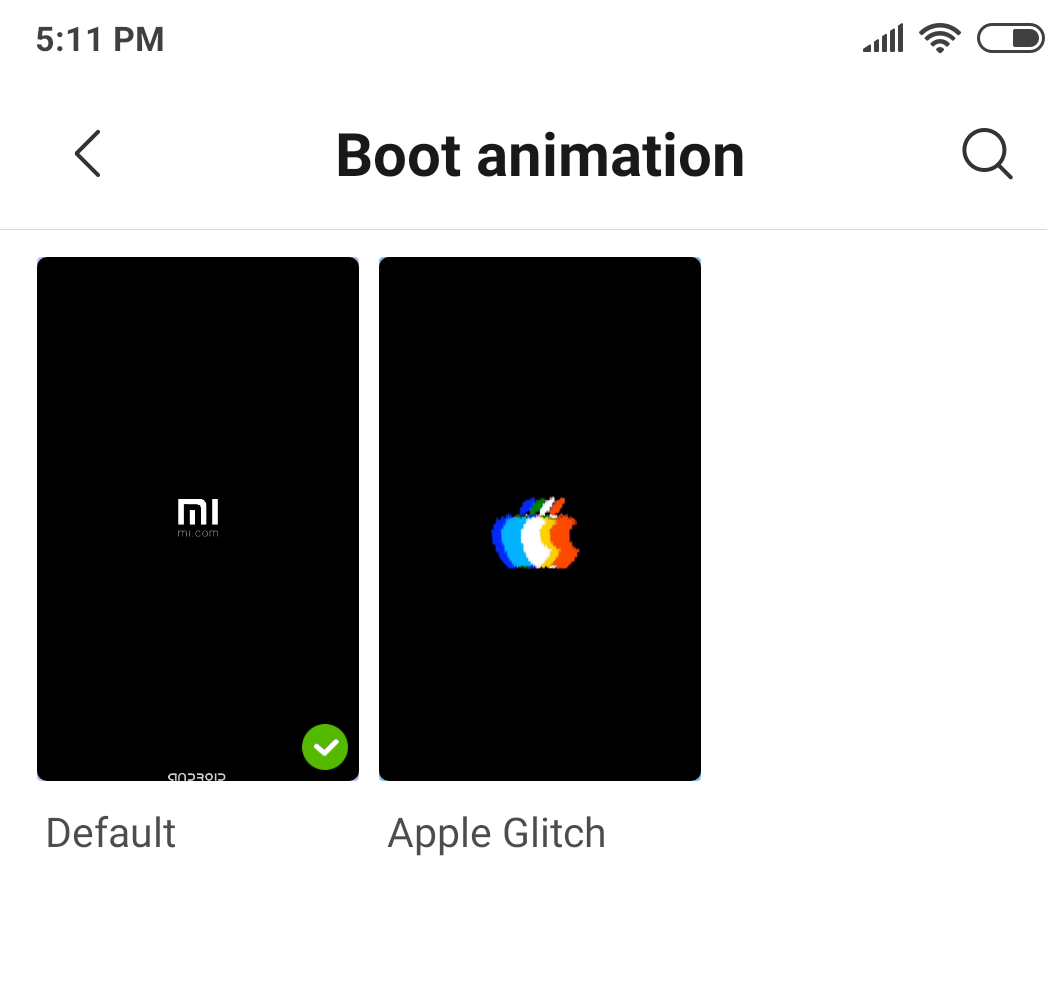
apple.mtz
1. Open Themes App > My account > Themes > Import > Choose apple.mtz
2. Now move back to Theme main screen and go to Customize theme > Boot animation



