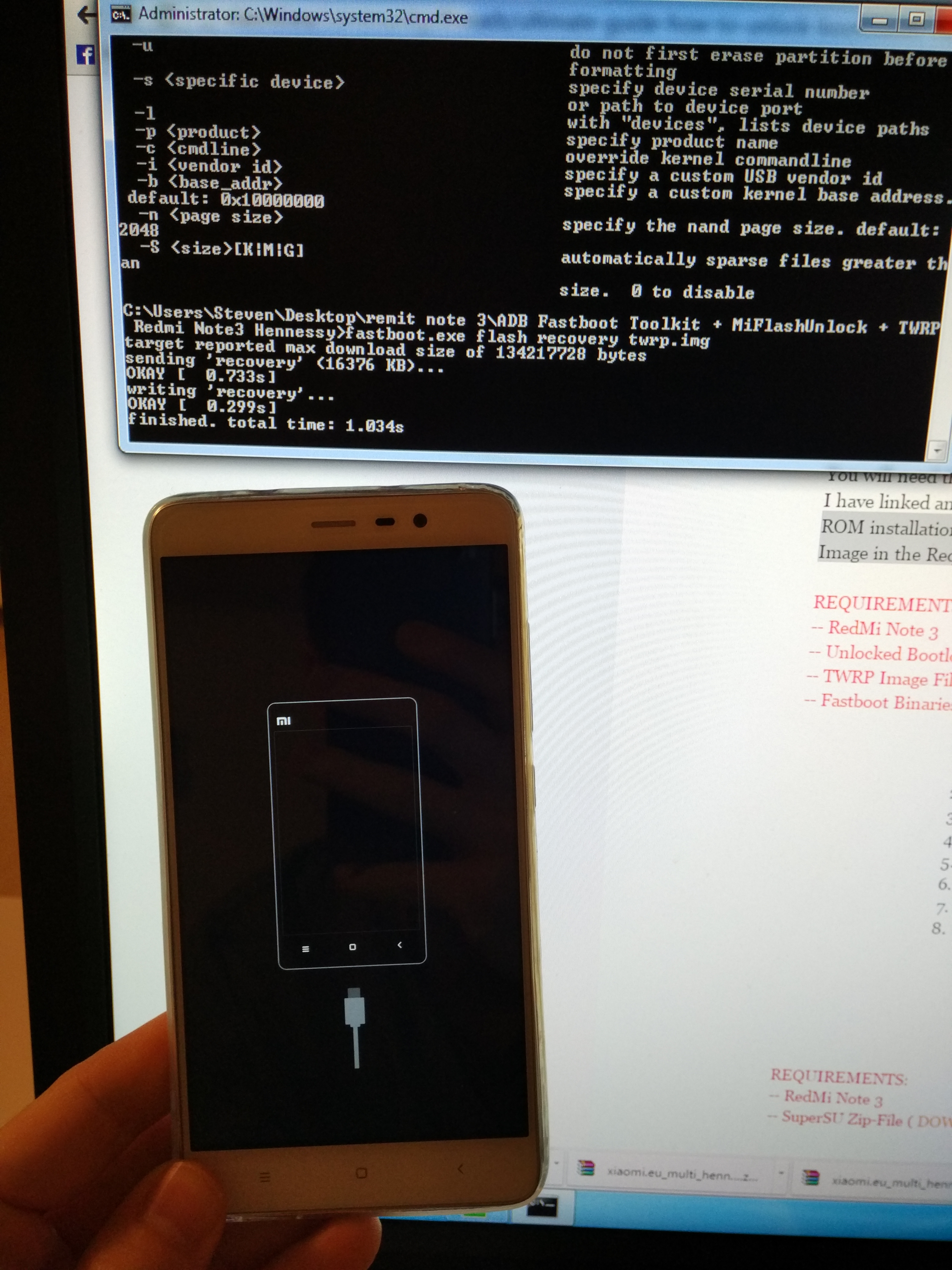I recently bought a Xiaomi Redmi Note 3. This is my first Xiaomi phone, and i am not really happy with it, as there are a lot of Chinese features that i don't like. Of course as a device is pretty good with lots of features. I willing to install Xiaomi.eu weekly rom release from here
http://xiaomi.eu/community/threads/6-1-7.29342/, but reading through ALL FORUM PAGES i realize that i have to install developer rom first, then unlock Bootloader and then install this Rom.
I will not follow the procedure unless i am 100% sure it will work.
From what i read, it is not possible to install without applying for unlock code, is this correct? The following procedure DOES NOT WORK?
You can easily unlock your Bootloader with the following procedure.
You dont need to apply for any Unlock Code or other stuff.
Start your Phone running a developer ROM
- Proceed through the Setup Wizard
- Connect your Phone to your verified Mi-Account (Settings -> Accounts)
- Login to i.mi.com and make sure that your new RedMi Note 3 is connected to that Account. (It appears that it only works when you connected a SIM-Card/Phone Number to your Account - Can be from another phone but your Account must be linked to a SIM-Card.)
- Reboot your Phone to Fastboot Mode (Power + volume down)
- Connect your Phone via USB to your Computer
- Start the MiFlashUnlock.exe (find the link at REQUIREMENTS)
- Click the left Button (chinese text)
- Login with your Mi-Account you used to link your new Phone
- Press the Button with chinese Text and watch the show
- Your Bootloader is unlocked when the progressbar shows 100%.
- Reboot your phone.
I dont want to strat trying an finally stay with the developer rom...
Thanks