Hi. I was wondering, if only disabling the Traffic Controll app will work (you can do this via applications menu, no additional apps needed on dev ROM). Will give it a try. Though I am a bit worried that this would affect some data related features like data usage information. Still, this is a good starting point, thanks for feedback!.I have deleted some system apps and to my surprise the speed of the phone as a whole and download speeds on playstore and sd card started working as it should. this is what I deleted:
analytics
cheetah mobile clean master (optional)
cleaner (optional)
cloud print (optional) I don't print from phone
common data service
drm protected storage
find device (optional)
ftpprecheck
fwupgrade
jeejenmiuicontainer
metok
mtklogger
report bug
traffic control (this is the culprit)!!
do a phone back up first before you delete the listed files, I used titanium to delete them, but you can also browse with root Explorer and delete them.
if you update rom the apps will come back, so another way is to use titanium to freeze them instead of deleting them then once you upgrade the rom they will stay disabled/frozen.
did it 3 days ago and have not had a single thing from what I personally use not work for me.
cheers
Sent from my Redmi Note 2 using tapatalk pro HD
MULTI 5.11.12/13
- Thread starter ingbrzy
- Start date
You are using an out of date browser. It may not display this or other websites correctly.
You should upgrade or use an alternative browser.
You should upgrade or use an alternative browser.
- Status
- Not open for further replies.
Hi Guys,
Will it be stable Xiaomi.EU Hermes ROM for stable Version: V7.0.8.0.LHMCNCI (MIUI7) which is in place on EN.MIUI.COM?
Thank you!
Will it be stable Xiaomi.EU Hermes ROM for stable Version: V7.0.8.0.LHMCNCI (MIUI7) which is in place on EN.MIUI.COM?
Thank you!
mordecai75
Members
- 28 Aug 2015
- 11
- 13
Anyone having issues with volume in leo? Notifications are extremely high although having the volume at minimum.
Enviado desde mi MI NOTE Pro mediante Tapatalk
I have same problem with my Mi Note Pro.. Minimum volume but notifications extremely high or better more louder than in the past versions.. Expecially on Whats App.. Thanks a lot
Hi. I was wondering, if only disabling the Traffic Controll app will work (you can do this via applications menu, no additional apps needed on dev ROM). Will give it a try. Though I am a bit worried that this would affect some data related features like data usage information. Still, this is a good starting point, thanks for feedback!.
Any progress in this case?
Otherwise i can confirm on MI4C i also have a slow download speed caused by (i think) the missing xunlei download engine.
I thinking this because i installed the latest chinese developer which has this engine as you can see in the picture this below, and with that i have a fast download speed (15-18 mb/sec on wifi).
When i come back to this xiaomi.eu rom a speed gone back to the capped slow 300-400kb/sec.

So the Bluetooth connectivity works now with the car hands free?Everything ok in hongmi 1 mtk. Thanks for the good effort.
Sent from my 2013023 using Tapatalk
Back to ver 5.11.1WiFi BORING BUG
When I turn on the display Wifi is not ready...only data...
WiFi has a delay of 5 seconds before working properly
WiFi is set to work always
Redmi Note 2
OLD "manage apps battery usage" work fine for WiFi ,
please fix new chinise version on 5.11.12
Attachments
KEVIN KEVIN
Members
- 20 Apr 2014
- 114
- 28
thanhdat769
Members
- 10 Jul 2015
- 35
- 20
restart the phone, picked it up shortly after natural competition shows are state machine restarts default theme, the font was restarted by default, and no settings to find not see the font change, just a quick search and found but not applied dc fonts downloaded, I use mi note multi 5:11:12 note, help me. I speak english very bad so sorry
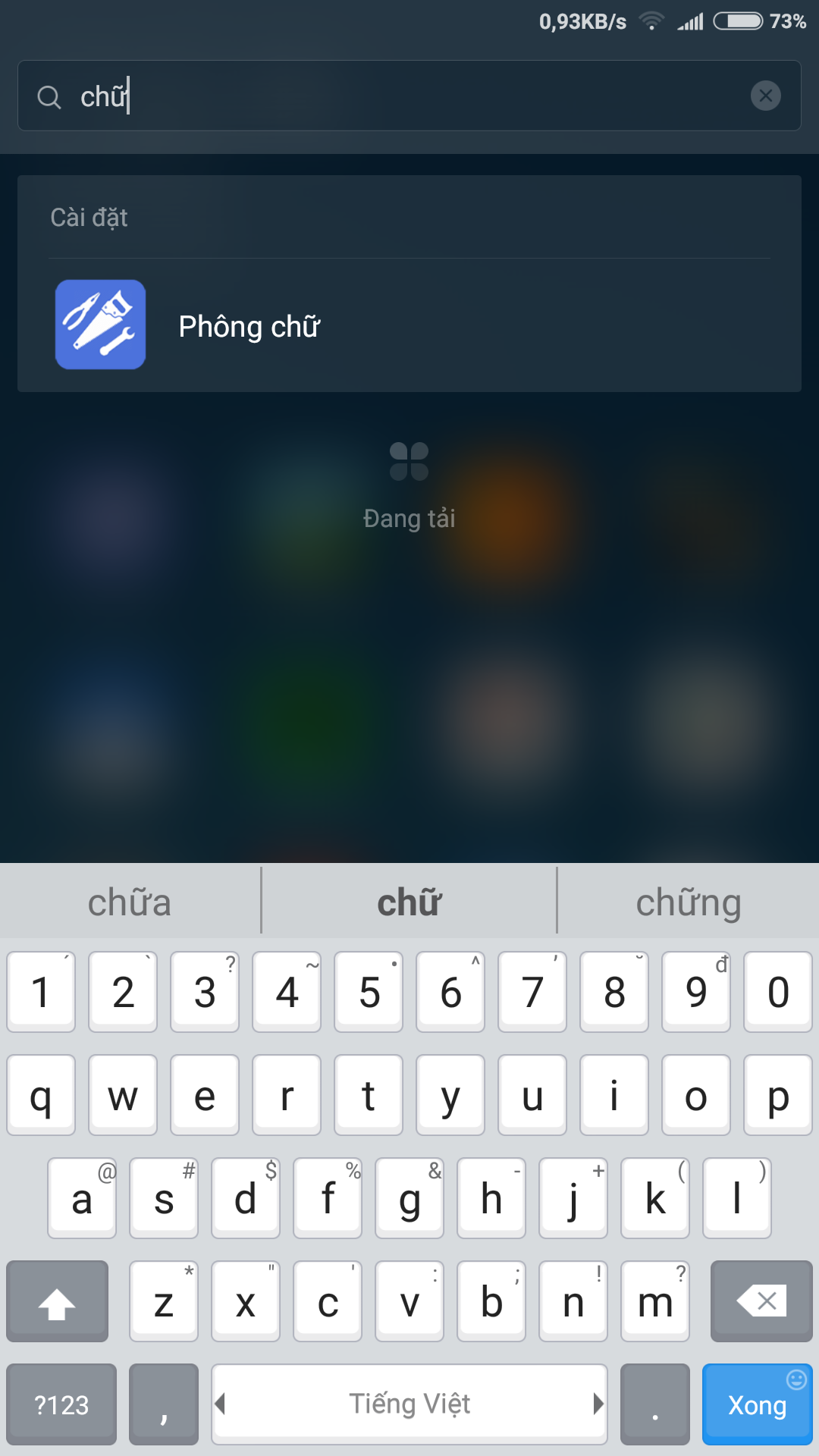
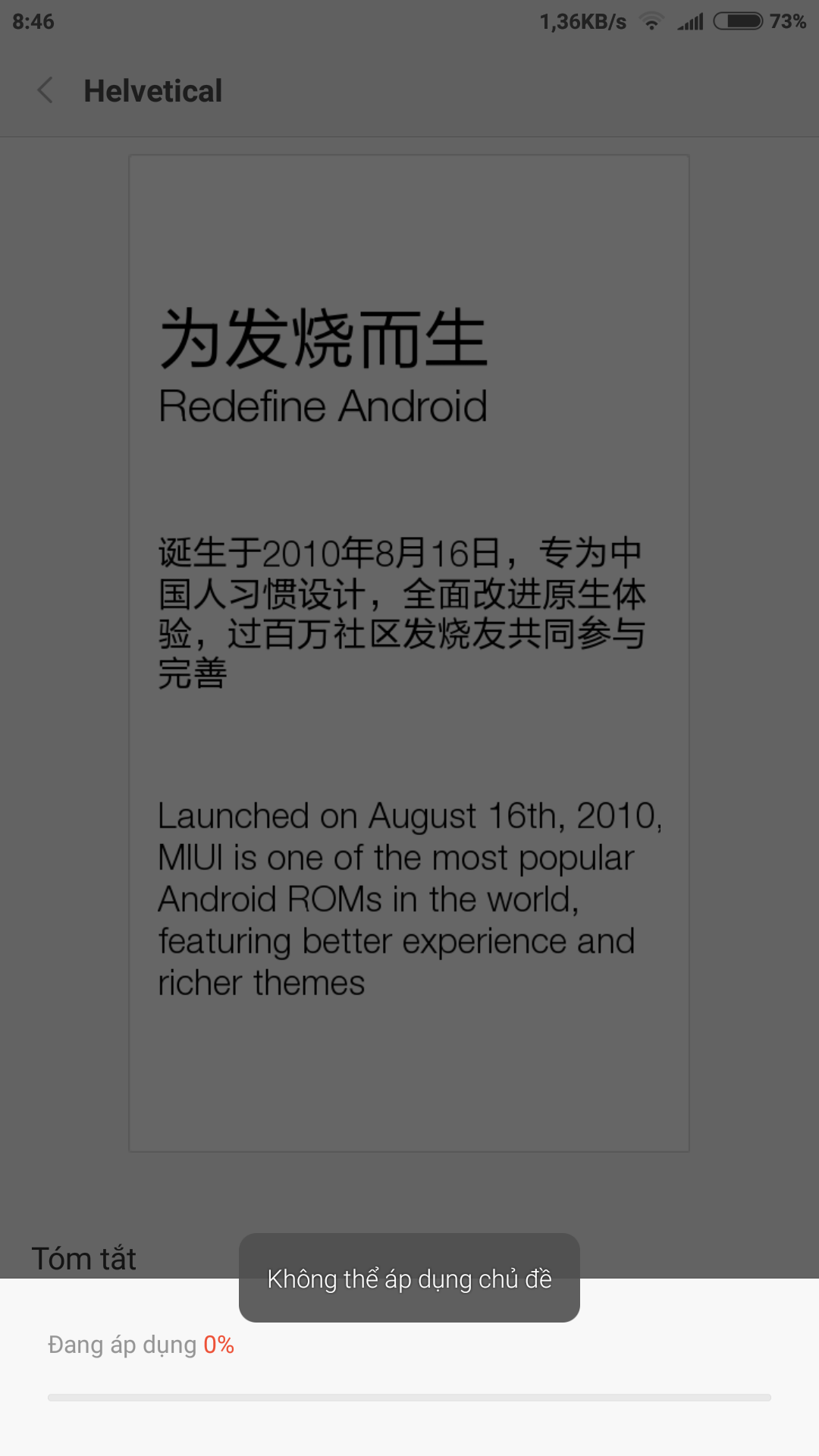
MatrixLinux
Members
- 7 Oct 2015
- 334
- 87
Hi Dude, First you must enter in recovery mode and choose WIPE CACHE then you can update weeklyRom in UPDATER APP.Hi guys.... Redmi note 2 prime no work WiFi.... In old versión(5.10.29) work perfect.
Install the ROM with twrp.....sl2
Enviado desde mi Redmi Note 2 usando Tapatalk 2
MatrixLinux
Members
- 7 Oct 2015
- 334
- 87
Hi Dude, First you must enter in recovery mode and choose WIPE CACHE then you can update weeklyRom in UPDATER APP
Yes... 3 wipes ..Hi Dude, First you must enter in recovery mode and choose WIPE CACHE then you can update weeklyRom in UPDATER APP.
. and update the ROM with twrp(install)..sl2
Enviado desde mi Redmi Note 2 usando Tapatalk 2
HM2014813 (italian language):
- Browser force closes very often lately.
- Hidden mode options on Battery menu are in chiese.
- Battery icon shows the power charging symbol when at 100%, even though is disconnected from cable.
- The contour for pin unlock form is missing a line (sorry for bad explanation, i'll insert a screenshot).
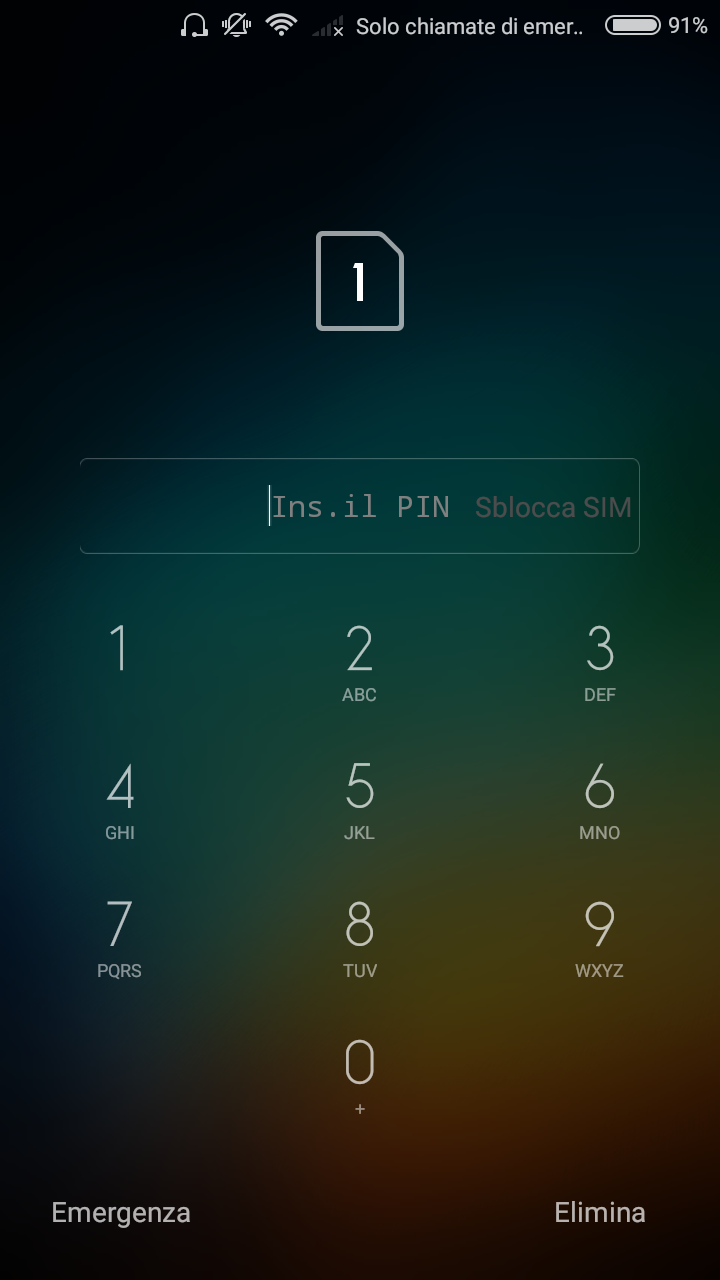
Inviato dal mio 2014813 utilizzando Tapatalk
- Browser force closes very often lately.
- Hidden mode options on Battery menu are in chiese.
- Battery icon shows the power charging symbol when at 100%, even though is disconnected from cable.
- The contour for pin unlock form is missing a line (sorry for bad explanation, i'll insert a screenshot).
Inviato dal mio 2014813 utilizzando Tapatalk
- 11 Feb 2012
- 11,619
- 322
Post log from gallery FC here and which language are you using..On redmi 1
Gallery does not work, you may change the languaje, enter gallery, go settings again and change to your lenguaje. Et voilá, gallery working.
~Tapatalk Mi4W~
I've seen it at htcmania.con , using spanish and changing to english, open gallery and change to spanish againPost log from gallery FC here and which language are you using..
~Tapatalk Mi4W~
- 17 May 2013
- 4,332
- 322
Guys,
For your information. I have reported bugs that caused by official china releases (not xiaomi.eu issues). If you have experienced same bugs, please click Confirm button in the bug report in order to get fix sooner. (MIUI Dev team will pay more attention to bugs with more confirmations. You can only see Confirm button, If you have logged in to en.miui.com). Please find reports by click links below:
1. Missing translation in "Manage Apps Battery Usage" settings
2. Missing String in "Manage Apps Battery Usage/Choose Apps" settings
3. Missing translation in "Text size" settings
4. Restore encrypted files from Hidden folder does not work
The missing Fonts settings option is not bug, it is just simply removed by official MIUI
More device affected, not only Mi2S...
Thx!
For your information. I have reported bugs that caused by official china releases (not xiaomi.eu issues). If you have experienced same bugs, please click Confirm button in the bug report in order to get fix sooner. (MIUI Dev team will pay more attention to bugs with more confirmations. You can only see Confirm button, If you have logged in to en.miui.com). Please find reports by click links below:
1. Missing translation in "Manage Apps Battery Usage" settings
2. Missing String in "Manage Apps Battery Usage/Choose Apps" settings
3. Missing translation in "Text size" settings
4. Restore encrypted files from Hidden folder does not work
The missing Fonts settings option is not bug, it is just simply removed by official MIUI
More device affected, not only Mi2S...
Thx!
Last edited:
So the Bluetooth connectivity works now with the car hands free?
Sent from my 2013023 using Tapatalk
I don't use a car hands free so I don't know.
HM2014813 (italian language):
- Browser force closes very often lately.
- Hidden mode options on Battery menu are in chiese.
- Battery icon shows the power charging symbol when at 100%, even though is disconnected from cable.
- The contour for pin unlock form is missing a line (sorry for bad explanation, i'll insert a screenshot).
Inviato dal mio 2014813 utilizzando Tapatalk
I have the same phone, in pt-pt language.
I don't use the inbuilt browser, and haven't found Chinese characters or incomplete words in pin unlock screen;
The only issues I've found is the lightening symbol (charging) that stays on when unplugged and only disappears at 99% (new bug), and the shadow pull down menu, where music controls don't work - it says "no music" (old bug).
I've already reported them here.
Infact, chinese strings are not in pin lock form but in Battery submenu (as mentioned in my previous message). The incomplete frame is in the pin lock form as displayed in the attached screenshot.I have the same phone, in pt-pt language.
I don't use the inbuilt browser, and haven't found Chinese characters or incomplete words in pin unlock screen;
The only issues I've found is the lightening symbol (charging) that stays on when unplugged and only disappears at 99% (new bug), and the shadow pull down menu, where music controls don't work - it says "no music" (old bug).
I've already reported them here.
Stock browser does not contain chinese characters but is only subjected to frequent force closes, lately.
Inviato dal mio 2014813 utilizzando Tapatalk
Sorry if I didn't express myself clearly, but I understood right.Infact, chinese strings are not in pin lock form but in Battery submenu (as mentioned in my previous message). The incomplete frame is in the pin lock form as displayed in the attached screenshot.
Stock browser does not contain chinese characters but is only subjected to frequent force closes, lately.
Inviato dal mio 2014813 utilizzando Tapatalk
I can't find Chinese characters anywhere;
I don't have incomplete stuff in pin unlock;
I don't use inbuilt browser, so I don't know about that.
So at least these 2 first items must be bugs in Italian translation... The charging symbol bug is probably upstream.
Edit:
Yes, on that option menu from battery option, I do have Chinese characters (sorry I haven't confirmed it before - I don't use that options, so haven't noticed it before).
Last edited:
- Status
- Not open for further replies.
Similar threads
- Replies
- 3K
- Views
- 2M
- Replies
- 292
- Views
- 633K





