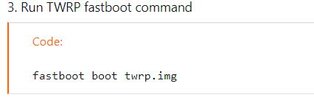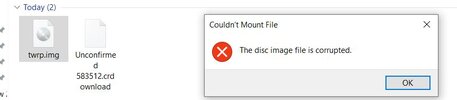MIUI 13 22.6.22
- Thread starter ingbrzy
- Start date
You are using an out of date browser. It may not display this or other websites correctly.
You should upgrade or use an alternative browser.
You should upgrade or use an alternative browser.
- Status
- Not open for further replies.
I readed I access to twrp link and i have been looking for twrp for xiaomi mi10 . It was not twrp or twrp.me.
I have solved with another link https://dl.akr-developers.com/?dir=skkk/TWRP/A12/v3.7_A12.
gogocar62 " I have access first page firt time for mi 10 ( UMI) and i did not see last twrp version. It was
twrp-3.6.2_12-v3.7_A12-umi-skkk.img and I was not secure to used it ( no said nothing for mi10)
bruh that's the latest & working twrp for mi 10
H1ghSyst3m2
Members
- 2 Dec 2021
- 22
- 15
Guys, I have a question. I turned off auto brightness, but my mi 11 still lowers the brightness automatically, when I look at the control center where I see the brightness, it's still 100%.
What can I do to prevent that?
What can I do to prevent that?
Hi!
I have Xiaomi 12x (currently on 22.6.15 Beta, Android 12).
Trying to upgrade to 22.6.22:
1. Successfully installed TWRP.
2. Downloaded 22.6.22 via the phone to (SD card root folder).
3. In TWRP when I install, select file and swipe to confirm flash i get Digest check error (Digest failed to match on....)
Should I skip digest check before installing zip?
Is there any other solution how to fix this issue?
Thank you in advance.
I have Xiaomi 12x (currently on 22.6.15 Beta, Android 12).
Trying to upgrade to 22.6.22:
1. Successfully installed TWRP.
2. Downloaded 22.6.22 via the phone to (SD card root folder).
3. In TWRP when I install, select file and swipe to confirm flash i get Digest check error (Digest failed to match on....)
Should I skip digest check before installing zip?
Is there any other solution how to fix this issue?
Thank you in advance.
Hieuz
Members
- 27 Jun 2022
- 2
- 13
Have you try to used OrangeFox yet?Hi!
I have Xiaomi 12x (currently on 22.6.15 Beta, Android 12).
Trying to upgrade to 22.6.22:
1. Successfully installed TWRP.
2. Downloaded 22.6.22 via the phone to (SD card root folder).
3. In TWRP when I install, select file and swipe to confirm flash i get Digest check error (Digest failed to match on....)
Should I skip digest check before installing zip?
Is there any other solution how to fix this issue?
Thank you in advance.
OrangeFox currently does not support Xiaomi 12xHave you try to used OrangeFox yet?
MeiGuddet
Members
- 29 Apr 2016
- 1,614
- 297
Yes, just uncheck it.…
Should I skip digest check before installing zip?
…
Edit:
Oops, I mixed the posts: https://xiaomi.eu/community/threads/22-6-22.66171/#post-661919
Thank you @gogocar62
Last edited:
gogocar62
XM12 Tester
- 22 Apr 2021
- 5,486
- 322
This is not the correct procedure for xiaomi 12X.Yes, just uncheck it.
It must use the procedure for A / B devices.
Birraque
Members
- 12 Nov 2018
- 956
- 257
Which device model are you using? Does it Weekly 22.6.22?Can someone look into the signal issue flipping between 4g and 5g?
What issue exactly do you have? Does 5G switch to 4G very often?
geoorg
Members
- 28 Sep 2020
- 1,814
- 297
Grant permissions to TruecallerTrucaller call log issue.
Not showing call log
Attachments
katerpanne
Members
- 19 Apr 2014
- 3,563
- 332
ok I did it ....

 xiaomi.eu
xiaomi.eu
if you have any comments / hints, feel free to reply in the thread

[HowTo] Install Recovery image
How to install a xiaomi.eu recovery image Because of more and more working TWRP or OrangeFox on MIUI13 Android12 a little How To and here we go .... Unlock your device (only once) - you need to unlock bootloader -> a small [howto] to unlock bootloader Install Tools and Drivers - install USB...
if you have any comments / hints, feel free to reply in the thread
Karpfenhai
Members
- 17 Jul 2016
- 1,089
- 142
I might be a little late but I ran also into the "can't flash after boot twrp" issue today where system can't be mounted like others reported.ok I did it ....

[HowTo] Install Recovery image
How to install a xiaomi.eu recovery image Because of more and more working TWRP or OrangeFox on MIUI13 Android12 a little How To and here we go .... Unlock your device (only once) - you need to unlock bootloader -> a small [howto] to unlock bootloader Install Tools and Drivers - install USB...xiaomi.eu
if you have any comments / hints, feel free to reply in the thread
Hence there is a easy solution without any hassle or risk of brick.
When you see this issue, just reboot again into Fastboot, run fastboot boot twrp.img a second time and you will finally be able to flash the rom.
You will notice the language setting sticks and for test, try to tick system in mount options, if you can, you can also flash.
Regards.
Sent from my Mi 11 Ultra.
katerpanne
Members
- 19 Apr 2014
- 3,563
- 332
thats only possible (OTA) A12 if you have installed TWRP permanent beforeIs it okay to download update on device itself and find and flash through TWRP ?
Im away and not with my PC atm.
Thanks
QuagmireHu
Members
- 23 Aug 2021
- 35
- 20
hi don't be mad if this was the case and I'm lazy to look back for the post .. The problem is that MI 10T Pro / Redmi K30S Ultra crashes in Messenger in case of a chat bubble what could be the problem and what's the solution? Thanks in advance for your help.Oh yeah I forgot in the case of Gmail I don't get any notifications for my smart watch and my phone when I get a notification. Everything is on everywhere but I still don’t get it.
Thank you for the link, I already downloaded the file and actually can't open it and I need to know how or where to write the command for the twrp.Aymanbari
Please don't be lazy and read. You have the answer on the first page.
Please see the attached images if you please could help.
Thank you.
Attachments
katerpanne
Members
- 19 Apr 2014
- 3,563
- 332
look here ...Thank you for the link, I already downloaded the file and actually can't open it and I need to know how or where to write the command for the twrp.
Please see the attached images if you please could help.
Thank you.
https://xiaomi.eu/community/threads/howto-install-recovery-image.66211/
katerpanne
Members
- 19 Apr 2014
- 3,563
- 332
its mentioned on the first pagehi don't be mad if this was the case and I'm lazy to look back for the post .. The problem is that MI 10T Pro / Redmi K30S Ultra crashes in Messenger in case of a chat bubble what could be the problem and what's the solution? Thanks in advance for your help.Oh yeah I forgot in the case of Gmail I don't get any notifications for my smart watch and my phone when I get a notification. Everything is on everywhere but I still don’t get it.
Warning: Standard Android bubble notifications (not the new ones) on apps like Messenger or Telegram don't work properly on this build.
Gmail topic:
Thank you, just a question.
Now I am running weekly rom 22.06.15 and I am planning to download the stable rom 13.
Do I need to restore the factory setting before I install or it will be automatically done during the file installation process?
Thank you in advance.
katerpanne
Members
- 19 Apr 2014
- 3,563
- 332
the stables are mostly fastboot roms ...Thank you, just a question.
Now I am running weekly rom 22.06.15 and I am planning to download the stable rom 13.
Do I need to restore the factory setting before I install or it will be automatically done during the file installation process?
Thank you in advance.
look here:
then you find this:
Which is the appropriate *.bat file you have to execute
- if you install the xiaomi.eu rom for the first time
- if you change from weekly to stable (recommended)
- if you change from stable to weekly (recommended)
- you will loose your data -> make a backup
windows_fastboot_first_install_with_data_format.bat
- if you update from weekly to weekly
- if you update from stable to stable
- you will not loose your data
windows_fastboot_update_rom.bat
That means that you dont have to make a factory reset, but it recommended to use the script:
"windows_fastboot_first_install_with_data_format.bat"
Maybe it's already answered but did not find it - device: MI 11 , trwp isntalled : mi-11-twrp3.5.1-recovery-v21.5.10_decrypted ( the old working one version for before a12 ) , can I update the twrp to the new one from inside the current twrp ? ( install image file option ? ) will it work or I need to follow the fastboot install procedure ?
katerpanne
Members
- 19 Apr 2014
- 3,563
- 332
the TWRP for A11 and A12 are different so use the fastboot methodMaybe it's already answered but did not find it - device: MI 11 , trwp isntalled : mi-11-twrp3.5.1-recovery-v21.5.10_decrypted ( the old working one version for before a12 ) , can I update the twrp to the new one from inside the current twrp ? ( install image file option ? ) will it work or I need to follow the fastboot install procedure ?
https://xiaomi.eu/community/threads/howto-install-recovery-image.66211/
- Status
- Not open for further replies.
Similar threads
- Replies
- 292
- Views
- 890K
- Replies
- 4K
- Views
- 3M