MIUI 13 22.6.22
- Thread starter ingbrzy
- Start date
You are using an out of date browser. It may not display this or other websites correctly.
You should upgrade or use an alternative browser.
You should upgrade or use an alternative browser.
- Status
- Not open for further replies.
Andreasgbr
Members
- 30 May 2022
- 104
- 40
do you have latest skkk twrp for your device??Hello guys
Twrp installed correctly
But I don't see any of my files when I'm trying to install Rom
Any suggestions please?
digitalmousecz
Members
- 31 Dec 2021
- 16
- 15
Just tested:
On my Poco F3, TWRP did not ask me for a gesture after install and the storage was not visible. I had to remove the screen lock, then install TWRP and ROM. After ROM install and reboot to system, I've set screen lock back. When rebooted to TWRP, it asked for gesture and storage is visible. So if you cannot see storage and TWRP did not asked for password/PIN/gesture on first install, just remove screen lock before installation.
On my Poco F3, TWRP did not ask me for a gesture after install and the storage was not visible. I had to remove the screen lock, then install TWRP and ROM. After ROM install and reboot to system, I've set screen lock back. When rebooted to TWRP, it asked for gesture and storage is visible. So if you cannot see storage and TWRP did not asked for password/PIN/gesture on first install, just remove screen lock before installation.
This worked, thank you very muchwhat lock screen type you using..?, is it PIN..?, how much digit..4 ?, if yes try change type of your PIN lock screen type to password type of lock screen first with letter input, and test it reboot to latest skkk again, if it's work it will triggering password/pin input form in the first skkk after booting
youssefsamy9
Members
- 24 May 2021
- 8
- 15
After flashing 22.6.22 i see this almost every 5mins
Mi 11
Mi 11
Attachments
Last edited by a moderator:
I was on Android 11 Yesterday and I did install the twrp a12 first and after that right away i did install the latest a12 rom without issues. All is working great now. So it is working this way off flash.A12's TWRP is NOT WORKING on A11
In case you want to UPGRADE from A11 to A12 you must flash An A12 rom first via FastBoot
edit: I did try it on V12.5.16.0 and it was rebooted to the system after booting via fastboot
gogocar62
XM12 Tester
- 22 Apr 2021
- 5,486
- 322
youssefsamy9
Use the Security (permission) to clear the data.
Last edited:
Andreasgbr
Members
- 30 May 2022
- 104
- 40
Hi guys,I have a question.Can I go to stock MIUI 13.0.6 EEA if now I am on 22.6.22 weekly xiaomi.eu?Can I flash stock via TWRP?
youssefsamy9
Members
- 24 May 2021
- 8
- 15
MeiGuddet
Members
- 29 Apr 2016
- 1,614
- 297
Your patience with these strange because-they-don't-know-what-they're-doing people is really extremely admirable. All the tutorials are there, including the one for non a/b devices (in the post #1), but as usual they are too lazy to read and want to be spoon fed. I feel like I'm in kindergarten.Feelings when reading this thread.
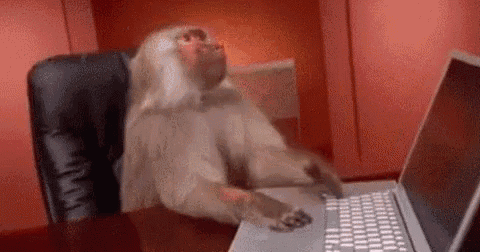
Last edited:
youssefsamy9
Members
- 24 May 2021
- 8
- 15
gogocar62
XM12 Tester
- 22 Apr 2021
- 5,486
- 322
stathis95194
Members
- 7 Sep 2018
- 476
- 87
This is the one you need. Make sure to enable Show all apps in 3 dots menuI did but still the same

Sent from my M2007J1SC using Tapatalk
youssefsamy9
Members
- 24 May 2021
- 8
- 15
Just as you said. Problem solved thank you guys. ILOVEYOUThis is the one you need. Make sure to enable Show all apps in 3 dots menu
Sent from my M2007J1SC using Tapatalk
Wow... it's really strange the lack of minimal knowledge people have on these threads. Call me crazy but if you're not able or don't know how to flash a TWRP recovery when it literally takes you 30 seconds to download and flash it...maybe..just maybe...you shouldn't be messing around with custom roms and magisk/root just yet. Actually how have you people managed to use xiaomieu roms until now since it's always been this way? The fastboot flash/update method has been implemented what ...6 months ago? Have all of you really forgotten how to flash a custom recovery/rom in this short period?
Birraque
Members
- 12 Nov 2018
- 956
- 257
Asking and wanting to learn is welcome when you tried to search for the answer before and didn't find it. The point is to do things like in the kindergarten and be too lazy to read at least a few pages before for something that has already been answered a hundred times.Your patience with these strange because-they-don't-know-what-they're-doing people is really extremely admirable. All the tutorials are there, including the one for non a/a devices (in the post #1), but as usual they are too lazy to read and want to be spoon fed. I feel like I'm in kindergarten.
EDITED: Or even worse like some users that even when zero knowledge and don't know what they're doing, try to create and share a step-by-step guide teaching others how to get into issues or suggesting downloads from unknown third parties.
Last edited:
Finally back on twrp!!
Had to relearn twrp flashing but thanks to @gogocar62 for the tutorial in #24.
Everything is great on Poco F3!
Had to relearn twrp flashing but thanks to @gogocar62 for the tutorial in #24.
Everything is great on Poco F3!
joaojacinto
Members
- 18 Mar 2016
- 116
- 40
In previous versions, you could choose apps that didn't count for Internet spending. They were not counted for those who have a data planNo idea what this is about exactly.
Nope. Not touching hardware/driver stuff. Xiaomi is your address, or a downgrade until they change it.
In the latter update, this function does not existe anymore.
I leave screens of my son's mobile phone, Mi 11 lite 5g ne with the last xiaomi.eu weekly
Menu : - "advanced traffic settings"
- "Custom data plan "
- "ignore use of data "
Attachments
NULLOBANDITO
Members
- 14 Sep 2021
- 39
- 20
Would it be a possiblity to send a mix 4 to the devs to fix the notification issue? I'm talking personal device
Thanks to xiaomi.eu team. Flashed Poco F2 pro without problems.
How ever I think there is a glitch, when the fingerprint icon (white one) appears, it's supposed to only turn on few pixels (just the fingerprint icon), but the whole screen turns on (it's black but you can see the whole screen has turned on) it is most visible on dark places.
How ever I think there is a glitch, when the fingerprint icon (white one) appears, it's supposed to only turn on few pixels (just the fingerprint icon), but the whole screen turns on (it's black but you can see the whole screen has turned on) it is most visible on dark places.
- 6 Oct 2016
- 10,567
- 322
This is not under our control. Xiaomi adds and removes stuff all the time.In previous versions, you could choose apps that didn't count for Internet spending. They were not counted for those who have a data plan
In the latter update, this function does not existe anymore.
I leave screens of my son's mobile phone, Mi 11 lite 5g ne with the last xiaomi.eu weekly
Menu : - "advanced traffic settings"
- "Custom data plan "
- "ignore use of data "
Pascaleiro
Members
- 12 Jun 2020
- 17
- 15
I had the same problem until I did the step Install Image -> Select twrp.img -> Install into recovery ramdiskI follow this guide to update my weekly ROM on Mi 11 Pro. but got error message. What should I do ? THank you
joaojacinto
Members
- 18 Mar 2016
- 116
- 40
Thanks for the reply.This is not under our control. Xiaomi adds and removes stuff all the time.
So is there any way to extract from an older rom or another device that still have?
- Status
- Not open for further replies.
Similar threads
- Replies
- 292
- Views
- 890K






