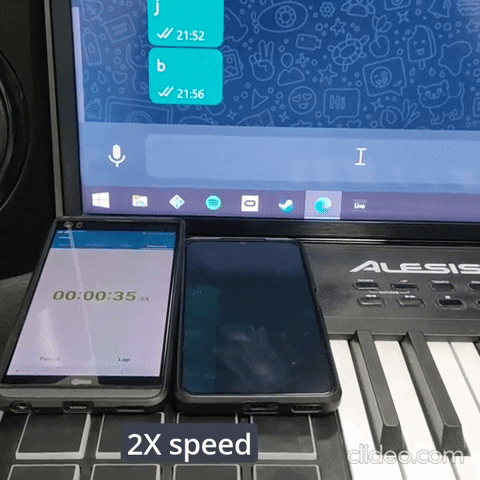I don't have any problems either. Just tried out the Google Wallet NFC function in store and everything works just fine.
I did have to call in to my Bank in order to add my card to the new Google Wallet. On MIUI 13 and the previous Google Pay system, I didn't have to call in for the card to be added to Google Pay.
It's partly my card's fault and how the new Google Wallet registers payment cards, since I did not opt for the tap function when I got the card.
I had call in to my Bank enable tap function on my card and they also forwarded me to the digital wallet department where they helped me add my card to the new Google Wallet system on MIUI 14.
I've only had one bug where the phone shutdown on it's own since fresh installing MIUI 14 on my phone 8 days ago, but this happens randomly with almost all Xiaomi.EU stable releases for me.
Nothing is 100% stable, regardless if it's the official stable rom or Xiaomi.EU's stable rom.
Otherwise it's been rock solid, stable and everything works as intended. I do not use the dual apps feature.