MIUI 12.5 20.12.28/29
- Thread starter ingbrzy
- Start date
You are using an out of date browser. It may not display this or other websites correctly.
You should upgrade or use an alternative browser.
You should upgrade or use an alternative browser.
- Status
- Not open for further replies.
katerpanne
Members
- 19 Apr 2014
- 3,563
- 332
Yes, it's ugly icon . Don't match other icons.
You can use "x icon changer" as example for a quick icon update
How to move from stable eu to weekly, recently i flash weekly Rom on mi 10 umi without format data but unfortunately stuck in recovery, then i again flash same stable Rom which already in My phone after that phone boot normally. Anyone please help me to move from stable to weekly without data loss.
Blastboom Strice
Members
- 3 Dec 2020
- 873
- 182
If you had read the first post of each weekly rom you'd probably see that you have to format data to move from stable to weekly. ~Just backup your stuff beforehand...Anyone please help me to move from stable to weekly without data loss.
Poney70
Donator
- 3 Oct 2019
- 5,487
- 337
I guess this feature has been removed in newer versions of the Messaging/SMS app... I don't know why Xiaomi did that if it's true.I remember using a feature that auto copies the OTP from sms but it disappeared in the last few weekly. Anyone knows how to activate it back?
You can't tamper the /system partition in TWRP on recents devices (released with Android 10+) like your Mi 10 "umi".How to move from stable eu to weekly, recently i flash weekly Rom on mi 10 umi without format data but unfortunately stuck in recovery, then i again flash same stable Rom which already in My phone after that phone boot normally. Anyone please help me to move from stable to weekly without data loss.
So I don't have solution for you.... You have to format data if you want to switch to Weekly from Stable.
geoorg
Members
- 28 Sep 2020
- 1,814
- 297
I was able to move from stable to weekly by doing thisAnyone please help me to move from stable to weekly without data loss.
Backup my apps using migrate app from play store (root required)
"factory reset from twrp"
Then flashing the weekly rom
Clear cache and dalvik.
Reboot
Setup device
Root
Flash migrate backup in twrp
Reboot
Restore migrate backup using migrate helper (also in play store)
All apps restored
All files on internal memory still intact
Try this before the data format option
ttmaster_@
Members
- 27 Jun 2020
- 3
- 13
aiyoyo_aiyer
Members
- 5 Jan 2021
- 25
- 15
This latest build makes me sad and frustrated. I already reflash the ROM to MiUI 12.2... so much better now. The keyboard is no longer stuttering, the gestures are back, smooth and fast!
Sent from my MI 9 using Tapatalk
Sent from my MI 9 using Tapatalk
Blastboom Strice
Members
- 3 Dec 2020
- 873
- 182
Oh, wow! My ~first and only purchased app was titanium backup pro on my old phone to do the backup. TB though in newer android versions requires to first have the apk installed and then restore the data onthe new phone (I think it's something with split apks or something in newer android versions). Welp, the app you shared seems better.Backup my apps using migrate app from play store (root required)
"factory reset from twrp"
Then flashing the weekly rom
Clear cache and dalvik.
Reboot
Setup device
Root
Flash migrate backup in twrp
Reboot
Restore migrate backup using migrate helper (also in play store)
All apps restored
All files on internal memory still intact
Try this before the data format option
Btw a list of apps for backup:
Helium backup: very good free version, with ability to back up using ftp server
Very good as it's for non rooted phones (it needs to backup though the apks with another app, like TB.
Adb backup (kinda what helium uses) kinda good for non rooted phones, but it needs to use cmd a lot,thus helium might be better
Titanium Backup/TB you might wanna pay ~6-7€ to use it as the free version isn't good (nobatch operations). Needs root. Backup apks with other app to install on new phone.
Swift backup. Kinda like tb, but it supports split apks. Essentially TB, but improved. Still needs root and no batch operations in free version.
Migrate. I ~just found this app, seems to support "batch" operations for free, though it lacks many features that TB and swift backup has. Root needed. It probably doesn't need to backup apks with other apps.
Native miui backup tool. Seems good amd not needing root. Supports app data backup (haven't tried it though).
Apk backup and restore. Good app for backuping only the apks (not data). ~Dunno if it supports split apks.
Extra link:
Last edited:
Blastboom Strice
Members
- 3 Dec 2020
- 873
- 182
I'd like to add Total commander, it's a very good file explorer (it has an app for pc too).
Please give to root access. In older OSes, it may be the only one that maintains the date modified property of files during file transfer. You can also use it to connect to windows with lan or connect your phone to pc with ftp. Supports zip unpacking. Very good check it out. The ui might not be the best, but very helpful if you want to do something specific.
Btw, I found out that mi 10 has enough power to power on and connect to my ~4tb my passport hdd and now I ~can move files and backup them much easier. Beforehand I ~had to connect my phone to pc, move the files there and when the pc filled up I ~had to move them to the my passport hdd. (Though the port of the hdd is a bit problematic, so if the phone is moved during file transfer bad things may happen..)
Please give to root access. In older OSes, it may be the only one that maintains the date modified property of files during file transfer. You can also use it to connect to windows with lan or connect your phone to pc with ftp. Supports zip unpacking. Very good check it out. The ui might not be the best, but very helpful if you want to do something specific.
Btw, I found out that mi 10 has enough power to power on and connect to my ~4tb my passport hdd and now I ~can move files and backup them much easier. Beforehand I ~had to connect my phone to pc, move the files there and when the pc filled up I ~had to move them to the my passport hdd. (Though the port of the hdd is a bit problematic, so if the phone is moved during file transfer bad things may happen..)
philipp900
Members
- 10 May 2020
- 11
- 13
Well it is working fine on different devices and was also working on earlier ROM versions.Better use different SSID like "mynetwork" and "mynetwork_5G".
I have just tried on mi wife's tucana the chinese 28/12 Rom, and the audio in video recording is ok: will this issue be solved in the next release?There is also another issue: the low volume in video recording. Thanks again!!!
Grzesiek1010
Members
- 28 Jun 2017
- 28
- 15
Hello
Anybody have problem with Google Chrome ?
Can't login to account ?
The same situation with Google maps app still crashing
Anybody have problem with Google Chrome ?
Can't login to account ?
The same situation with Google maps app still crashing
Yes I doHi. Does anyone facing problem with spotify apps icon ? Mine dont show upView attachment 33804
Gesendet von meinem Mi 10 Pro mit Tapatalk
geoorg
Members
- 28 Sep 2020
- 1,814
- 297
Use default launcherHope that gesture full screen will be soon fix, it's the KEY function for me on my MI9
geoorg
Members
- 28 Sep 2020
- 1,814
- 297
Clean install or dirty flash?Hello
Anybody have problem with Google Chrome ?
Can't login to account ?
The same situation with Google maps app still crashing
Poney70
Donator
- 3 Oct 2019
- 5,487
- 337
It's up to Xiaomi devs to do better work...Hope that gesture full screen will be soon fix, it's the KEY function for me on my MI9
Poney70
Donator
- 3 Oct 2019
- 5,487
- 337
Try this one => https://androidfilehost.com/?fid=10763459528675580926For mi 9se, which recovery do I need to flash rom? Latest official TWRP gives me error right when flash begins
katerpanne
Members
- 19 Apr 2014
- 3,563
- 332
It's up to Xiaomi devs to do better work...
I can't just attach a Mercedes exhaust to my Audi out of the box. Is it a problem of Audi
geoorg
Members
- 28 Sep 2020
- 1,814
- 297
But it has been said the code for full screen gestures are embedded in the LAUNCHER instead of FRAMEWORK, if that is true, then it is the audi that has a problemI can't just attach a Mercedes exhaust to my Audi out of the box. Is it a problem of Audiso I am using the default exhaust…
Last edited:
Blastboom Strice
Members
- 3 Dec 2020
- 873
- 182
Emmm? Is that a new "feature" in android 11?
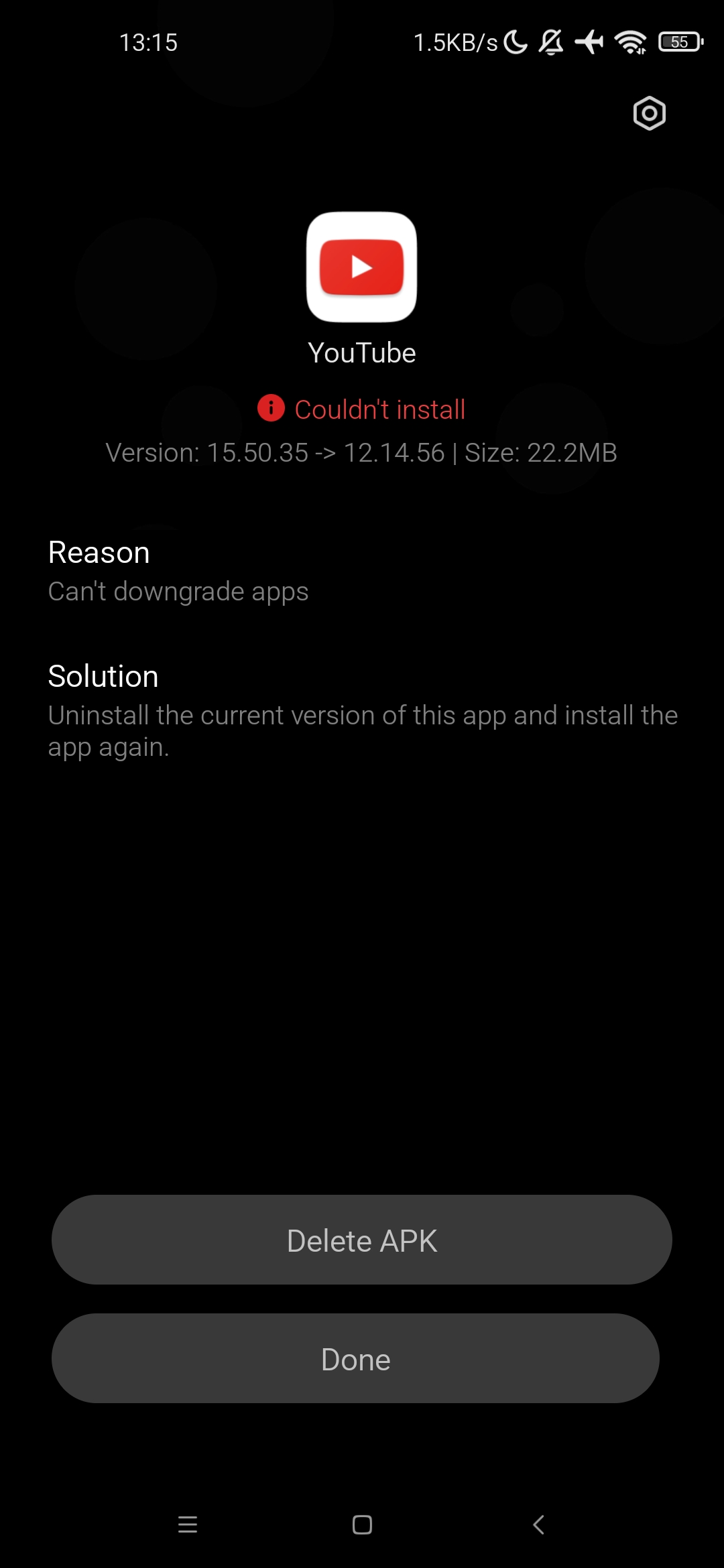
Aren't we allowed to downgrade apps any more??? This probably isn't done by the miui developers, but wanted to say it here. Maybe can this be re-enabled some time in the future? Iny older phone I ~used to probe new versions of apps and if they weren't good I'd ~downgrade them..
Aren't we allowed to downgrade apps any more??? This probably isn't done by the miui developers, but wanted to say it here. Maybe can this be re-enabled some time in the future? Iny older phone I ~used to probe new versions of apps and if they weren't good I'd ~downgrade them..
- Status
- Not open for further replies.
Similar threads
- Replies
- 292
- Views
- 865K
- Replies
- 4K
- Views
- 3M


