it´s possible (anybody try to it?) to install miui 12 for MI8 into a Pocophone F1 ¿¿=??
MIUI 12.0 20.4.30 - First MIUI 12
- Thread starter ingbrzy
- Start date
You are using an out of date browser. It may not display this or other websites correctly.
You should upgrade or use an alternative browser.
You should upgrade or use an alternative browser.
- Status
- Not open for further replies.
instagram chrisace3
Members
- 4 Apr 2019
- 29
- 15
Pleqde adminit´s possible (anybody try to it?) to install miui 12 for MI8 into a Pocophone F1 ¿¿=??
On my Mi 9 when I rebooted after the installation, MIUI camera couldn't launch and crashed everytime. I just wipe app data and cache then it worked. Did you try it ?But the camera is still broken in the Xiaomi.eu build on the Mi 10 series... Don't know what's going on.
Thanks to Xiaomi.EU team for their works. On Mi 9 it works pretty good just some problem but not too much.
So the problems are :
- Some System UI crashes
- Notification crashes
- strange dark mode (like on snapchat)
- some little freezes
So the problems are :
- Some System UI crashes
- Notification crashes
- strange dark mode (like on snapchat)
- some little freezes
Stanley Dias
Members
- 3 May 2020
- 3
- 13
Guys, I installed the miui 12 20.4.27 on Redmi Note 7 yesterday. I found some bugs, I managed to solve two, so let's go to the list:
problem with receiving notifications, and any problem with permission of any application is just reinstalling the system and then wiping the cache and dalvic to be able to correct it;
Locking problems in the notification / central bar is to go to additional options> developer options, and lower all animations to 0.5 this will further ease the bottleneck in the animations.
problem with receiving notifications, and any problem with permission of any application is just reinstalling the system and then wiping the cache and dalvic to be able to correct it;
Locking problems in the notification / central bar is to go to additional options> developer options, and lower all animations to 0.5 this will further ease the bottleneck in the animations.
goodinsense
Members
- 17 May 2019
- 12
- 15
Hello,
I find a way to solve this problem of permanent contact access with WhatsApp.
Here is the way:
1 step: long pressure on WhatsApp icon
2 step: App info
3 step: App behavior
4 step: enter setting App behavior
5 step: disable Protect personal info
Thanks! But in my case App Behavior Settings doesn't allow me to disable Protect personal Info. Is there any chance to force that?
alvarogomes
Members
- 6 May 2020
- 2
- 13
I use split screen to run two pokemon go apps at the same time, the screen is flickering. If I don't split screen, no screen flickering.
Any suggestion to setup to solve the screen flickering when split the screen to run two pokemong go apps? Thanks!
MIx2 20.4.30
Any suggestion to setup to solve the screen flickering when split the screen to run two pokemong go apps? Thanks!
MIx2 20.4.30
katerpanne
Members
- 19 Apr 2014
- 3,563
- 332
Banking App isn't working for me. Even with full screen gestures turned off.
Device (Mi9) is rooted with magisk, banking app is marked in magisk hide.
It worked in MIUI11
here are some suggestions....
I have similar problem, it may be a bugThanks! But in my case App Behavior Settings doesn't allow me to disable Protect personal Info. Is there any chance to force that?
jmrush
Members
- 19 Aug 2017
- 76
- 30
You have to disable full screen gestures,then configure Gpay and put the gestures back if you want.Hello, Gpay doesn't work properly on this version of ROM. When adding a card, it says that some other app is blocking google pay. Does anybody know how to solve it, and what app is blocking gpay?
Enviado desde mi MI 9 mediante Tapatalk
Me too, still not loaded miui12Download has been shown in my ota section but it says all mirrors are offline.
It worked! thank you.You have to disable full screen gestures,then configure Gpay and put the gestures back if you want.
Enviado desde mi MI 9 mediante Tapatalk
As always excellent work. My k30 Pro Zoom edition is bloatware free. Thanks
Is it safe to assume that ROM with lmi codename can be flashed and used on zoom edition? Because I thought the zoom edition has the codename of lmipro instead. With Miui 12, are you able to achieve 30 times zoom with the stock camera app?
Appreciate the reply, thanks in advance.
markusss77
Members
- 5 May 2020
- 49
- 20
My Lavender version works fine but i formatted it via TWRPSame problem with lavender version
Envoyé de mon Redmi Note 7 en utilisant Tapatalk
First of all a big thanks to devs for their great job
have few things to report for Redmi Note 5 (whyred) ..clean install,
1) volume of the sound by sliding your finger don't work
2) translation problem on phone / contacts app, the vertical list of letters at the right side is on english language (not Greek) so not working
3) i think have more used ram about 10-20% more (at standby)
4) settings for notify for app behavior (notify about sensitive actions of an app) is disabled (i can't use it) >
> fix from iarshadm Settings-->Privacy Protection. Switch on the permissions notifications.
5) on font size settings the M (medium) size is missing
6) if swipe down the curtain the time set it is not in the form of my language (Greek)
7) when control center enabled, swipe down from top-left to expand notifications and from top-right to expand control center, it's bug or new feature?
Also i don't know but maybe is the time to change this on attached photo
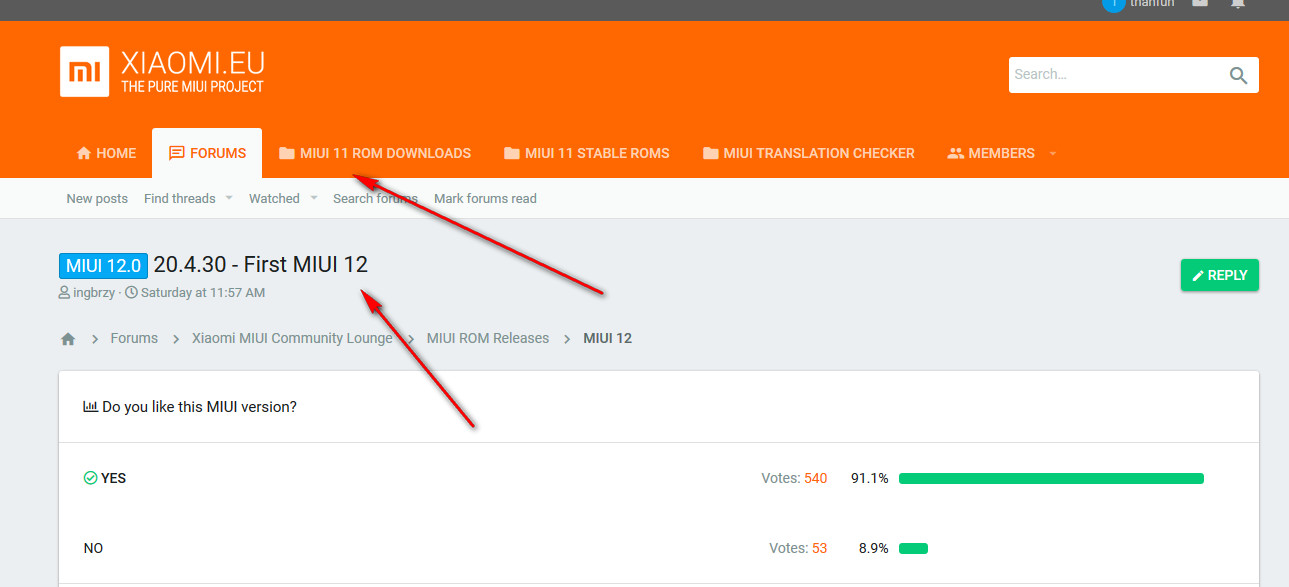
have few things to report for Redmi Note 5 (whyred) ..clean install,
1) volume of the sound by sliding your finger don't work
2) translation problem on phone / contacts app, the vertical list of letters at the right side is on english language (not Greek) so not working
3) i think have more used ram about 10-20% more (at standby)
4) settings for notify for app behavior (notify about sensitive actions of an app) is disabled (i can't use it) >
> fix from iarshadm Settings-->Privacy Protection. Switch on the permissions notifications.
5) on font size settings the M (medium) size is missing
6) if swipe down the curtain the time set it is not in the form of my language (Greek)
7) when control center enabled, swipe down from top-left to expand notifications and from top-right to expand control center, it's bug or new feature?
Also i don't know but maybe is the time to change this on attached photo
Last edited:
- Status
- Not open for further replies.
Similar threads
- Replies
- 292
- Views
- 896K


