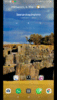I recently installed MIUI 12 on my Mi 9 and I like it, but I noticed a few bugs that I hope will be changed.
1) The new dark mode is faulty, e.g. the notification bar does not adapt to the background, so this bar is very difficult to recognize on a dark background.
2) The new gesture control is only available with the standard launcher, e.g. if you use poco launcher, you automatically switch to the old gesture control and can e.g. do not use this window in windows feauture.
3) the notifications are grouped as usual, e.g. whatsapp messages, but the individual messages cannot be separated again, so that you can interact on each message( like on stock android or miui 11 ... )
4) if you want to interact with an app in that new window mode on the top right, then the background also interacts, very annoying