I have tried it (reboot to power off then power on) as well the phone reboots to recovery.have u try insted off reboot systemt
then choose power off an then power on normal
i do that after i found out that wen i reboot system it goes to recovery an sometimes do nothing just black screen
MIUI 12.5 21.1.6/7
- Thread starter ingbrzy
- Start date
You are using an out of date browser. It may not display this or other websites correctly.
You should upgrade or use an alternative browser.
You should upgrade or use an alternative browser.
- Status
- Not open for further replies.
what do u do wen u install itI have tried it (reboot to power off then power on) as well the phone reboots to recovery.
the steps ?
Такая же проблема, установил предыдущую прошивкуhelp me. i update via TWRP, after install the phone restart into twrp again..how to fix it without loss data.
thanks
my phone k20pro
Clean flashed to mi 9 lite, coming from china beta. I feel it's a little slower but way smoother. I think it's because the major update, need to wait a few days. One interesting thing is that the gesture navigation option is changed in the China rom. But eu rom kept in its original place. I think it's the launcher's fault. Thats why you cant use with nova launcher.
Everything is ok.
Few bugs:
• phone app treat calls slow
• notification panel jumps up-down 2-2 times when empty
• bottom icons disappear sometimes
• OLD MAGISK CAUSE BOOTLOOP (21.2 working)
• dpi changed from 392 to 360, its sooo annoying. You can change back in dev settings.
• little heat issues (like performance, I think need to wait few days)
• volume panel lags when I drag down and up
Someones asked about OK Google. It's working
Thank you for the work and upload
Everything is ok.
Few bugs:
• phone app treat calls slow
• notification panel jumps up-down 2-2 times when empty
• bottom icons disappear sometimes
• OLD MAGISK CAUSE BOOTLOOP (21.2 working)
• dpi changed from 392 to 360, its sooo annoying. You can change back in dev settings.
• little heat issues (like performance, I think need to wait few days)
• volume panel lags when I drag down and up
Someones asked about OK Google. It's working
Thank you for the work and upload
Lordjontan
Members
- 25 Oct 2020
- 16
- 15
Clean flash on RN8 here:
-Widevine Level is L1:
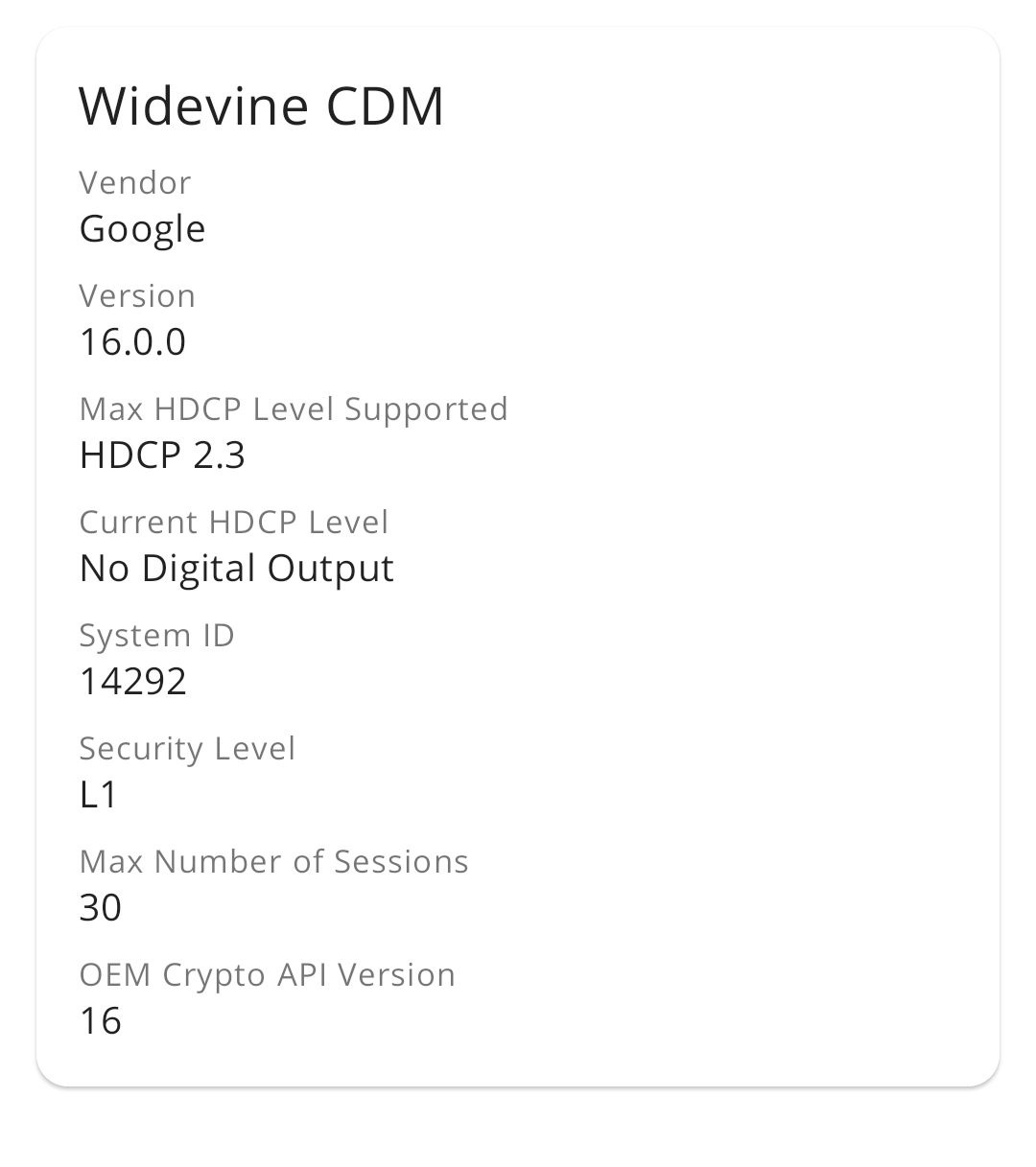
-Safetynet pass:
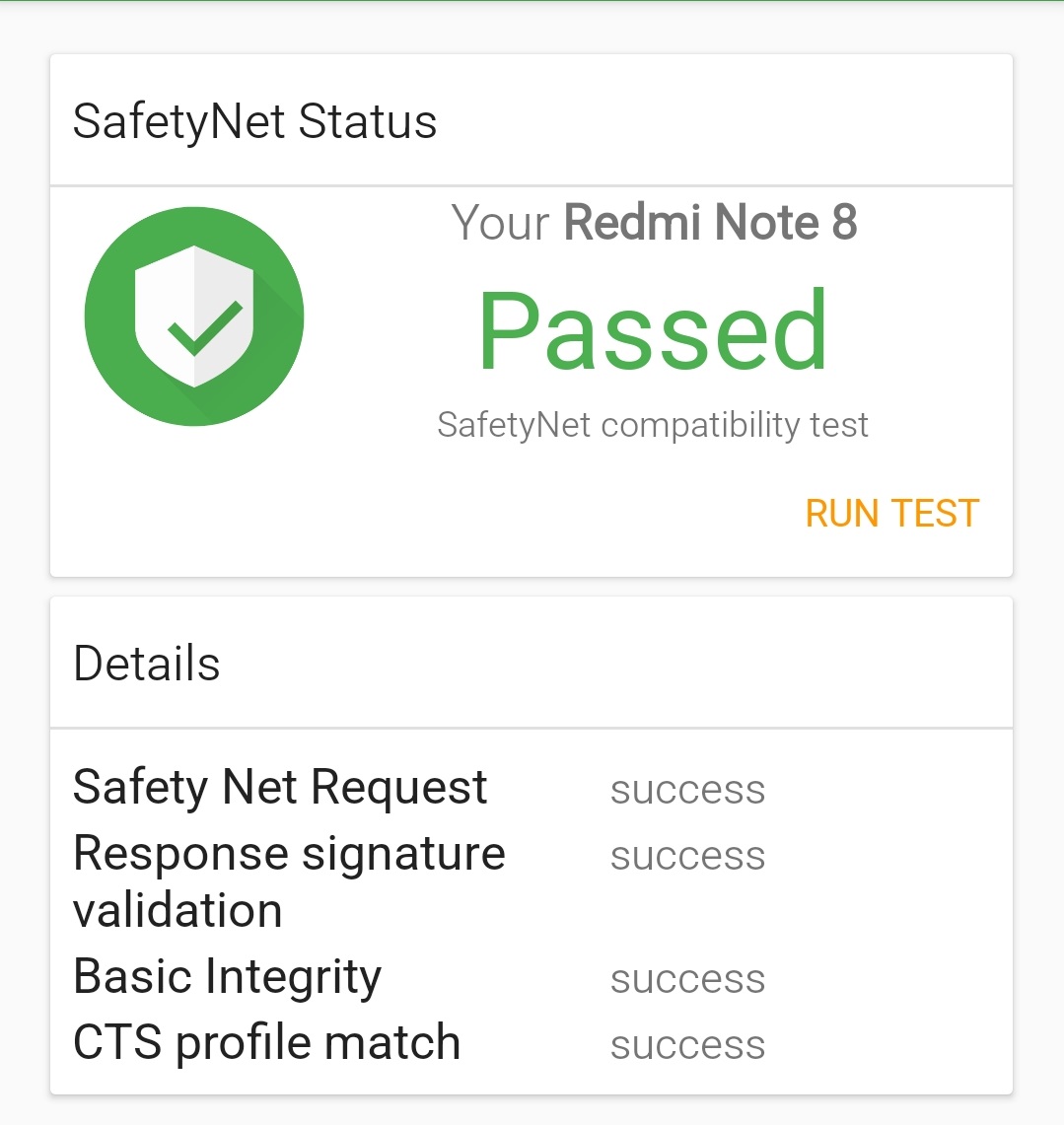
-Performance is similar to previus Miui 12 roms, a little laggy here and there but nothing serious
-There is an annoying "Xiaomi Sim activation" notification that appears very often, same with the cleaner app
-Due that now it's android 11 and because of scoped storage, vast majority of apps can't access to external sd card
-Widevine Level is L1:
-Safetynet pass:
-Performance is similar to previus Miui 12 roms, a little laggy here and there but nothing serious
-There is an annoying "Xiaomi Sim activation" notification that appears very often, same with the cleaner app
-Due that now it's android 11 and because of scoped storage, vast majority of apps can't access to external sd card
I need a int I have a k20pro and I'm using twrp 3.1.1-10 (been working fine) should I update and if so to witch one. Thanks I'm asking because latest rom keeps booting to twrp
Latest TWRP (twrp-3.5.0_9-0-raphael.img) works:
iGears88
Members
- 18 May 2019
- 326
- 52
Yep, it's better a clean flash, I back with miflash to stock latest miui, and then twrp, later this rom and 0 problemskindda agree with u for the clean flash..from my experience..flashing from miui 12 (android 10) to miui 12.5(android 11) makes many crash when opening the apps (dirty flash)
Enviado desde mi Mi 9T Pro mediante Tapatalk
Don Henry
Members
- 21 Aug 2018
- 49
- 30
UPDATE:
After wiping the entire device again and formatting everything (again), I was now able to clean-flash xiaomi.eu_multi_HMK20ProMI9TPro_21.1.6_v12-11 onto it.
(The OTA ['Updater'] update-button was stuck as described by ingbrzy)
I will update this post again, after all the apps are restored, and I was able to check their functionality
[/QUOTE]
UPDATE to the Update:
Indeed, everything works fine now
(All my 100+ apps and even their notifications badges)
HMK20Pro/Mi9Tpro
After wiping the entire device again and formatting everything (again), I was now able to clean-flash xiaomi.eu_multi_HMK20ProMI9TPro_21.1.6_v12-11 onto it.
(The OTA ['Updater'] update-button was stuck as described by ingbrzy)
I will update this post again, after all the apps are restored, and I was able to check their functionality
[/QUOTE]
UPDATE to the Update:
Indeed, everything works fine now
(All my 100+ apps and even their notifications badges)
HMK20Pro/Mi9Tpro
PieroAnt
Members
- 15 May 2020
- 353
- 67
I correct myself rom 21.1.6
have you tried to install the previous version?
Oppure a ripristinare un backup?
Flashed TWRP (different versions) from fastbootwhat do u do wen u install it
the steps ?
Installed ROM (different actual/previous) versions from USB lately, because no decoding pattern requested by TWRP and can not copy the ROM to phone
wipe cache/dalvik
Reboot to system
The phone boots in fastboot or TWRP depending on RWRP version
wen it reboot into twrp what version does it showFlashed TWRP (different versions) from fastboot
Installed ROM (different actual/previous) versions from USB lately, because no decoding pattern requested by TWRP and can not copy the ROM to phone
wipe cache/dalvik
Reboot to system
The phone boots in fastboot or TWRP depending on RWRP version
Reboots to the same TWRP version, which was used (correction which was flashed from fastboot, because I am trying just boot to TWRP not flash) for install.wen it reboot into twrp what version does it show
Last edited:
try this install romReboots to the same TWRP version, which was used for install.
then wipe dalvik cache an cache
reboot revovery now do the same again wiht wipe
now go to reboot option an power off then power on
You mean:try this install rom
then wipe dalvik cache an cache
reboot revovery now do the same again wiht wipe
now go to reboot option an power off then power on
Flash twrp
install ROM
wipe cache/dalvik
reboot recovery
wipe cache/dalvik again
reboot to power off
power on the phone
update: I did the above sequence=phone reboots to recovery unfortunately
Last edited:
truelutti
Members
- 2 Oct 2019
- 115
- 40
K20 pro: Ok updated manually from the new file and it installed ok. Now just have to see if it works as well as the update process did.
Poney70
Donator
- 3 Oct 2019
- 5,487
- 337
Hello, answered here => https://xiaomi.eu/community/threads/mi9t-with-20-11-12-still-widevine-l3.58387/post-572186Hi, Any news for the L1 widevine DRM release date?
yesYou mean:
Flash twrp
install ROM
wipe cache/dalvik
reboot recovery
wipe cache/dalvik again
reboot to power off
power on the phone
- Status
- Not open for further replies.
Similar threads
- Replies
- 292
- Views
- 881K


