Yeah I'm wondering the same, used to check for releases in that channel then suddenly I had one about AliExpress deals, it got hijacked?I had a channel on the telegram about the development miui updates. unfortunately it disappeared and I can't find it ... anyone has a reference to it?
MIUI 12.5 21.3.24/25
- Thread starter ingbrzy
- Start date
You are using an out of date browser. It may not display this or other websites correctly.
You should upgrade or use an alternative browser.
You should upgrade or use an alternative browser.
- Status
- Not open for further replies.
mi9t/davinci also problems with freezes, how to solve? the phone is not usable now
fmcheetah
Members
- 5 Dec 2014
- 428
- 67
"3.5.1_10-|MB|-v1.2"
I use the same version, No problem on Poco F2 6/128 no root nor Magisk modules installed"3.5.1_10-|MB|-v1.2"
fmcheetah
Members
- 5 Dec 2014
- 428
- 67
No Problems, No root No Magiskmi9t/davinci also problems with freezes, how to solve? the phone is not usable now
@Spill
Gesendet von meinem Redmi K30 Pro mit Tapatalk
Same here with Poco F2 Pro 8/256 - flawless flash of recent build + Magisk v22.I use the same version, No problem on Poco F2 6/128 no root nor Magisk modules installed
Gesendet von meinem Redmi K30 Pro mit Tapatalk
Blastboom Strice
Members
- 3 Dec 2020
- 873
- 182
Hello, I it seems like my device isn't verified while I have hidden magisk, hmmm. Also safetynet passes on magisk, but somehow play store detects it..
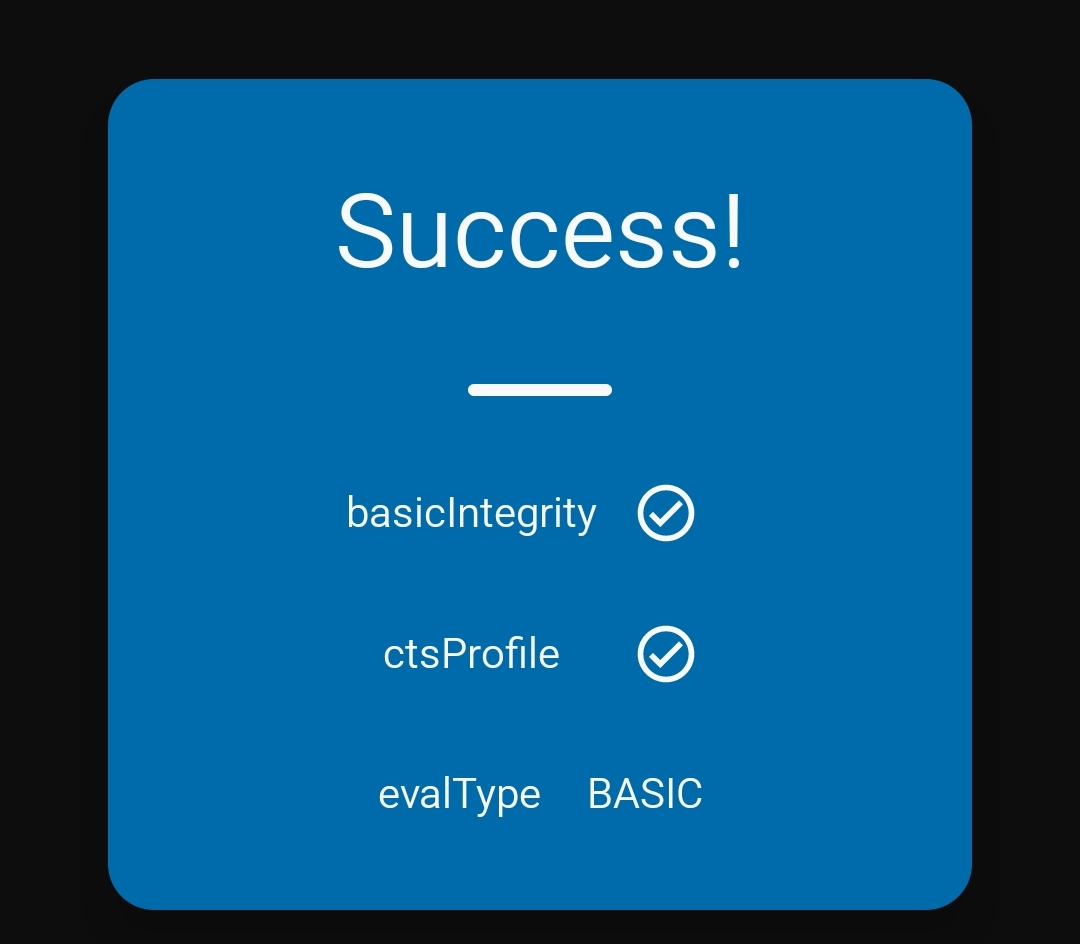
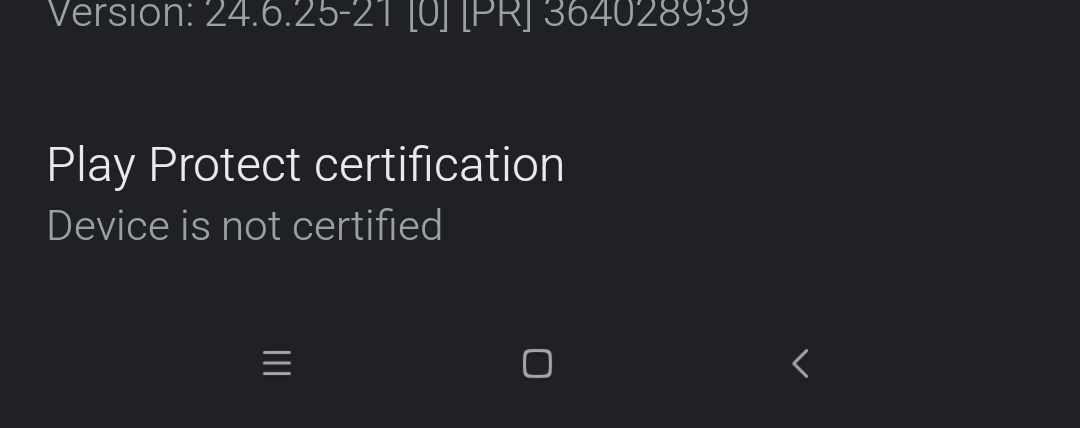
EDIT: Deleting playstore, google play services and google play framework data/updates seems to have fixed it:
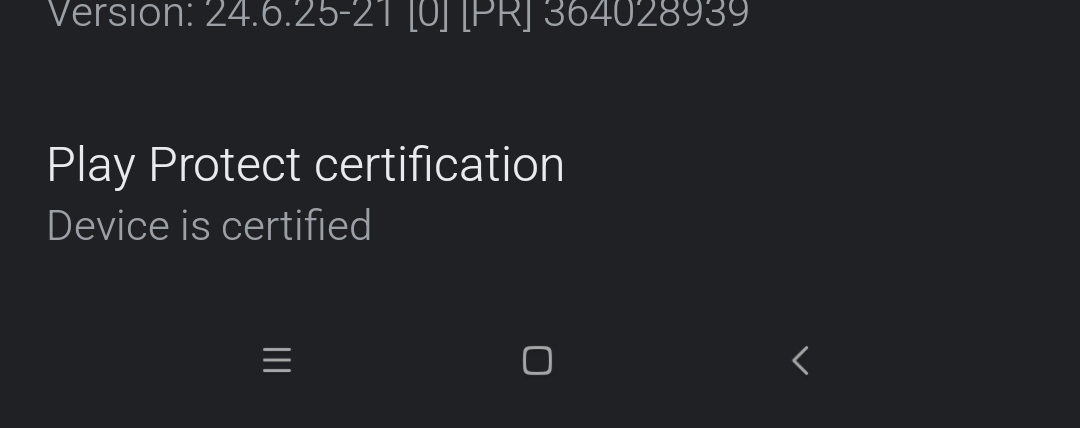
As a side note, the built in gallery app is probably the worst gallery I've ever seen... It's been about a day since I put in my files (after formating data) and so far it has managed to recognise ~⅓-⅕ or even less of my total media files... Could we get an option to force media scan it or something?
EDIT: Deleting playstore, google play services and google play framework data/updates seems to have fixed it:
As a side note, the built in gallery app is probably the worst gallery I've ever seen... It's been about a day since I put in my files (after formating data) and so far it has managed to recognise ~⅓-⅕ or even less of my total media files... Could we get an option to force media scan it or something?
Last edited:
4redevil1371
Members
- 15 Jan 2016
- 44
- 20
Blastboom Strice
Members
- 3 Dec 2020
- 873
- 182
Try to use a download manager, like fdm.anyone has AFH or something for K30Pro ? dont know why sourceforce so slow, only 20kb/s
thank you very much, the solution to the problem was just to update magisk to the canary version.No Problems, No root No Magisk
Upd..
oops, I was in a hurry, updating magisk did not solve the problem
Last edited:
farukdogantas
Members
- 27 Mar 2021
- 5
- 13
Mi 9 se gallery app video app fails to edit pprtre videos. This error was not present at 21.3.18. Please help me.

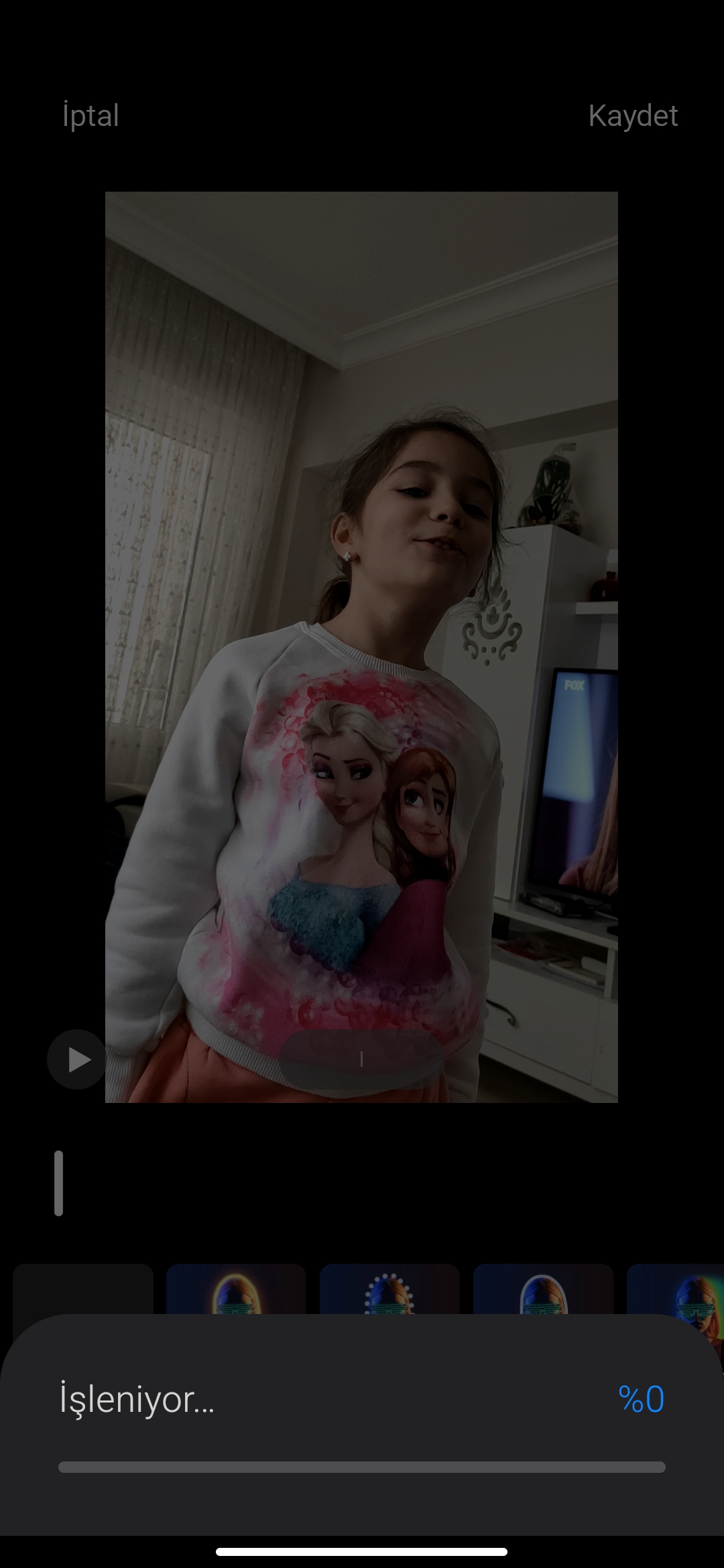
Spill
Members
- 5 Mar 2020
- 48
- 20
Thats weird. I dont know what the problem is.@SpillSame here with Poco F2 Pro 8/256 - flawless flash of recent build + Magisk v22.
Gesendet von meinem Redmi K30 Pro mit Tapatalk
I (re-)download "xiaomi.eu_multi_HMK30Pro_21.3.25_v12-11.zip", mount all possible partitions in TWRP and flash the rom.
Always with an error if i flash the rom.
Attachments
Last edited:
Same here.mi9t/davinci also problems with freezes, how to solve? the phone is not usable now
Phone is not usable. Downgrade to 21.3.18 and 21.3.10 don’t work. With and without Magisk.
After a short time the problem persists and the phone freeze.
I have had to go back to my old oneplus 6 until a patch or new version comes out.
Sorry for my english.
[QUOTE = "Bloodspiller82, post: 598771, membro: 262336"]
Ciao. Dispositivo Mi9T. Dopo aver installato questa versione, si blocca presto con lo schermo acceso, quando voglio sbloccare il telefono. L'unica opzione è dare un riavvio forzato. La versione precedente ha funzionato molto bene, non ho riscontrato alcun problema. Ho reinstallato la versione precedente e il problema persiste.
Grazie.
[/CITAZIONE]
me too. I have mi 9T and I had format data and have come back previous update for solve sorry for bad english
Ciao. Dispositivo Mi9T. Dopo aver installato questa versione, si blocca presto con lo schermo acceso, quando voglio sbloccare il telefono. L'unica opzione è dare un riavvio forzato. La versione precedente ha funzionato molto bene, non ho riscontrato alcun problema. Ho reinstallato la versione precedente e il problema persiste.
Grazie.
[/CITAZIONE]
me too. I have mi 9T and I had format data and have come back previous update for solve sorry for bad english
Olivier JEANNIN
Members
- 11 Feb 2021
- 12
- 15
Yep because you are using an other laucher ie nova, you'll use fluid NG, it's free and it's working nice
R
Redvex67
H
No root for now
Started a clean installation with 21.3.24 seems now is working as expected, no freezes in last 4 hours, anyway I will report back tomorrow morning just to be sureUnfortunatly, my last post was a bit too quick. After a little while, for me too, the freezes started again.
So, like you, i'm back on 21.3.18, where i had no issues last week, but now with freezes.
No root for now
H
Started a clean installation with 21.3.24 seems now is working as expected, no freezes in last 4 hours, anyway I will report back tomorrow morning just to be sure
No root for now
Hi, plz can you share with us, your steps of a clean installation? thanks!
Regards,
MRYGZ
Members
- 12 Mar 2021
- 13
- 15
This problem continues. When i watching fullscreen video on reddit and touch the screen for open controller, video dropped.thanks for developing
streamble https://streamable.com/d7tnui
streamble https://streamable.com/d7tnui
Iain_B
Members
- 25 Mar 2013
- 1,916
- 297
That's good that it's working so far.H
Started a clean installation with 21.3.24 seems now is working as expected, no freezes in last 4 hours, anyway I will report back tomorrow morning just to be sure
No root for now
I think that your feedback will be very useful to others - your ideas on what caused it, and if there are any recommendations for others as to how to avoid it.
Iain_B
Members
- 25 Mar 2013
- 1,916
- 297
If no-one else has any suggestions:I was in the xiaomi.eu_multi_MI9SE_21.3.18_v12-11 and after I tried boot in recovery mode (from the config option) to install the new version from the file that I downloaded, my phone started getting fastboot looping. Any suggestion?
> Mi 9 SE (grus).
You can download the appropriate Recovery .img file from here.
Boot into it from Fastboot.
Clear Dalvik, cache, and delete the /data/system/package_cache folder.
Then Reboot to system.
If that doesn't work, boot back into Recovery
Clear process again
Install whichever ROM you want to go with.
Reboot to system.
If that doesn't work, boot back into Recovery
Clear process again
Install whichever ROM you want
Do a Factory reset (clearly you will lose your data here).
Reboot to system
I hope that at least one will work. But someone may have specific instructions for the Mi 9 SE.
hit321
Members
- 25 Mar 2021
- 5
- 5
Tks, but I tried it and I got always booting in fastboot. So, I flashed the Fastboot ROM and I'm starting from zero.If no-one else has any suggestions:
You can download the appropriate Recovery .img file from here.
Boot into it from Fastboot.
Clear Dalvik, cache, and delete the /data/system/package_cache folder.
Then Reboot to system.
If that doesn't work, boot back into Recovery
Clear process again
Install whichever ROM you want to go with.
Reboot to system.
If that doesn't work, boot back into Recovery
Clear process again
Install whichever ROM you want
Do a Factory reset (clearly you will lose your data here).
Reboot to system
I hope that at least one will work. But someone may have specific instructions for the Mi 9 SE.
- Status
- Not open for further replies.
Similar threads
- Replies
- 292
- Views
- 888K


