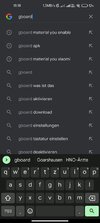- 6 Oct 2016
- 10,567
- 322
You can't.Are you allowing me to ask something? I really want to know how we could remove that custom theme immediately. Is that possible? Or do we have to wait for you to remove it? I'll wait, that's no problem, but I'd enjoy the Material You design on Gboard haha
Also, even without the MIUI custom theme, there is nothing different about how Gboard looks.
The Material You design is clearly visible in Gboard's settings (examples: colored buttons in dialogs, colored frames around themes in the theme picker),
but the keyboard itself isn't changed at all.
In fact, the design is still the old non-MIUI one, with the rounded-square buttons, not circular ones as advertised.
That is a Gboard issue. The only way to enable the full Gboard redesign is by following this tutorial: