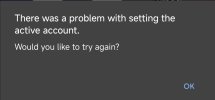HyperOS 1.0 23.12.4/9
- Thread starter ingbrzy
- Start date
You are using an out of date browser. It may not display this or other websites correctly.
You should upgrade or use an alternative browser.
You should upgrade or use an alternative browser.
- Status
- Not open for further replies.
StormDoc18
Members
- 27 May 2019
- 17
- 15
How possible that my android security patch is still 2020?
Ps. What is wrong with my fingerprints?
Ps. What is wrong with my fingerprints?
Attachments
Last edited:
- 6 Oct 2016
- 10,549
- 322
Sounds like you're using some Magisk module...How possible that my android security patch is still 2020?
4fun20
Members
- 18 Feb 2021
- 180
- 40
Hi, tried this ROM on houji and straight after reboot I got play service permanently crash, no WiFi, no cellular.
Because of lack of knowledge i couldn't get the command line instructions working (in what path I have to execute them, does the phone be on or Fastboot? Things like that)
So i flashed back to previous ROM version via windows_fastboot_update...
The phone now works exactly as before flashing.

Because of lack of knowledge i couldn't get the command line instructions working (in what path I have to execute them, does the phone be on or Fastboot? Things like that)
So i flashed back to previous ROM version via windows_fastboot_update...
The phone now works exactly as before flashing.
donmarkoni
Members
- 24 Aug 2022
- 34
- 30
It is not available. Why would you even want it, when the latest one is working fine, as I already told you here.Does anyone know if TWRP A14 is available for the Xiaomi 12 Pro (zeus)?
...
atomosphere
Members
- 12 Dec 2023
- 1
- 13
Great update! Everything works wonderfully on my fuxi Xiaomi 13. But sometime the sound just goes mute for a few second for unknown reason.
StormDoc18
Members
- 27 May 2019
- 17
- 15
you was right! Was a fu***ng old moduleSounds like you're using some Magisk module...
Iain_B
Members
- 25 Mar 2013
- 1,916
- 297
Nuwa, no rooting.
I cannot get into Wallet. Someone else reported a similar issue.
What am I doing wrong, or what should I be doing?
Edit: I've uninstalled and re-installed Wallet, emptied the cache and installed the apk.
I cannot get into Wallet. Someone else reported a similar issue.
What am I doing wrong, or what should I be doing?
Edit: I've uninstalled and re-installed Wallet, emptied the cache and installed the apk.
Attachments
Hi, here is the solution that worked for meNuwa, no rooting.
I cannot get into Wallet. Someone else reported a similar issue.
What am I doing wrong, or what should I be doing?
Edit: I've uninstalled and re-installed Wallet, emptied the cache and installed the apk.

HyperOS 1.0 - 23.12.4/9
Sorry, my mistake, but now that I check the permissions of Google services I can't find the option to enable SMS, and following the instructions in the thread you sent I can't find them either, since the three dots in the upper right corner only allow me to delete them. permissions of all apps...
Enviado desde mi 2201123G mediante Tapatalk
and you are not bothered with the gallery on your Xiaomi 13?Latest dev(23.13.4) is super stable for now, Gpay also works perfectly. Xiaomi 13 pro user.
I only miss Work profile quick drop down button. Was removed with the introduction of hyper os, not a big deal. I hope gpay story to stop screwing xiaomi eu dev team, coz this free of crap rom is the main reason I keep the phone.
Iain_B
Members
- 25 Mar 2013
- 1,916
- 297
I thought that I had seen the error message somewhereHi, here is the solution that worked for me
I couldn't follow the pictures, but I searched for @ingbrzy's instructions (below) which sorted it out. (I've never been to this part of Settings before.) Why I should allow SMS access to Google Play services, I don't know!
Thanks.
Then try the following:
Settings -> Privacy (at the bottom) -> Privacy dashboard -> See other permissions -> SMS -> (3-dot menu icon on top-right corner) -> Show system
Now look for Google Play services and set it to "Allow".
bshijahdjka
Members
- 30 Oct 2023
- 2
- 3
My device is Xiaomi 13 Fuxi, using HyperOS 12.4 as the ROM. The device has been rooted, and the Play Integrity Fix module has been employed to obtain Google certification after rooting. This allows the device to download Netflix from the store. However, I've noticed that the Widevine DRM level on my device has dropped to L3. Could you please explain the reason for this, and I'm unsure how to fix it?
Attachments
Last edited by a moderator:
Did try newest ROM on Shennong, always get crashes on play services tried many given fixes but still doesn't work  so i rolled back to OS1.0.23.11.17.DEV.
so i rolled back to OS1.0.23.11.17.DEV.
Only problem now is can't add my card to google pay did inject the module but still red cross on device integrity
Only problem now is can't add my card to google pay did inject the module but still red cross on device integrity
shiret
Members
- 1 Aug 2016
- 29
- 15
Guys,
If I want to reboot the phone (Xiaomi 13 Pro with 23.124/9 + GPay patch) it enters in boot loop... It's the 4th time that this has happened (in 1 week). I supposed that this happens because of an app or something. But exactly now I've restarted it and now it is again in the boot loop...
Is there a solution to fix this?
LE: I've Intalled with Fasboot each time. Not rooted.
Thanks,
If I want to reboot the phone (Xiaomi 13 Pro with 23.124/9 + GPay patch) it enters in boot loop... It's the 4th time that this has happened (in 1 week). I supposed that this happens because of an app or something. But exactly now I've restarted it and now it is again in the boot loop...
Is there a solution to fix this?
LE: I've Intalled with Fasboot each time. Not rooted.
Thanks,
Last edited:
Iain_B
Members
- 25 Mar 2013
- 1,916
- 297
I am not rooted. I have not gone into the boot loop at all when I have updated - neither with the ROM, nor the GPay patch.Guys,
If I want to reboot the phone (Xiaomi 13 Pro with 23.124/9 + GPay patch) it enters in boot loop... It's the 4th time that this has happened (in 1 week). I supposed that this happens because of an app or something. But exactly now I've restarted it and now it is again in the boot loop...
Is there a solution to fix this?
Thanks,
With Hyper OS I have always updated through Fastboot. Before I update, I always clear memory, cache, recents and Dalvik.
The patches have never caused a problem either.
Previously on MIUI 14 when I App info->disable Background autostart, the app won't even send out notification buf for HyperOS, I'm getting notification and I believe the app has autostarted. Is this the correct behavior for HyperOS?
shiret
Members
- 1 Aug 2016
- 29
- 15
Thanks,I am not rooted. I have not gone into the boot loop at all when I have updated - neither with the ROM, nor the GPay patch.
With Hyper OS I have always updated through Fastboot. Before I update, I always clear memory, cache, recents and Dalvik.
The patches have never caused a problem either.
I've forgotten to mention it. I've Intall with Fasboot - but I didn't clear the memory, cache and dalvik.
How to clear those if I don't have TWRP?
Thank you
hellfreezover
Members
- 29 Aug 2015
- 584
- 82
Hi all,
I am trying to access wallpaper settings today and it is not opening.
Also themes gives an error of unable to connect.
XM12.
Anyone else has this?
Sent from my Xiaomi 12 using Tapatalk
I am trying to access wallpaper settings today and it is not opening.
Also themes gives an error of unable to connect.
XM12.
Anyone else has this?
Sent from my Xiaomi 12 using Tapatalk
shiret
Members
- 1 Aug 2016
- 29
- 15
To make an update after I test some things - maybe will help in the future:I am not rooted. I have not gone into the boot loop at all when I have updated - neither with the ROM, nor the GPay patch.
With Hyper OS I have always updated through Fastboot. Before I update, I always clear memory, cache, recents and Dalvik.
The patches have never caused a problem either.
1. I've installed it again (since with boot loop I can not find another way to revive it) - clean install with Fastboot with data format - no root.
2. Restore from Google (apps and whatever Google saves from my old phone).
3. When the restore process is actually at 80% I restart the phone and everything works fine.
4. Install the 2023.12.11 gPay patch.
5. Restart the phone - everything works fine.
6. Restored the settings from the Xiaomi account - some system settings, home screen settings, and so on (from previous Xiaomi phone - umi)
7. Restart => boot loop
Well if anybody does the same as I did - don't restore the setting from the Xiaomi account - at least in my case caused the boot loop.
Now I need to get back and reinstall it again
Thanks,
Same for me on 12s Ultra, I did clean cache of Netflix app and restarted the app. Now I am on L1My device is Xiaomi 13 Fuxi, using HyperOS 12.4 as the ROM. The device has been rooted, and the Play Integrity Fix module has been employed to obtain Google certification after rooting. This allows the device to download Netflix from the store. However, I've noticed that the Widevine DRM level on my device has dropped to L3. Could you please explain the reason for this, and I'm unsure how to fix it?
So I found a bug and dont know how to report it properly.
Its related to using IPsec VPN from android settings. You can setup a IPsec connection and it connects straight away. The problem/bug is with the disconnection. The toggle to turn VPN on or off doesn't seem to do anything and the VPN is connected all the time. Restarting the device doesn't fix the issue as it establishes a connection to the server straight away on its own. You have to remove the profile in order to make it disconnect.
Its related to using IPsec VPN from android settings. You can setup a IPsec connection and it connects straight away. The problem/bug is with the disconnection. The toggle to turn VPN on or off doesn't seem to do anything and the VPN is connected all the time. Restarting the device doesn't fix the issue as it establishes a connection to the server straight away on its own. You have to remove the profile in order to make it disconnect.
darki
Members
- 3 May 2016
- 928
- 182
Latest apk installed, play store data cleared and phone rebooted?How to solve the problem with the play store certification?
My device is not certified on the google play store.
Xiaomi.eu Multilang MIUI ROMs - Browse /xiaomi.eu/Xiaomi.eu-app at SourceForge.net
OFFICIAL mirror of MIUI Multilang ROM by https://xiaomi.eu/
 sourceforge.net
sourceforge.net
Worked!Latest apk installed, play store data cleared and phone rebooted?
Xiaomi.eu Multilang MIUI ROMs - Browse /xiaomi.eu/Xiaomi.eu-app at SourceForge.net
OFFICIAL mirror of MIUI Multilang ROM by https://xiaomi.eu/sourceforge.net
Thanks alot
- Status
- Not open for further replies.
Similar threads
- Replies
- 4K
- Views
- 2M
- Replies
- 292
- Views
- 783K