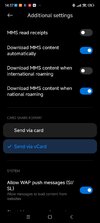MIUI 14 23.2.21/23
- Thread starter ingbrzy
- Start date
You are using an out of date browser. It may not display this or other websites correctly.
You should upgrade or use an alternative browser.
You should upgrade or use an alternative browser.
- Status
- Not open for further replies.
DrNeumann
Members
- 16 Jun 2019
- 91
- 30
I installed it.Can´t find the download link for Mi 11 Ultra
File seems to be deleted now.
Attachments
stathis95194
Members
- 7 Sep 2018
- 476
- 87
I installed it.
File seems to be deleted now.
ROM REBUILD
- Fix - Custom theme reverted to default after some time
Seems all roms are reuploaded
Sent from my 2210132C using Tapatalk
Last edited:
Every time when I install new weekly update, first start screen always flickering. I reboot to TWRP and install again then eveything is okWhen does the flickering happen, I have not noticed it on my Mi 11 Ultra?
I'm looking for the rebuilded rom for Mi 11 Ultra but I can't find it...ROM REBUILD
- Fix - Custom theme reverted to default after some time
Seems all roms are reuploaded
Sent from my 2210132C using Tapatalk
hellfreezover
Members
- 29 Aug 2015
- 584
- 82
Fabien Cohen
Members
- 19 Aug 2011
- 67
- 20
I installed yesterday the new rom, and now I got a new message to install a new rom? What am I missing?
yeah same here, have message new version too.I installed yesterday the new rom, and now I got a new message to install a new rom? What am I missing?
HerrJohnssen
Members
- 18 Oct 2020
- 239
- 67
Look 4 posts above you and read the changelogI installed yesterday the new rom, and now I got a new message to install a new rom? What am I missing?
Thanks for this great rom. Works great on Poco F3. Sad to see it stop rolling on weekly basis on F3 though.
-How can I get rid of those red lines after each update that are about failing to mount some partitions without flashing twice?
-Why there is another update today?
-Where can I find a TWRP without that silly splash screen of a dumb squirrel?
-How can I get rid of those red lines after each update that are about failing to mount some partitions without flashing twice?
-Why there is another update today?
-Where can I find a TWRP without that silly splash screen of a dumb squirrel?
Seizi Miyahara
Members
- 4 Dec 2022
- 16
- 15
Sorry I'm new to the subject.
I'm using the miui.eu stable rom: xiaomi.eu_multi_HMK40_POCOF3_V14.0.5.0.TKHCNXM_v14-13.zip, I'd like to try the weekly one, there are three questions: 1) why the Santander app doesn't work properly; 2) when I click on backup, on the screen I put a password it does not open.
3)With weekly will I lose TWRP and data?
Thanks.
I'm using the miui.eu stable rom: xiaomi.eu_multi_HMK40_POCOF3_V14.0.5.0.TKHCNXM_v14-13.zip, I'd like to try the weekly one, there are three questions: 1) why the Santander app doesn't work properly; 2) when I click on backup, on the screen I put a password it does not open.
3)With weekly will I lose TWRP and data?
Thanks.
Birraque
Members
- 12 Nov 2018
- 956
- 257
I confirm that a REBUILD version for Poco F3 is availability also.ROM REBUILD
- Fix - Custom theme reverted to default after some time
Seems all roms are reuploaded
Sent from my 2210132C using Tapatalk
Attachments
dennys.sobrinho
Members
- 17 Nov 2011
- 98
- 30
The same problem with Themes reported by @HerrJohnssen here https://xiaomi.eu/community/threads/23-2-21-23.68375/post-687052
There is still no download link for the ROM Rebuild version for the XM 12 Pro device.
I believe it is still being cooked and as soon as possible, it will be available for download.
Thansk Devs....
There is still no download link for the ROM Rebuild version for the XM 12 Pro device.
I believe it is still being cooked and as soon as possible, it will be available for download.
Thansk Devs....
Last edited:
HerrJohnssen
Members
- 18 Oct 2020
- 239
- 67
1: You don't need to get rid of it. It is just a TWRP issue and your ROM is already flashed fine. You can safely ignore these errors.Thanks for this great rom. Works great on Poco F3. Sad to see it stop rolling on weekly basis on F3 though.
-How can I get rid of those red lines after each update that are about failing to mount some partitions without flashing twice?
-Why there is another update today?
-Where can I find a TWRP without that silly splash screen of a dumb squirrel?
2: Read the changelog in the 2nd post
3: Use a different TWRP version by a different developer if there is any.
mik101
Members
- 9 Mar 2021
- 379
- 87
That's a Xiaomi decision, not the .EU dev's.Thanks for this great rom. Works great on Poco F3. Sad to see it stop rolling on weekly basis on F3 though.
If you actually read the log you will see it flashes just fine. They're just remount errors in TWRP and doesn't affect anything unless you're flashing more zips after the rom. This has been covered dozens of times. You don't have to flash again.-How can I get rid of those red lines after each update that are about failing to mount some partitions without flashing twice?
The answer to that is literally a few posts above yours. It's a rebuild because of a bug with themes.-Why there is another update today?
You can try Orange Fox instead, but it's just a slash screen you see once a week. Why does it matter? SKKK is the 'officially supported' recovery img for this rom.-Where can I find a TWRP without that silly splash screen of a dumb squirrel?
mik101
Members
- 9 Mar 2021
- 379
- 87
It was being recompiled and uploaded.I'm looking for the rebuilded rom for Mi 11 Ultra but I can't find it...
Backup successfully restored.As far as I know, restoring rom with twrp does not work. You can try and flash rom from last week over current update rom. This might work. If not, you will have to clean flash
The procedure is as follows:
1. Execution DATA Format (before this step, make a copy of 'TWRP backup' and other important data on your computer!!!!).
2. Installing the ROM (via TWRP or FASTBOOT) in the version from which the backup was made.
3. Configuring the ROM (installing Magisk e.t.c.).
4. Restoring data from a backup using TWRP (it should be uploaded to the phone's internal memory, see point 1).
5. After the process is complete, all banking applications require reconfiguration.
mindtrapper
Members
- 25 Feb 2023
- 9
- 15
If you try it can you also check if play integrity issue is fixed? Thanks!ROM REBUILD
- Fix - Custom theme reverted to default after some time
Seems all roms are reuploaded
Sent from my 2210132C using Tapatalk
stathis95194
Members
- 7 Sep 2018
- 476
- 87
It is not. Already triedIf you try it can you also check if play integrity issue is fixed? Thanks!
Sent from my Xiaomi 13 Pro using Tapatalk
mindtrapper
Members
- 25 Feb 2023
- 9
- 15
Have you tried clearing Play Services, Play Store and Play Protect Service data?It is not. Already tried
Sent from my Xiaomi 13 Pro using Tapatalk
Birraque
Members
- 12 Nov 2018
- 956
- 257
WARNING: I didn't update yet to .Dev's rebuild for Poco F3 but I noticed some garbage/flickering in the display.
Please check,
Please check,
stathis95194
Members
- 7 Sep 2018
- 476
- 87
Yeap. No change unfortunatelyHave you tried clearing Play Services, Play Store and Play Protect Service data?
Sent from my Xiaomi 13 Pro using Tapatalk
drherdman
Members
- 1 Feb 2013
- 140
- 40
ok, thx for the info. I fastboot upgrade and I haven't seen any flickering was simply curiousTWRP, but the flickering was there only a few starts, and then it went away, and never came back as described. Also this actual rom has no flickering.
- Status
- Not open for further replies.
Similar threads
- Replies
- 292
- Views
- 889K
- Replies
- 4K
- Views
- 3M