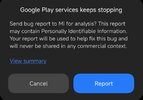gogocar62
XM12 Tester
- 22 Apr 2021
- 5,492
- 322
If it doesn't say how you're doing the update, we can't know if you're doing it wrong or right.
I have no problem with TWRP update on Xiaomi 12.
I have no problem with TWRP update on Xiaomi 12.