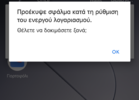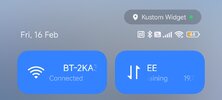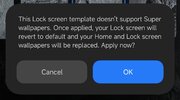KGVER
Members
- 17 Nov 2016
- 247
- 67
Everything was fine until about 30 minutes ago, google wallet stopped working , of course i did the "usual fixes" always mentioned here .
I did "clear data " of everything and when im trying to open google wallet it is always says "Error occurred with the set up of the active account, want to try again?"
Im trying again for 30 minutes and cant make it work..
Last night for example i had a payment with my mobile successfully , but today this happens..
As i said i did "clear data " of everything and also i re-flashed with "fastboot_update" the current rom again , this didn't work neither..
Can someone advice further than the usual?
I did "clear data " of everything and when im trying to open google wallet it is always says "Error occurred with the set up of the active account, want to try again?"
Im trying again for 30 minutes and cant make it work..
Last night for example i had a payment with my mobile successfully , but today this happens..
As i said i did "clear data " of everything and also i re-flashed with "fastboot_update" the current rom again , this didn't work neither..
Can someone advice further than the usual?