- 11 Feb 2012
- 11,619
- 322
We will publish multilang for Redmi Note PRO WCDMA soon...Hi,
May I know if there is also a multilingual version for Xiaomi Note (HM Note 1W).
Thanks.
~Tapatalk~
We will publish multilang for Redmi Note PRO WCDMA soon...Hi,
May I know if there is also a multilingual version for Xiaomi Note (HM Note 1W).
Thanks.
It is working. With paragon. You need to install Superuser (from chainfire) and download binary. After that, you have to grant permission for paragon and then it will work. With normal root (miui root) it is not working.
Hi, someone is still problem with wifi on i9505? I've updated the Philz to version 6.41.8. And did the update file suggested by @Alex Anjos in this post: http://xiaomi.eu/community/threads/4-5-16.24330/page-9#post-208473 But had no effect. Does anyone have any idea how to solve, or should I wait for the next release? Thank you
Thanks so much for that. Just received mine, can't wait to install the multilang. Will it be posted in this thread?We will publish multilang for Redmi Note PRO WCDMA soon...
~Tapatalk~
Set your theme to default one, and try again. Changing the theme can be cause very odd behavior on mi2s.any mi2s users feel that the UI is much slower on the later MIUI releases? I upgraded to 4.5.23 direct from 4.1.17, and the UI seems to be much laggier and the keyboard app takes noticeably longer than before.
Same problem for me.To solve the problem with wifi, you should change the version of your modem. My solution only solves the "status 7" error during flash of rom and not recognizing the SIM.
Check the version of your bootloader on XDA and see which modem you should make use.
Link: http://forum.xda-developers.com/showthread.php?t=2192025
Check this thread in XDA where a user released the MIUI 4.5.23 with Modem.Same problem for me.
Wifi doesn't work.
...but, I don't understand which one modem I have to install via Odin.
My i9505's baseband is: I9505XXUFNB8... which modem I have to install?
Thanks a lot.
Roberto from Italy.
I re-installed MiPhone + translation , without any change and it works well. Strange !On MI2A , when connect to PC and try to backup on MiPhone : backup process has stopped ( blocked) at 50%. I tried several time but with same succes.
Formanting system...
Installing system files
wiping dalvik-cache
Creating system links...
Set permission
set_perm: some changes failed
E:Error executing updater binary in zip 'sdcard/xiaomi.eu_multi_umts_spyder_4.5.23_jb-4.2.zip
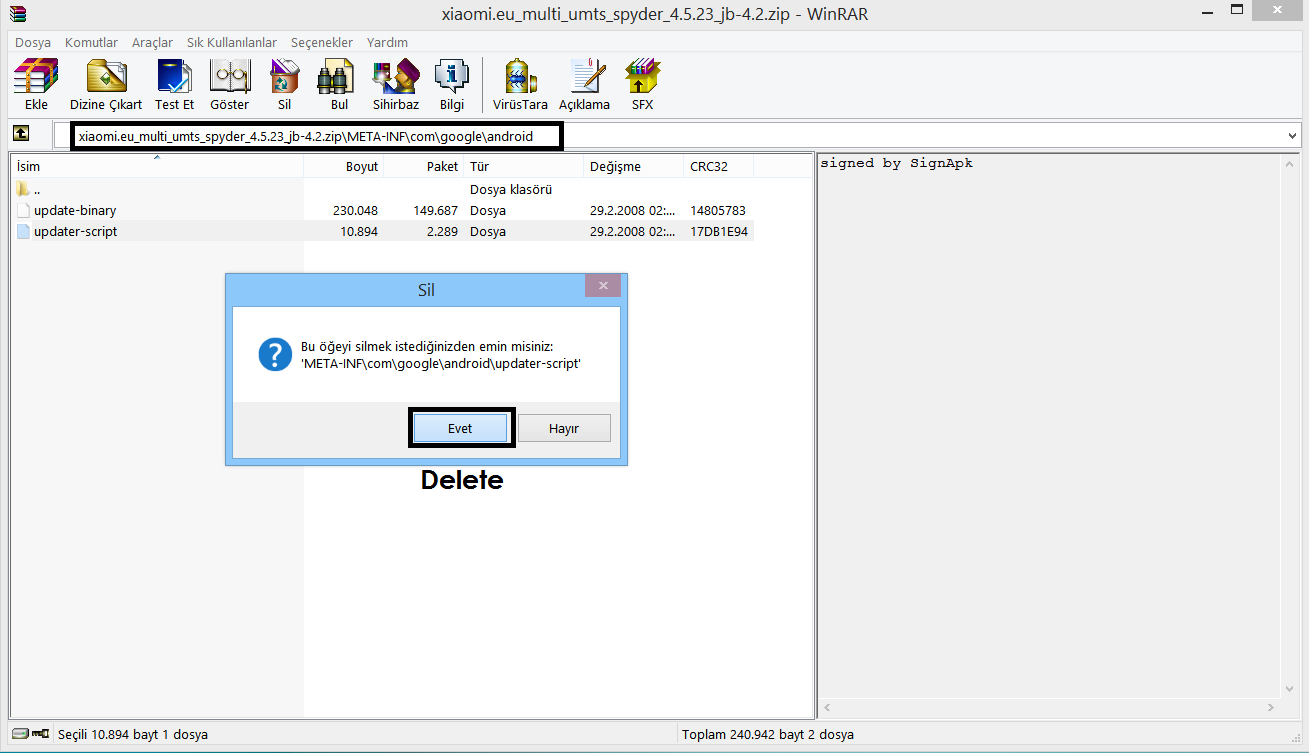
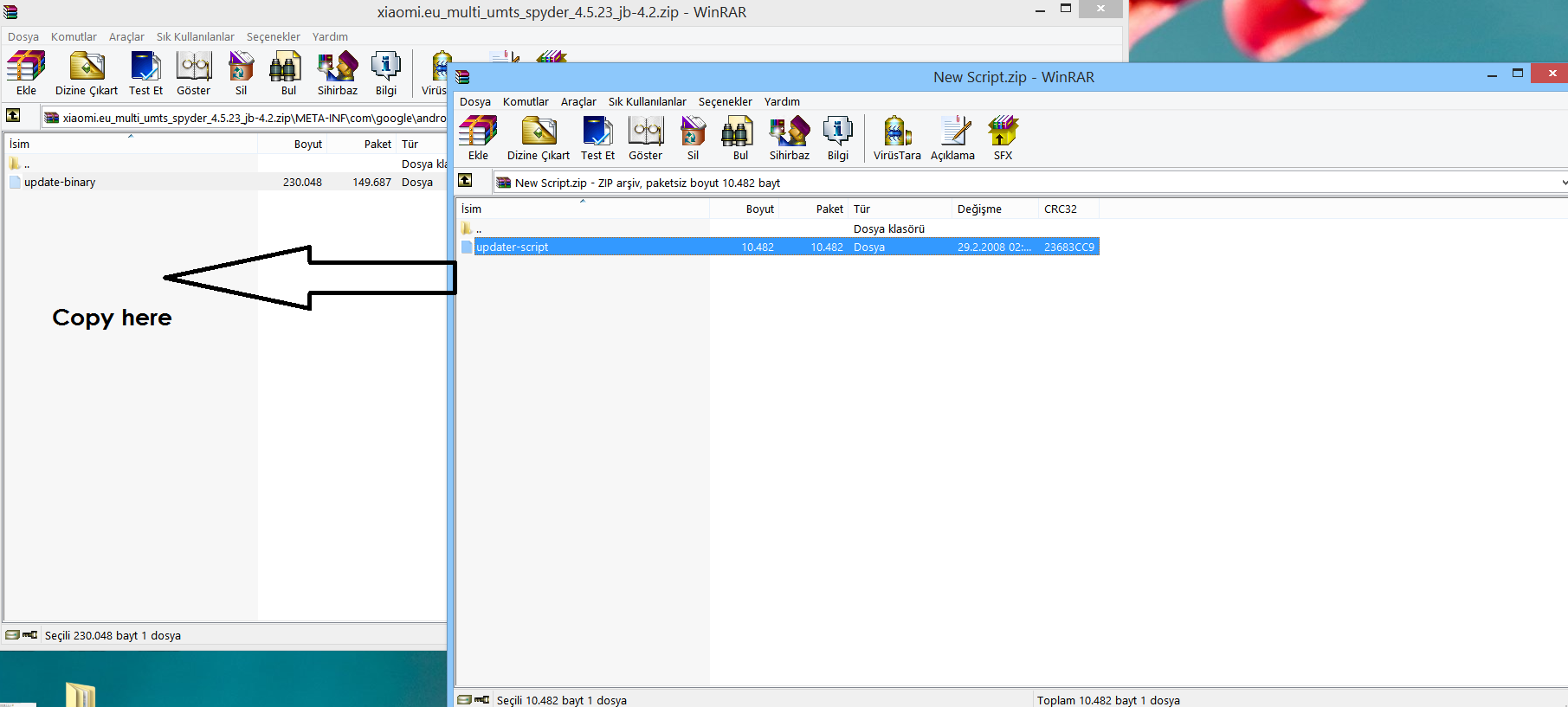
Please put it back in the next release + the working mail app.
Hi, someone is still problem with wifi on i9505?
I've updated the Philz to version 6.41.8. And did the update file suggested by @Alex Anjos in this post: http://xiaomi.eu/community/threads/4-5-16.24330/page-9#post-208473
But had no effect.
Does anyone have any idea how to solve, or should I wait for the next release?
Thank you
Hi, someone is still problem with wifi on i9505?
I've updated the Philz to version 6.41.8. And did the update file suggested by @Alex Anjos in this post: http://xiaomi.eu/community/threads/4-5-16.24330/page-9#post-208473
But had no effect.
Does anyone have any idea how to solve, or should I wait for the next release?
Thank you
We use essential cookies to make this site work, and optional cookies to enhance your experience. Cookies are also used for ads personalisation

