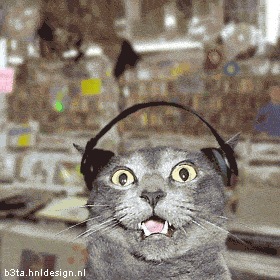MikelFuchs
Members
- 19 Aug 2013
- 260
- 52
Can someone please give me the link to the fastboot images for Mi 4c for 6.1.7 (bootloader still unlocked)?
So far I just found out that the filename starts with libra_images_6.1.7_20151221.0000.11_5.1_cn
Thanks a lot in advance
So far I just found out that the filename starts with libra_images_6.1.7_20151221.0000.11_5.1_cn
Thanks a lot in advance