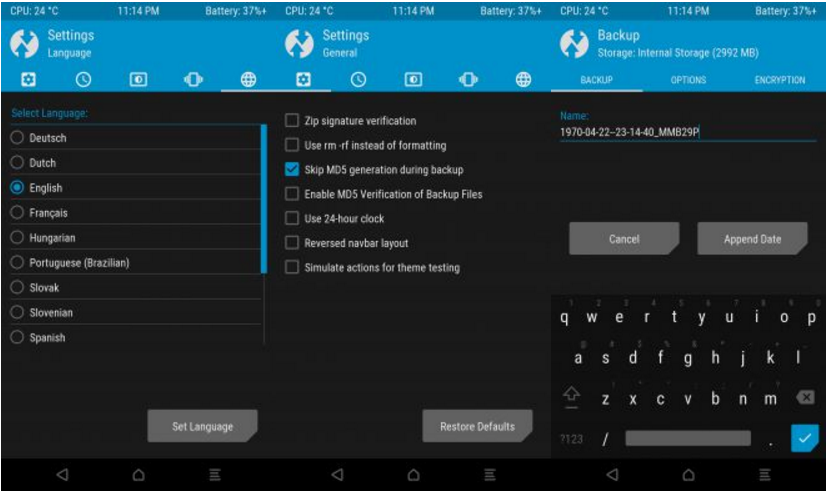nicoff
Members
- 7 Oct 2015
- 334
- 67
Aries ROM/ TWRP combination works flawlessly.
Guys,
I hope you feel this change from xiaomi.eu side - against another restrictive action of official Xiaomi - was a huge work and effort and also how valued this for users. On the one hand we can enjoy further xiaomi.eu updates, on the other hand we have got much better and more powerful recovery with many options and full nandroid backup! Great work and support Xiaomi.eu devs!
R.I.P Mi Recovery