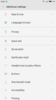xiaomi.eu_multi_MI6_V8.5.2.0.NCACNEG_v8-7.1.zip
once I installed the new stable version, I have disappeared icons miui account and the updater and now sometimes I get an error message from the latter app
error App updater
*** *** *** *** *** *** *** *** *** *** *** *** *** *** *** ***
Build fingerprint: 'Xiaomi/sagit/sagit:7.1.1/NMF26X/V8.2.17.0.NCACNEC:user/release-keys'
Revision: '0'
ABI: 'arm64'
pid: 22325, tid: 22325, name: main >>> zygote64 <<<
signal 6 (SIGABRT), code -6 (SI_TKILL), fault addr --------
Abort message: 'art/runtime/jni_internal.cc:492] JNI FatalError called: frameworks/base/core/jni/com_android_internal_os_Zygote.cpp:610: selinux_android_setcontext failed'
x0 0000000000000000 x1 0000000000005735 x2 0000000000000006 x3 0000000000000008
x4 0000007fa6602140 x5 0000007fa640c940 x6 0000000000000001 x7 0000000004a6ab88
x8 0000000000000083 x9 0000007faa9e6aa0 x10 ada492e2c75f77ed x11 ada492e2c75f77ed
x12 0000000000000000 x13 0000000000000020 x14 ffffffffffffffdf x15 0000007fa6d32810
x16 0000007fa6d27ed0 x17 0000007fa6cc9200 x18 000000000000008f x19 0000007faa9e6b48
x20 0000000000000006 x21 0000007faa9e6aa0 x22 0000000000000003 x23 0000007fa63fe000
x24 0000007f98c83500 x25 0000000000000071 x26 0000007ff1496021 x27 0000007fa64d16c0
x28 0000007ff1496368 x29 0000007ff1495f00 x30 0000007fa6cc6484
sp 0000007ff1495ee0 pc 0000007fa6cc9208 pstate 0000000060000000
backtrace:
#00 pc 0000000000079208 /system/lib64/libc.so (tgkill+8)
#01 pc 0000000000076480 /system/lib64/libc.so (pthread_kill+64)
#02 pc 00000000000249a0 /system/lib64/libc.so (raise+24)
#03 pc 000000000001ce8c /system/lib64/libc.so (abort+52)
#04 pc 000000000047ebc4 /system/lib64/libart.so (_ZN3art7Runtime5AbortEPKc+472)
#05 pc 00000000000e74e4 /system/lib64/libart.so (_ZN3art10LogMessageD2Ev+1320)
#06 pc 0000000000363ea0 /system/lib64/libart.so (_ZN3art3JNI10FatalErrorEP7_JNIEnvPKc+156)
#07 pc 0000000000155038 /system/lib64/libandroid_runtime.so
#08 pc 00000000001568e8 /system/lib64/libandroid_runtime.so
#09 pc 0000000000157148 /system/lib64/libandroid_runtime.so
#10 pc 0000000074b19b58 /data/dalvik-cache/arm64/system@framework@boot.oat (offset 0x2c4c000)