MIUI 10 8.7.12 v2
- Thread starter ingbrzy
- Start date
You are using an out of date browser. It may not display this or other websites correctly.
You should upgrade or use an alternative browser.
You should upgrade or use an alternative browser.
- Status
- Not open for further replies.
Yionpip
Members
- 14 Jul 2018
- 2
- 3
nunomgsantos
Members
- 13 Jun 2018
- 12
- 15
Hi,Mi 8 flashed, all seem ok.
I had a MI8 to, can you explain how to flash, if you dont mind give me the steps.
Regards
brunofernandestm
Members
- 11 Feb 2017
- 136
- 30
Henning
Members
- 30 Oct 2013
- 154
- 30
Hi,
just downloaded the version for the Mi Note 3 but it does not work. The installation stops with Error 7
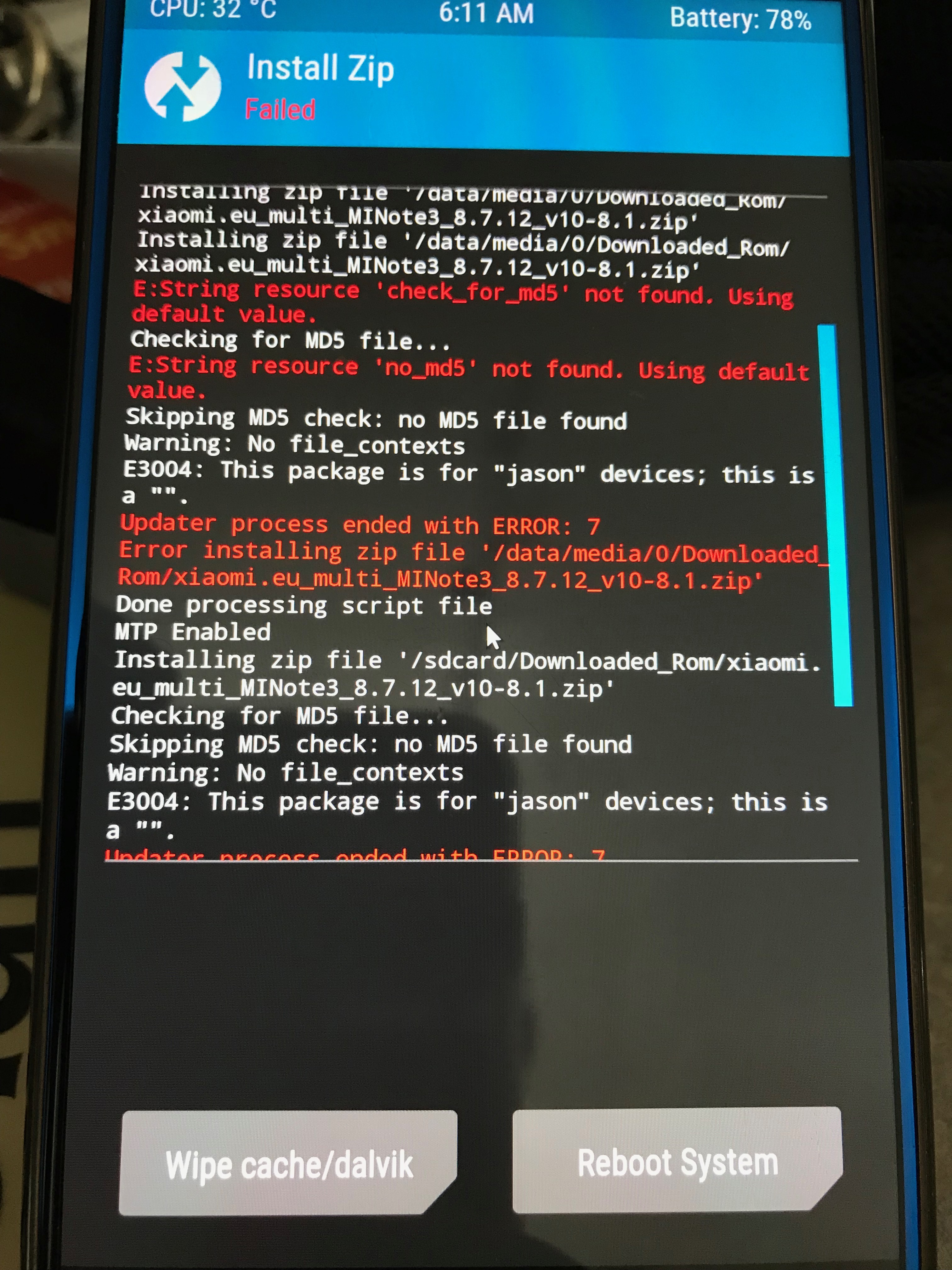
any clue whats wrong ?
I downloaded the file twice from different sources, same result
Tks
Henning
PS : an upgrade of TWRP to version 3.2.1-1 solved the problem
just downloaded the version for the Mi Note 3 but it does not work. The installation stops with Error 7
any clue whats wrong ?
I downloaded the file twice from different sources, same result
Tks
Henning
PS : an upgrade of TWRP to version 3.2.1-1 solved the problem
Last edited:
Philippe Hannelas
Members
- 11 Jan 2014
- 33
- 20
Updated Mi 6 . Notification on lock screen still doesn't work for WhatsApp although it is enabled in settings . strangely it works for messenger and viber. Am I doing anything wrong ?
Last edited:
@ingbrzy
I have a Redmi Note 5 (whyred), I was on version 9.5.17.0 (no Anti-Rollback, safe). I unlocked on that version, and flashed a custom AOSP ROM.
I want to try xiaomi.eu MIUI 10. If I install it, will it enable ARB on my device? Because I don't want ARB, I'm still safe from it.
yes, EU roms also include the anti rollback so stay away for now
Translatorpl
Members
- 14 Jul 2018
- 1
- 3
Hi,
I cannot install 8.7.12 for MiMax2. TWRP cannot verify the .zip. I downloaded the file several times so it seems that the problem is in the file itself.
Regards,
I cannot install 8.7.12 for MiMax2. TWRP cannot verify the .zip. I downloaded the file several times so it seems that the problem is in the file itself.
Regards,
Hello, thanks for your comment!yes, EU roms also include the anti rollback so stay away for now
So, to summarize: the last 'secure' EU rom for Redmi Note 5 is from the previous week ver. 8.7.5, right? Can someone confirm?
lLukDreams
Members
- 22 Mar 2016
- 40
- 20
lLukDreams
Members
- 22 Mar 2016
- 40
- 20
go into fastboot, start twrp, wipe cache/data and in the same categorie select the right option format data. Start in the recovery again, transfer the rom and install again.Hi,
Installed on Mi8 - bootloader unlocked, wiped and install zip file from twrp. seems to be stuck in boot loop (more than 30 mins).
Please help ???
DedeFawzy
Members
- 13 Jul 2013
- 29
- 25
Some device or maybe twrp itself has this issue if you format system. cannot read device name. Try this workaround:Hi,
just downloaded the version for the Mi Note 3 but it does not work. The installation stops with Error 7
View attachment 19273
any clue whats wrong ?
I downloaded the file twice from different sources, same result
Tks
Henning
First make sure you download the right zip for you phone and the md5 is matching with the one on the host
1. Boot to twrp - do wipe - reboot recovery - go straight install zip(don't wipe data etc.). Or
2. Open zip from PC - edit the updater-script delete the assert getprop line.
lLukDreams
Members
- 22 Mar 2016
- 40
- 20
install twrp, go into recovery modus twrp, wipe data and format data as well. restart in twrp again to update the internal storage, connect to pc, transfer the new rom and install normallyHi,
I had a MI8 to, can you explain how to flash, if you dont mind give me the steps.
Regards
as simple as that as long you wipe and format, be aware that wipe and format are two diferent things
nunomgsantos
Members
- 13 Jun 2018
- 12
- 15
Hi,install twrp, go into recovery modus twrp, wipe data and format data as well. restart in twrp again to update the internal storage, connect to pc, transfer the new rom and install normally
as simple as that as long you wipe and format, be aware that wipe and format are two diferent things
Thks mate.
lLukDreams
Members
- 22 Mar 2016
- 40
- 20
did it work? i assume yes, it should ^^Hi,
Thks mate.
giuseppe1S
Members
- 4 Jul 2015
- 90
- 20
on mi 5 tooStill no AI portrait mode for Mi Max 2 although stated in change log
Satinbowerbird
Members
- 23 Aug 2015
- 2
- 13
Hi,
My Mi5 was on MIUI 9 and I flashed to this update but now my fast charge no longer works!
I can see the icon for fast charging appear when I plug in my cable but it charges very slowly.
It was working fine before the update but now it only charges very slowly.
Anyone else have this problem? or know how to fix it.
Thanks
My Mi5 was on MIUI 9 and I flashed to this update but now my fast charge no longer works!
I can see the icon for fast charging appear when I plug in my cable but it charges very slowly.
It was working fine before the update but now it only charges very slowly.
Anyone else have this problem? or know how to fix it.
Thanks
nJoy-Android
Members
- 3 Dec 2016
- 236
- 52
- Status
- Not open for further replies.
Similar threads
- Replies
- 292
- Views
- 859K



