Hello, I have my little x3 nfc global vercion 12.0.8 unlock the bootloader, install orangefox recovery + install rom xiaomi eu 12.0.8+ root magisk, all good using it for 2 months, now I wanted to install android 11, download "surya_global_images_V12.0.1.0 .RJGMIXM_20210602.0000.00_11.0_global "enter fastboot mode miflash program" flash_all "and I got an xbl error and the cell phone was completely dead, fastboot, recovery etc. does not enter.
It only recognizes the pc as "Qualcomm Hs usb qloader 9008 (com 10)" my flash request for authorized xiaomi EDL account.
What did I do wrong? Thank you very much for your reply.
Pd: excuse my bad English -Google translator -.
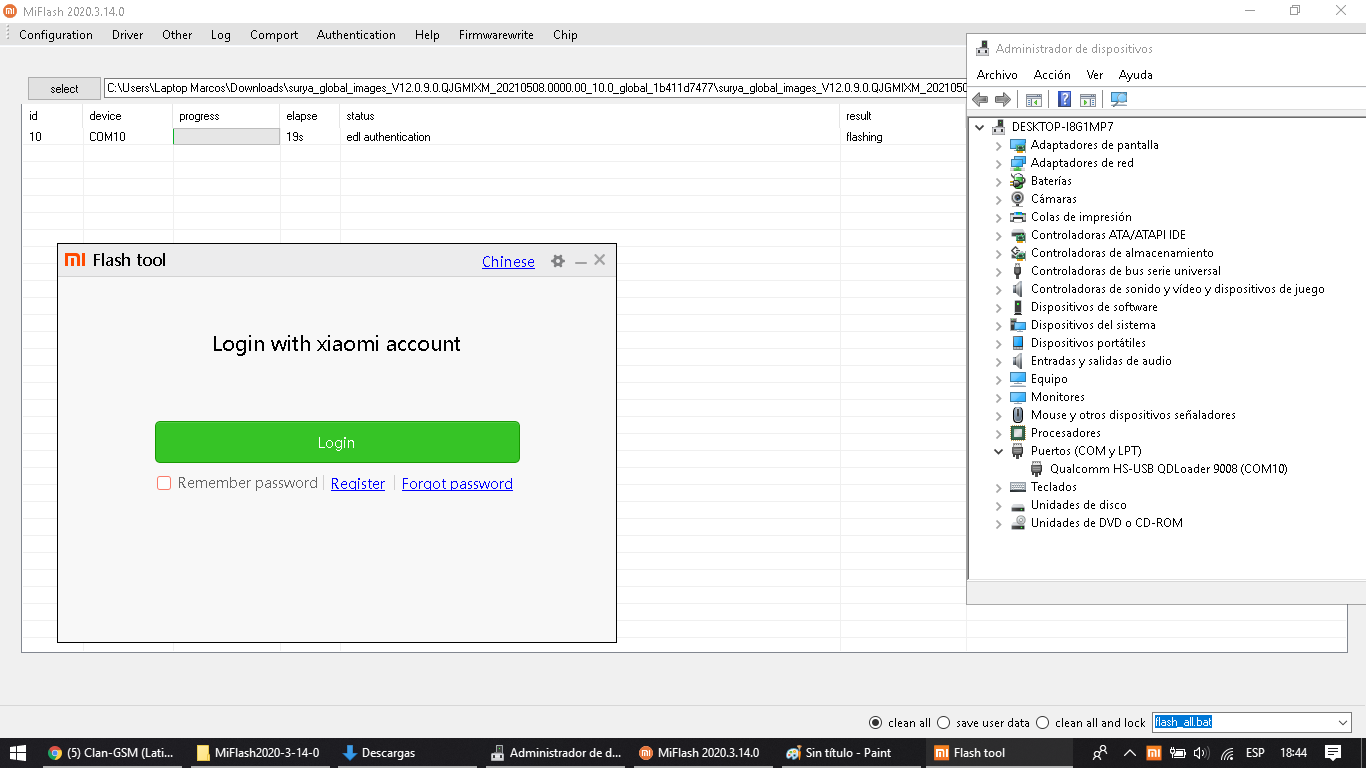
It only recognizes the pc as "Qualcomm Hs usb qloader 9008 (com 10)" my flash request for authorized xiaomi EDL account.
What did I do wrong? Thank you very much for your reply.
Pd: excuse my bad English -Google translator -.


