deepblue2000
Members
- 14 Apr 2017
- 947
- 182
Netflix works. However, you do have to sideload. Netflix is not offered in the Play Store.Very nice, thanks
Does Netflix work? On my rooted S8 it also shows L1 but when i try to play sth. on Netflix, i get an error code. I have to delete liboemencrypt to use Netflix again.
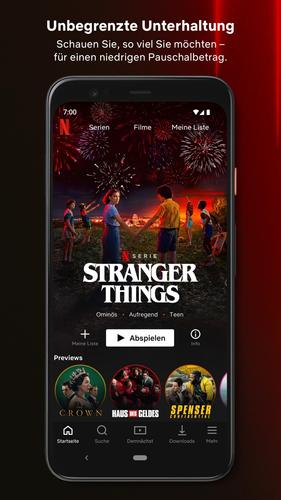
Thank broather , error by not original cablewindows or linux?
Can i please ask you or anyone else with a Mi 11(CN or Xiaomi.eu ROM without Magisk) to test an app for me?no problems...
everything is working for me ..
- google pay works
- safteynet passes
I thought he asked about Netflix on the China ROM.you should write, if he want to use netflix on the china rom, he has to sideload the apk...
with the xiaomi.eu rom he can use playstore as usual

S-pushtan is workingCan i please ask you or anyone else with a Mi 11(CN or Xiaomi.eu ROM without Magisk) to test an app for me?
Even though SafetyNet passes on my rooted S8, this app used to crash because it detected something.
The app is called S-pushTAN on PlayStore. It crashes instantly, when it detects something wrong, so you don't need to enter any data etc. just start it.
That would be awesome and help me a lot.
Thanks
Thank you very very muchS-pushtan is working
(it's not allowing to take Screenshots)
Is that a screenshot of the Mi 11 with xiaomi.eu? If so, how did the installation go and how does the ROM go?S-pushtan is working
(it's not allowing to take Screenshots)
....Unlock program gives 7 days. Is there any way to prevent this?
I can[QUOTE = "empty.cad, โพสต์: 586420, สมาชิก: 168285"]
I stucked on fastboot after flash rom .
I reflashed the china rom again but still hangs fastboot
Thank broather , error by not original cable
[/ QUOTE]
Can you fix it?
yes, Mi11 with the xiaomi.eu rom. ! the rom feels so good ! for me better than the Miui12.5 Rom for Mi9.Is that a screenshot of the Mi 11 with xiaomi.eu? If so, how did the installation go and how does the ROM go?
Gesendet von meinem MI 9 mit Tapatalk
yes, Mi11 with the xiaomi.eu rom. ! the rom feels so good ! for me better than the Miui12.5 Rom for Mi9.
Everything is working and so smooth. Installation is easy, I started the windows bat as admin, took a few minutes..
first boot took 5min and it was done
To be honest, I can hardly wait for Sunday to come. My unlock is finally up to it. I also have my Mi 9 with MIUI 12.5 as a comparison, and find it a bit slow at the moment. Nothing against xiaomi.eu, but at the moment things don't seem to be going quite smoothly on the Mi 9.yes, Mi11 with the xiaomi.eu rom. ! the rom feels so good ! for me better than the Miui12.5 Rom for Mi9.
Everything is working and so smooth. Installation is easy, I started the windows bat as admin, took a few minutes..
first boot took 5min and it was done


Yes, my T-Rex worked too. But with the Zepp app. Now I have the Xiaomi Wear app for my Mi Watch Global. In contrast to the Zepp app, there is no longer any possibility of using the watch as an unlocking device from this app. You have to go directly to the mobile phone settings (settings-password and security-BT device) to add the clock. As I said. This is possible with the original China ROM, but not with the xiaomi.eu on the Mi 9. Both Android 11.with my GTS2 it does work
same..Hi!
Wich will be the steps to install xiaomi.eu ROM for first time from GLOBAL ROM?
Any reason why the device locks for 168 hours? I followed all the procedures and it straight away told me to wait 168 hours that's 7 days.Awesome bro! I'm still using China rom miui 12.5 and waiting for unlock.
So far any problem of notification like WhatsApp, Google App, Skype, telegram?
Ahh so this doesn't mean I did something wrong its simply is a golden rule, thank you. I've pressed two times in devops to give access to the device but hopefull it won't be 2 weeks, thank you again. As I understand using Chinese ROM I can install all the apps and setup the phone and then later one simply do a backup and once EE rom installed restore all the settings and apps?everyone has to wait 168h for BL unlock.. it is Xiaomi policy..
We use essential cookies to make this site work, and optional cookies to enhance your experience. Cookies are also used for ads personalisation

