[GUIDE][venus|star|mars] How to install Xiaomi.eu ROM for Xiaomi MI11 / Pro / Ultra
- Thread starter ingbrzy
- Start date
You are using an out of date browser. It may not display this or other websites correctly.
You should upgrade or use an alternative browser.
You should upgrade or use an alternative browser.
Yes it happens with me too.it went to miui recovery 5.0when i reboot recovery, it go back to stock recovery
Clément Poiret
Members
- 29 Apr 2021
- 38
- 20
The command
doesn't install TWRP, it's just booting into it, so it's normal if you can't reboot into it afterward. To install it permanently (I've done that and it works well):
1/ boot to TWRP
2/ decrypt
3/ Click on "Advanced"
4/ Click on "Onekey inject TWRP"
5/ Enjoy
You can't directly perform a fastboot flash because we don't have a dedicated /recovery partition. The recovery is embedded in the boot.img
Code:
fastboot boot twrp.img1/ boot to TWRP
2/ decrypt
3/ Click on "Advanced"
4/ Click on "Onekey inject TWRP"
5/ Enjoy
You can't directly perform a fastboot flash because we don't have a dedicated /recovery partition. The recovery is embedded in the boot.img
P
primalair
I've just upgraded to 12.5.7 and my banking apps start to crash. I checked safetynet and seen it failed. Is this normal?
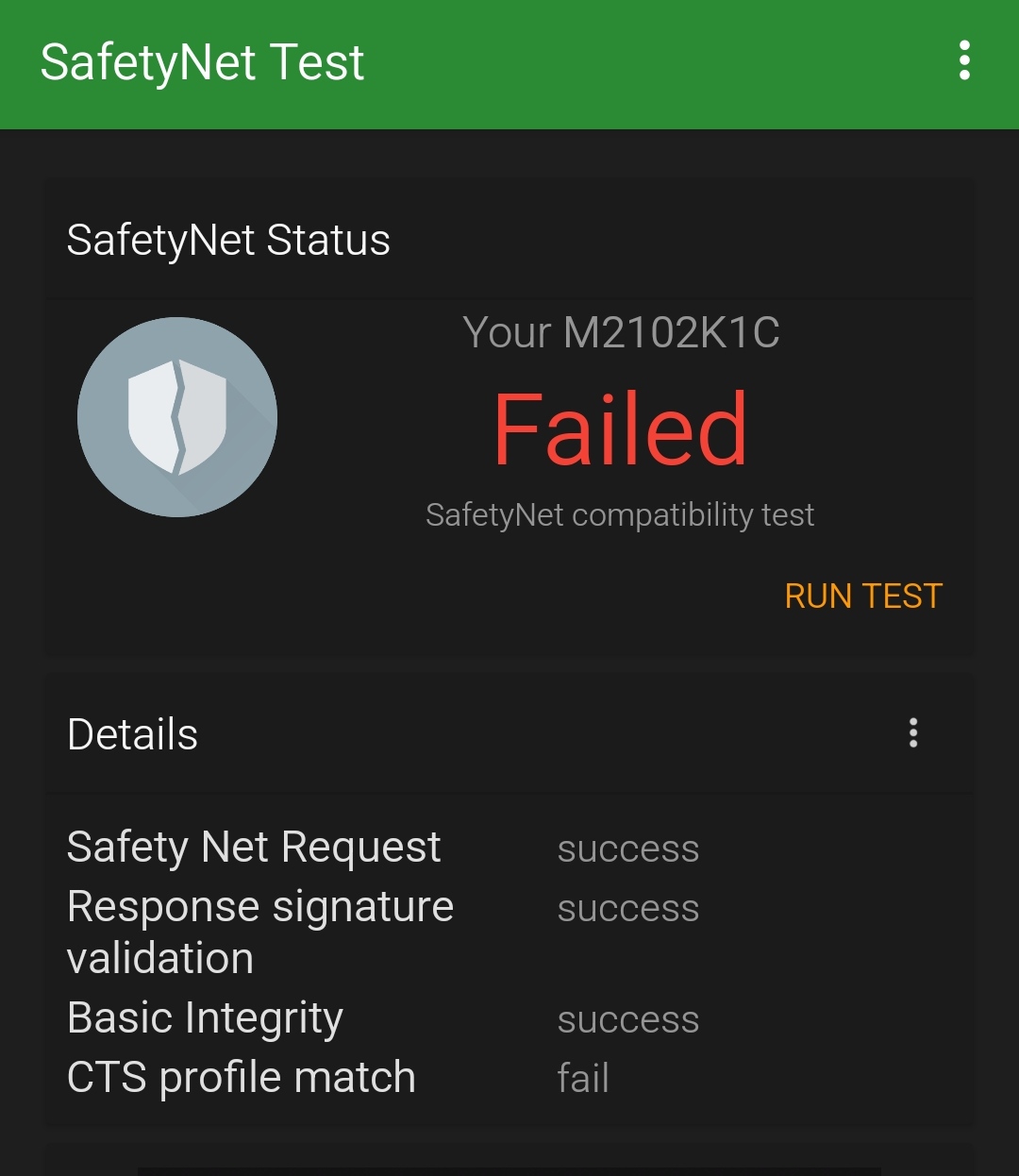
D
Deleted member 296599
I've just upgraded to 12.5.7 and my banking apps start to crash. I checked safetynet and seen it failed. Is this normal?
ATm, yes: https://xiaomi.eu/community/threads...m-for-xiaomi-mi11-pro-ultra.59486/post-609171
But try to use the banking app with "Dual Apps". Mine works then well
HardCodedCoder
Members
- 4 May 2021
- 50
- 30
were you already on a xiaomi.eu rom before this or were you just running normal stock ziaomi rom?
assuming you were already on a xiaomi.eu rom, as i was keep reading
i just successfully did the newest weekly install via TWRP so i will give you my steps as im sure they would be the same for the stable
-download twrp for mi 11 onto pc
-download latest weekly rom onto mi 11 internal storage and copy to pc or vice versa, keep both copies in both places
((EDIT: i dont know if it was necessary to transfer the rom zip to the pc or extract it, this is only my second xiaomi.eu install so i was just trying to follow steps, but you may have been able to rename the twrp file to twrp.img and opened a powershell from directly within the twrp folder and did the fastboot command from there, im not savvy enough with how fastboot works so i just kind of mirrored what i did to install the weekly rom via fastboot last week up until that step)
-turn on usb debugging
-turn off phone, go into fastboot mode, connect to pc
-extract the weekly rom zip (checking the properties first to see if the "unlock files" checkbox is available, it wasnt for me, check the box if available
-copy the twrp image file and paste it inside of the extracted weekly rom folder
-(i renamed mine to "twrp.img" for ease of typing in powershell)
-shift+right click in ampty space in the folder and open powerhell window here (or cmd window)
-type "fastboot boot twrp.img"
-this will put twrp on your phone and it will reboot into the twrp
(you may now disconnect phone from pc)
-click the lower right chinese button and select english and click the ok button (its in chinese but its the only button you can click and its where the "ok" button should be)
-twrp is now in english.
-select "Install"
-navigate to the downloaded location of the unextracted weekly rom zip folder, mine was just in downloads
-select it
-check the box that says reboot after install, i left the box for "verify zip signature unchecked
-twrp does some things and after a few minutes, phone rebooted into newest version with no loss of settings or data.
-turn off usb debugging if you wish
-youre done.
Hi
my problem is that my pc doesnt know the fastboot command. So powershell or cmd does not know it. What do I have to do?
P
primalair
ATm, yes: https://xiaomi.eu/community/threads...m-for-xiaomi-mi11-pro-ultra.59486/post-609171
But try to use the banking app with "Dual Apps". Mine works then well(Magisk hide must be active)
Hmmm maybe I go back to 12.5.4 Everything was ok there.
D
Deleted member 296599
Hi
my problem is that my pc doesnt know the fastboot command. So powershell or cmd does not know it. What do I have to do?
U need have to run this command in the folder where your adb files are... then click in upper window where the folder parth is, and type CMD
CMD opens
Then type your command
heroes1412
Members
- 2 Dec 2018
- 26
- 15
HardCodedCoder
Members
- 4 May 2021
- 50
- 30
its not a TWRP issue..
12.5.7.0 seems not yet certified by Xiaomi.. you have to wait or install Magisk hide..
Thank you people
What do you mean by "you need to wait" exactly? Does this magically work or do I need to do something after it was certified? Because currently i have als the cts profile missmatch.
U need have to run this command in the folder where your adb files are... then click in upper window where the folder parth is, and type CMD
View attachment 36812
CMD opens
View attachment 36813
Then type your command
Thanks, need to put the phone on fastboot first ?
D
Deleted member 296599
What i did was that I extracted the platform tools directory from the previous fastboot zip, put the recovery image there and ran directly from it... That should work just fine.Hi
my problem is that my pc doesnt know the fastboot command. So powershell or cmd does not know it. What do I have to do?
raupe
Members
- 12 May 2017
- 53
- 30
Since weekly 21.5.20 and Stable 12.5.7.0, we are releasing TWRP version of our ROMs for MI11, MI11Pro/Ultra..
...
Hey @ingbrzy,
thanks for providing the TWRP for this device.
I tried to find more information where this was coming from and only found a discussion on xda-developers.
Do you have more insigts? Are there any source file to compile the TWRP by our own?
Thanks for your hard work!
HardCodedCoder
Members
- 4 May 2021
- 50
- 30
Looka like Xiaomi confirmed the version 

Gesendet von meinem M2102K1C mit Tapatalk

Gesendet von meinem M2102K1C mit Tapatalk
Mi11Pro and 12.5.7
I just installed twrp on my Mi 11 Ultra via fastboot. Previously the version xiaomi EU 12.5.7 stable copied into the donload folder of the phone and installed from there selected via TWRP. So far everything without any problem. But: Safetynet reports errors. Before, with the Xiaomi 12.5.5. it worked. What could be going on there?
View attachment 36802
pittrich67
Members
- 29 Dec 2016
- 604
- 82
Is there any detailed instruction on how to flash Xiaomi TWRP? I am a beginner. No matter what command is input in CMD mode, it will run out "not an internal or external command, executable program or batch file". How to solve this???

[ROM][MIUI][venus] Xiaomi.eu ROM for Xiaomi MI 11
How to install Xiaomi.eu ROM for Xiaomi MI 11 We will release fastboot ROM versions until TWRP for venus is released TWRP is RELEASED Steps to install xiaomi.eu ROM for first time from China ROM (All your data and files on internal storage...
Gesendet von meinem Mi 11 mit Tapatalk
HardCodedCoder
Members
- 4 May 2021
- 50
- 30
I have a question about how to continue now after doing the installation via twrp  do I now simply click update in the settings of my phone and it will install updates automatically or how does this work now?
do I now simply click update in the settings of my phone and it will install updates automatically or how does this work now? 
Gesendet von meinem M2102K1C mit Tapatalk
Gesendet von meinem M2102K1C mit Tapatalk
Hello everyone,
i need help please.
before starting can you tell me why the installation of the 12.5.7 rom is not identical to the 12.5.4, it was much easier to click on the "Windows fastboot first instal ..... bat" while on 12.5.7 it does not exist?
i try to install rom 12.5.7 but i can't.
I manage to start in recovery via the twrp.img but its asking me for a password (photo attached) then I click on cancel and I arrive on the folder tree, but in no folder is the rom 12.5 .7.zip (photo attached)
However, I have the rom at the root of the phone (photo attached).
how do I proceed for the installation please?
Can I have a detailed tutorial please?
Thanks a lot for your help.
i need help please.
before starting can you tell me why the installation of the 12.5.7 rom is not identical to the 12.5.4, it was much easier to click on the "Windows fastboot first instal ..... bat" while on 12.5.7 it does not exist?
i try to install rom 12.5.7 but i can't.
I manage to start in recovery via the twrp.img but its asking me for a password (photo attached) then I click on cancel and I arrive on the folder tree, but in no folder is the rom 12.5 .7.zip (photo attached)
However, I have the rom at the root of the phone (photo attached).
how do I proceed for the installation please?
Can I have a detailed tutorial please?
Thanks a lot for your help.
Attachments
D
Deleted member 296599
I have a question about how to continue now after doing the installation via twrpdo I now simply click update in the settings of my phone and it will install updates automatically or how does this work now?

No. OTA Updates are not available yet. By then, all new ROMs must be flashed via TWRP.
HardCodedCoder
Members
- 4 May 2021
- 50
- 30
Hello everyone,
i need help please.
before starting can you tell me why the installation of the 12.5.7 rom is not identical to the 12.5.4, it was much easier to click on the "Windows fastboot first instal ..... bat" while on 12.5.7 it does not exist?
i try to install rom 12.5.7 but i can't.
I manage to start in recovery via the twrp.img but its asking me for a password (photo attached) then I click on cancel and I arrive on the folder tree, but in no folder is the rom 12.5 .7.zip (photo attached)
However, I have the rom at the root of the phone (photo attached).
how do I proceed for the installation please?
Can I have a detailed tutorial please?
Thanks a lot for your help.
Hey
The difference is now that finally a supported TWRP Version is available. Using TWRP the installation process changes.
When TWRP asked me for a password, i simply took the code i use for unlocking my phone when it was in lock screen to enter my phone. This worked 100% fine for me. So if you have a lock code simply try that one.
You are nearly at the end, so when you put in the code then you only need to hit install, wait for the installation to finish. I checked the box for restarting automatically after the installation and the device restarted automatically trying to boot up the OS.
Do you need something else or is this enough info?
beautiful, it worked, thank you very much.Heylet me try to help you
The difference is now that finally a supported TWRP Version is available. Using TWRP the installation process changes.
When TWRP asked me for a password, i simply took the code i use for unlocking my phone when it was in lock screen to enter my phone. This worked 100% fine for me. So if you have a lock code simply try that one.
You are nearly at the end, so when you put in the code then you only need to hit install, wait for the installation to finish. I checked the box for restarting automatically after the installation and the device restarted automatically trying to boot up the OS.
Do you need something else or is this enough info?
indeed, you were right, you had to put the lock screen password, i don't know why i hadn't thought of it lol.
I understand better now, it allowed to mount the hidden partition or find the 12.5.7 rom.
thank you for your very clear explanations.
do you have any idea of the improvements of this rom 12.5.7?
HardCodedCoder
Members
- 4 May 2021
- 50
- 30
TUTORIAL ON HOW TO FLASH ROM USING TWRP
As the whole flashing process still seems to be a bit confusing for some people, I want to write this little guide on how to flash a ROM using TWRP.
There are some prerequisites which needs to be prepared before you start the flashing process.
Prerequisites:
1. Install the drivers needed for your phone on your operating System in order that your Phone gets recognized by the pc you attach it on via USB. I used the Xiaomi Mi Flash Tool V2 which did that for me. Xiaomi Mi Tool V2
2. Your bootloader needs to be unlocked . If you haven't done this so far, then you can find a guide here on how to do that: UNLOCK BOOTLOADER GUIDE
3. Install Minimal ADBV and fastboot: Minimal ADB and fastboot
4. Allow USB Debugging on your phone.
5. Download TWRP for your device.
6. Download the ROM you want to install.
7. The TWRP file you download will have a long name. In order to make the command execution in the command line easier, it would be better to rename it to something easy like twrp.img.
8. Move the twrp.img from your download location into the location where you installed Minimal ADB (should be something like: C:\Program Files\Minimal ADB and fastboot\
9. Connect your phone via USB and transfer the (zipped) ROM to the root folder of your phone.
10. After the file was copied successfull to your phone, disconnect the Phone from your PC.
So this was the prerequisites part which now will lead us to the main part of the process.
Installation Process (PC)
1. Turn Off your phone
2. Boot the phone into fastboot mode by pressing VOLUME DOWN + POWER ON Button.
3. Connect the phone to your PC.
4. Open Minimal ADB and fastboot (as administrator, by right klicking the icon and selecting "Run as administrator". This will start the application at the installation folder.
5. Type "fastboot boot twrp.img"
6. After twrp was succesfully transferred to your phone via the upper command, the phone should restart in TWRP.
Installation Process (ON YOUR PHONE):
7. Press the right button to change the language.
8. Hit install on the TWRP menu.
9. Select the zip file you transferred to your phone.
9. If a password is aked then type in your unlock screen code.
10. Check the automatically restart after installation box.
11. Slide to the right to confirm installation start.
After the installation is done the phone should automatically restart and try to boot up the system. The boot process can take some minutes so dont worry and simply wait paitently untill the phone booted up again.
I hope I could help you with this
As the whole flashing process still seems to be a bit confusing for some people, I want to write this little guide on how to flash a ROM using TWRP.
There are some prerequisites which needs to be prepared before you start the flashing process.
Prerequisites:
1. Install the drivers needed for your phone on your operating System in order that your Phone gets recognized by the pc you attach it on via USB. I used the Xiaomi Mi Flash Tool V2 which did that for me. Xiaomi Mi Tool V2
2. Your bootloader needs to be unlocked . If you haven't done this so far, then you can find a guide here on how to do that: UNLOCK BOOTLOADER GUIDE
3. Install Minimal ADBV and fastboot: Minimal ADB and fastboot
4. Allow USB Debugging on your phone.
5. Download TWRP for your device.
6. Download the ROM you want to install.
7. The TWRP file you download will have a long name. In order to make the command execution in the command line easier, it would be better to rename it to something easy like twrp.img.
8. Move the twrp.img from your download location into the location where you installed Minimal ADB (should be something like: C:\Program Files\Minimal ADB and fastboot\
9. Connect your phone via USB and transfer the (zipped) ROM to the root folder of your phone.
10. After the file was copied successfull to your phone, disconnect the Phone from your PC.
So this was the prerequisites part which now will lead us to the main part of the process.
Installation Process (PC)
1. Turn Off your phone
2. Boot the phone into fastboot mode by pressing VOLUME DOWN + POWER ON Button.
3. Connect the phone to your PC.
4. Open Minimal ADB and fastboot (as administrator, by right klicking the icon and selecting "Run as administrator". This will start the application at the installation folder.
5. Type "fastboot boot twrp.img"
6. After twrp was succesfully transferred to your phone via the upper command, the phone should restart in TWRP.
Installation Process (ON YOUR PHONE):
7. Press the right button to change the language.
8. Hit install on the TWRP menu.
9. Select the zip file you transferred to your phone.
9. If a password is aked then type in your unlock screen code.
10. Check the automatically restart after installation box.
11. Slide to the right to confirm installation start.
After the installation is done the phone should automatically restart and try to boot up the system. The boot process can take some minutes so dont worry and simply wait paitently untill the phone booted up again.
I hope I could help you with this
Last edited:
Kunware_lang
Members
- 21 May 2021
- 7
- 13
Hi all, im currently at the latest version of rom, i want to try the twrp, my question is, if i install the twrp on my rooted, my root privilege will gone? Then if want to root my phone again, i just need to flash the modified boot.img to boot_a and boot_b am i right? Thanks in advance
Similar threads
- Replies
- 9
- Views
- 16K
- Replies
- 6
- Views
- 4K
- Replies
- 4
- Views
- 5K
- Replies
- 56
- Views
- 34K





