- 22 Apr 2021
- 5,483
- 322
Installation instructions xiaomi.eu
install Xiaomi drivers , fastboot and ADB
1- First, update the ROM to the latest using the updater.
2-Unlock the bootloader

 xiaomi.eu
xiaomi.eu
3 -Download the ROM :
Stable HyperOS 1.0 - https://xiaomi.eu/community/threads/hyperos-1-0-stable-release.71170/post-714965
Stable HyperOS 2.0 - https://xiaomi.eu/community/threads/hyperos-2-0-stable-release.74372/post-737084
select the installation method
Installing fastboot method.
Installing recovery method (TWRP). (Allows OTA updates)
install Xiaomi drivers , fastboot and ADB
1- First, update the ROM to the latest using the updater.
2-Unlock the bootloader

Unlock_hyperOS_ Global devices
Requirements: - You have a Global Device - Inserted SIM in the device - First, make sure your Xiaomi account is older than 30 days. - You can only unlock the bootloader of 1 devices per year using your account. download/install Xiaomi Community . video: https://streamable.com/7bqv4q > change...
3 -Download the ROM :
Stable HyperOS 1.0 - https://xiaomi.eu/community/threads/hyperos-1-0-stable-release.71170/post-714965
Stable HyperOS 2.0 - https://xiaomi.eu/community/threads/hyperos-2-0-stable-release.74372/post-737084
select the installation method
Installing fastboot method.
To use Windows:
- Unpack downloaded zip file in the PC (we recommend to use WinRAR)
- Reboot your device to fastboot mode (press volume down + power)
- Connect to PC via USB cable
- Run the quick launch installation script as an administrator from the unzipped zipper. windows_install_and_format_data
- wait for the phone to restart the system
- After reboot its done (first boot may take up to 15min)
- if flashing process stuck on setting slot a, just press Enter

- Unpack downloaded zip file in the PC (we recommend to use WinRAR)
- Reboot your device to fastboot mode (press volume down + power)
- Connect to PC via USB cable
- Run the quick launch installation script as an administrator from the unzipped zipper. windows_install_and_format_data
- wait for the phone to restart the system
- After reboot its done (first boot may take up to 15min)
- if flashing process stuck on setting slot a, just press Enter
4 - Insert the downloaded ROM (zip.) into the phone's storage
5 - -Connect your phone to your computer in fastboot mode
6 - download the TWRP toolkit
- Unzip the downloaded toolkit.
- download TWRP
- insert the TWRP renamed twrp.img in the toolkit folder,
- Install TWRP using the script according to your device type.
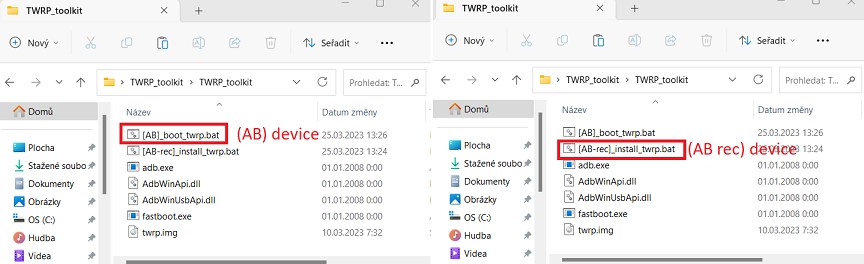
_________________________________________________________________________________________________________________________________________________________
To change TWRP language to English,
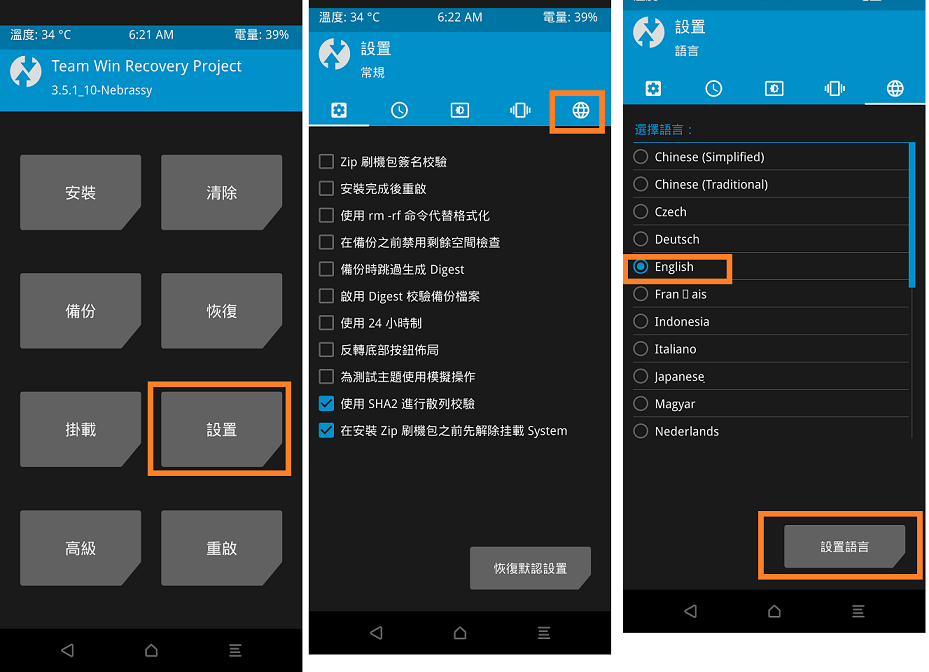
7- Enter the "password / PIN / pattern" of the screen lock on request
8 -Install ROM
card / Install
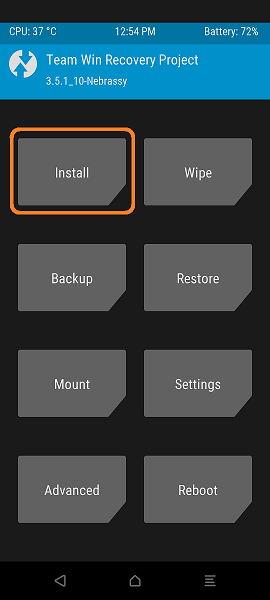
find the required ROM in the repository
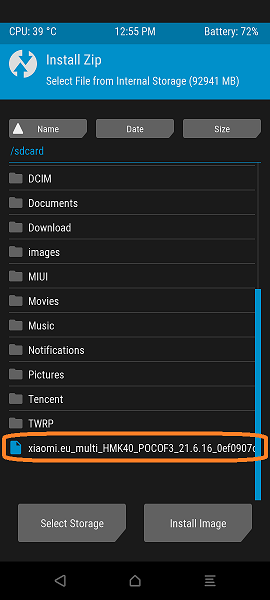
start the installation - swipe to confirm Flash
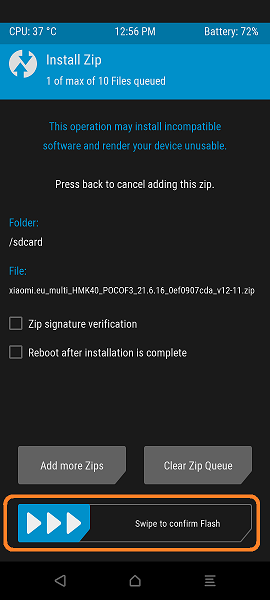
when the installation is complete, select the home navigation key
- Format Data
card / wipe
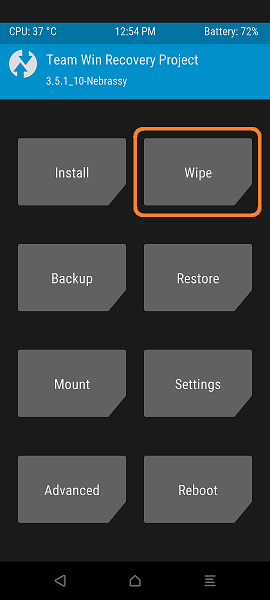
Format Data
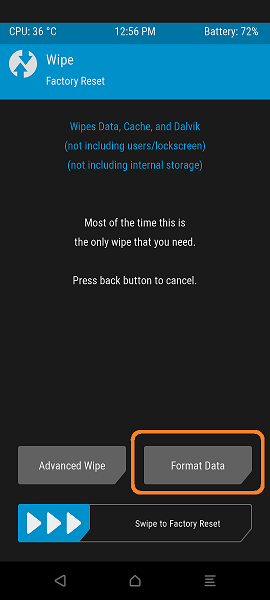
Confirm the format by entering - YES
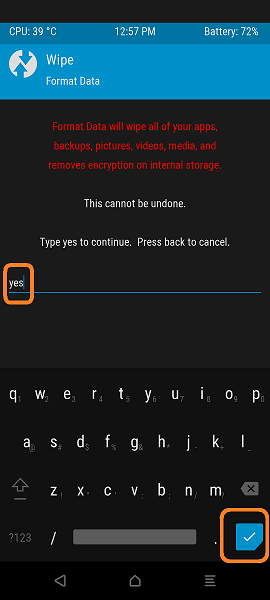
restarts the system after formatting is complete
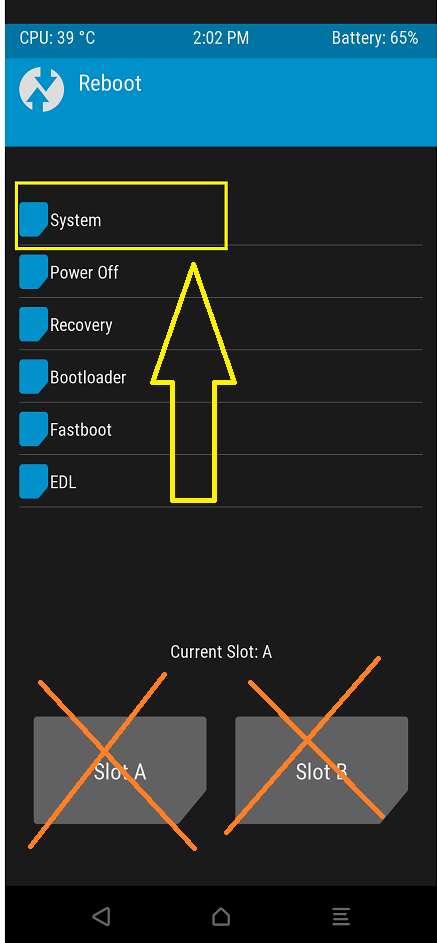
- DONE
wait for the system to start, the first boot may take longer.
After installing the ROM, TWRP remains
5 - -Connect your phone to your computer in fastboot mode
6 - download the TWRP toolkit
- Unzip the downloaded toolkit.
- download TWRP
- insert the TWRP renamed twrp.img in the toolkit folder,
- Install TWRP using the script according to your device type.
_________________________________________________________________________________________________________________________________________________________
To change TWRP language to English,
7- Enter the "password / PIN / pattern" of the screen lock on request
8 -Install ROM
card / Install
find the required ROM in the repository
start the installation - swipe to confirm Flash
when the installation is complete, select the home navigation key
- Format Data
card / wipe
Format Data
Confirm the format by entering - YES
restarts the system after formatting is complete
- DONE
wait for the system to start, the first boot may take longer.
After installing the ROM, TWRP remains
Install/update XiaomiEUModule app:
Xiaomi.eu GPay Module download: https://sourceforge.net/projects/xiaomi-eu-multilang-miui-roms/files/xiaomi.eu/Xiaomi.eu-app/
Last edited:



