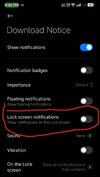HyperOS 1.0 HyperOS 1.0 STABLE RELEASE
- Thread starter ingbrzy
- Start date
You are using an out of date browser. It may not display this or other websites correctly.
You should upgrade or use an alternative browser.
You should upgrade or use an alternative browser.
Hi there! I have a question on the TWRP recovery A14 version requirement for HyperOS. I have a fully working TWRP A13 installed now on my Mi 13 Fuxi. To use TWRP A13, I have to use the PIN to unlock first.
What is the correct order to upgrade from xiaomi.eu version 14.0.31.0 to the latest HyperOS while making sure TWRP works after that, and requiring no wiping of Data?
This is my guess, please let me know if it's incorrect.
1. Boot into TWRP A13. Unlock with PIN. Install TWRP A14 for Fuxi, i.e. using the image file twrp-3.7.1_12-v8.5_A14-fuxi-skkk.img.
2. Boot into the newly installed TWRP A14 for Fuxi. Unlock with the same PIN. Install HyperOS i.e. using the downloaded ROM xiaomi.eu_multi_FUXI_OS1.0.6.0.UMCCNXM_os1-14.zip.
Separately, will the TWRP A14 work with my current xiaomi.eu 14.0.31.0? I'm wondering if I can continue using the A14 TWRP with my current ROM, before upgrading to Hyper OS.
Thank you!
Edit: I did step one. I'm able to use A14 TWRP with the old xiaomi.eu 14. I'll update to the latest HyperOS next.
What is the correct order to upgrade from xiaomi.eu version 14.0.31.0 to the latest HyperOS while making sure TWRP works after that, and requiring no wiping of Data?
This is my guess, please let me know if it's incorrect.
1. Boot into TWRP A13. Unlock with PIN. Install TWRP A14 for Fuxi, i.e. using the image file twrp-3.7.1_12-v8.5_A14-fuxi-skkk.img.
2. Boot into the newly installed TWRP A14 for Fuxi. Unlock with the same PIN. Install HyperOS i.e. using the downloaded ROM xiaomi.eu_multi_FUXI_OS1.0.6.0.UMCCNXM_os1-14.zip.
Separately, will the TWRP A14 work with my current xiaomi.eu 14.0.31.0? I'm wondering if I can continue using the A14 TWRP with my current ROM, before upgrading to Hyper OS.
Thank you!
Edit: I did step one. I'm able to use A14 TWRP with the old xiaomi.eu 14. I'll update to the latest HyperOS next.
Last edited:
SublimeWolf
Members
- 4 Feb 2024
- 7
- 5
I tried that method but seems my computer closed the cmd script and now I am in a bootloop, do you know how to recover the device? I don't mind losing my dataYou have the Weekly ROM installed.
Update via fastboot.

HyperOS 1.0 - 24.1.29
Status: RELEASED RULES WHEN POSTING 1. If a ROM is not published DONT ASK ABOUT ITS ETA 2. If a ROM is not published DONT ASK why! 3. If a ROM is available, download it and use it 4. If a ROM has bugs, post the bug to the bug section if the BUG is not already listed 5. If you use any form of...xiaomi.eu
Hi, my device is Redmi 12R(sky)
I am not able to use playstore as it shows error "This device isn't play protect certified".
Apart from using Gpay module posted in OP, I have even tried rooting the phone and then installing Magisk Play integrity module. But no change. The play store settings shows that device is certified but I cannot open playstore.
Has anyone come accross this? How to get rid of this? Am I missing any step?
EDIT: Solved it by regisering my device's Google Service Framework ID on https://www.google.com/android/uncertified/?pli=1
I am not able to use playstore as it shows error "This device isn't play protect certified".
Apart from using Gpay module posted in OP, I have even tried rooting the phone and then installing Magisk Play integrity module. But no change. The play store settings shows that device is certified but I cannot open playstore.
Has anyone come accross this? How to get rid of this? Am I missing any step?
EDIT: Solved it by regisering my device's Google Service Framework ID on https://www.google.com/android/uncertified/?pli=1
Last edited:
Panas
Members
- 25 Aug 2020
- 71
- 30
Your guess is correct. Also twrp a14 will work with already used 14.0.31.0Hi there! I have a question on the TWRP recovery A14 version requirement for HyperOS. I have a fully working TWRP A13 installed now on my Mi 13 Fuxi. To use TWRP A13, I have to use the PIN to unlock first.
What is the correct order to upgrade from xiaomi.eu version 14.0.31.0 to the latest HyperOS while making sure TWRP works after that, and requiring no wiping of Data?
This is my guess, please let me know if it's incorrect.
1. Boot into TWRP A13. Unlock with PIN. Install TWRP A14 for Fuxi, i.e. using the image file twrp-3.7.1_12-v8.5_A14-fuxi-skkk.img.
2. Boot into the newly installed TWRP A14 for Fuxi. Unlock with the same PIN. Install HyperOS i.e. using the downloaded ROM xiaomi.eu_multi_FUXI_OS1.0.6.0.UMCCNXM_os1-14.zip.
Separately, will the TWRP A14 work with my current xiaomi.eu 14.0.31.0? I'm wondering if I can continue using the A14 TWRP with my current ROM, before upgrading to Hyper OS.
Thank you!
sleepingawakerza
Members
- 13 Feb 2023
- 8
- 15
Sorry, i wrote wrong, i meant formatting. I have to install without formatting.By "root" do you mean "unlocking bootloader" ? It is hard to make sense of your question. Please clarify your currently installed ROM.
I have MIUI 14.0.12.0 and the needed twrp that time.
I just update the latest A14 TWRP, install zip hyperos, and it is done. Right?
Hi, I have TWRP A13 installed do i just boot into TWRP A13 and select Install and select TWRP A14.img like I was flashing rom ? ThanksYour guess is correct. Also twrp a14 will work with already used 14.0.31.0
captainbush
Members
- 24 Jan 2022
- 10
- 15
Are you sure? if yes why?

MIUI 14 - MIUI 14 STABLE RELEASE
You can check if you have installed the latest rebuild of the ROM, and the latest Xiaomi.eu GPay app. If you already did, I don't think there is an easy solution. Latest rebuild? What does it mean? My MIUI by xiaomi.eu version is 14.0.8.0 TKHCNXM Stable.
AbboodSY
Members
- 24 Oct 2020
- 11
- 13
I'm using marble stable hyperEU and there is no clock or date on horizontal notification panel..
One more thing I noticed, lots of my apps can't get the permission to display their notifications on my lock screen, and no matter how many times I press the allow button.. it keeps turning off by it self.
Thanks for supporting our device!
One more thing I noticed, lots of my apps can't get the permission to display their notifications on my lock screen, and no matter how many times I press the allow button.. it keeps turning off by it self.
Thanks for supporting our device!
Attachments
Last edited by a moderator:
katerpanne
Members
- 19 Apr 2014
- 3,563
- 332
please no double posts… I have answered in the other threadI tried that method but seems my computer closed the cmd script and now I am in a bootloop, do you know how to recover the device? I don't mind losing my data
khacluat123
Members
- 11 Dec 2023
- 6
- 13
I switched to elite hyper lite & it doesn't happened anymoreThere is an app that can increase it to 120hz, but when I enter the game it logs out, and I'm afraid my account will be locked due to third party software intervention. Some roms can unlock 120hz.
Last edited:
Not exactly like how you flash a ROM. There are two ways to update TWRP:Hi, I have TWRP A13 installed do i just boot into TWRP A13 and select Install and select TWRP A14.img like I was flashing rom ? Thanks
1. Using TWRP, select Image file mode, then load the A14 image file. If you are flashing a ROM, you'll not choose the Image file mode because your ROM is a zip archive.
2. Using the computer command line fastboot tool, flash the recovery partition with the A14 image file.
genevois26
Members
- 6 May 2016
- 15
- 15
Same problem hereAnyone's Google Play system update stuck on July 1, 2023?
AbboodSY
Members
- 24 Oct 2020
- 11
- 13
nevermind.please no double posts… I have answered in the other thread
georgequiach
Members
- 24 Apr 2019
- 18
- 15
Did you fix it by any chance? I'm even using the phone and the notifications still arrive lateDoes anyone have this kind of issue im not receiving any notifications of apps even with the background autostart option and with toggled off " pause app activity" really strange sometimes they do appear but with delay. To developers could please check the time refresh of the notification bar i think this would cause that issue. Thank you (13 ultra ishtar)
alexintheecho
Members
- 4 Jan 2022
- 7
- 13
TheOnlyElite
Members
- 26 Oct 2016
- 356
- 67
Everything working fine on Poco F5 here but just one gripe..
Please can you include a toggle to stop unimportant notifications as it decides to think a message from an app is not important, lol!
Great work as always devs
Please can you include a toggle to stop unimportant notifications as it decides to think a message from an app is not important, lol!
Great work as always devs
Does anyone get this problem? (NOTE 12 TURBO / POCO F5 / MARBLE)1.0.2.0 Marble miss Accessibility Menu.
Anyone having the same problem?
TheOnlyElite
Members
- 26 Oct 2016
- 356
- 67
Nope, fine for me?Does anyone get this problem? (NOTE 12 TURBO / POCO F5 / MARBLE)
Reflash same version over the top maybe?
Attachments
El Papus
Members
- 2 Feb 2024
- 2
- 3
I thank the programmers for the work they did to create the ROMs.
On a Xiaomi s12 ultra, Hyperos stable, when receiving a call, the ringtone sounds, but the incoming call screen does not open. If the phone is locked, it does appear. I've been testing for three days. I have reinstalled the ROM through fastboot, formatting data, and checking the permissions, without success. I would appreciate help.
Thank you so much.
On a Xiaomi s12 ultra, Hyperos stable, when receiving a call, the ringtone sounds, but the incoming call screen does not open. If the phone is locked, it does appear. I've been testing for three days. I have reinstalled the ROM through fastboot, formatting data, and checking the permissions, without success. I would appreciate help.
Thank you so much.
El Papus
Members
- 2 Feb 2024
- 2
- 3
Similar threads
- Replies
- 4K
- Views
- 3M
- Replies
- 292
- Views
- 887K