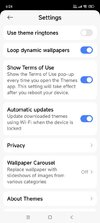Understood. Well, we'll just have to wait a little longer. Let's hope the Chinese give us some joy before the end of the year.Versions ending with non-zero (like .21 in this case) are not Stable ROMs.
HyperOS 2.0 HyperOS 2.0 STABLE RELEASE
- Thread starter ingbrzy
- Start date
You are using an out of date browser. It may not display this or other websites correctly.
You should upgrade or use an alternative browser.
You should upgrade or use an alternative browser.
Karpfenhai
Members
- 17 Jul 2016
- 1,089
- 142
Anyone is using a battery widget on their home screen?
Since recently it always shows 67% of charge, independently from the provider, permissions are set, battery saver is off

Regards.
Sent from my Xiaomi 14 Ultra using Tapatalk
Since recently it always shows 67% of charge, independently from the provider, permissions are set, battery saver is off


Regards.
Sent from my Xiaomi 14 Ultra using Tapatalk
Kydaix
Members
- 27 Apr 2024
- 12
- 15
Not on my side, maybe try a hard reset through recovery
MeiGuddet
Members
- 29 Apr 2016
- 1,614
- 297
Tutorial is given in first post.Could you or someone else please explain what are the next steps if I want to continue to update? I guess installing TWRP (duh), but I'm not sure how to do that (I bought my 14 pro from tradingshenzhen with already installed), so maybe someone can point me to some tutorials if possible, or explain in my DM. Thanks in advance.
gogocar62
XM12 Tester
- 22 Apr 2021
- 5,483
- 322
Could you or someone else please explain what are the next steps if I want to continue to update? I guess installing TWRP (duh), but I'm not sure how to do that (I bought my 14 pro from tradingshenzhen with already installed), so maybe someone can point me to some tutorials if possible, or explain in my DM. Thanks in advance.

Updating to latest hyper os
Hi can anyone help me how to update my redmi k50 gaming eu rom to its latest os via fastboot please
Xilwerdragon
Members
- 18 Dec 2024
- 2
- 3
Ive had the same, but after playing around with the app settings its now working most of the time.Anyone is using a battery widget on their home screen?
Since recently it always shows 67% of charge, independently from the provider, permissions are set, battery saver is off

Regards.
Sent from my Xiaomi 14 Ultra using Tapatalk
I dont know what ive changed and it still goes wrong once a while, but in general its correct again.
hi, I've just changed laptop, now I'm using a Macbook and I don't know how to use the script for updating my xiaomi 14. The file has a .sh extension and when I click on it, the updating process doesn't start like on windows OS, it just opens a command window with some information on it. please, can you explain me how to launch the update? thank you in advance
Last edited by a moderator:
moskit
Members
- 30 Oct 2014
- 4
- 25
What kind of widget is this?Anyone is using a battery widget on their home screen?
Since recently it always shows 67% of charge, independently from the provider, permissions are set, battery saver is off

Regards.
Sent from my Xiaomi 14 Ultra using Tapatalk
Karpfenhai
Members
- 17 Jul 2016
- 1,089
- 142
I think its battery widget reborn (2024).What kind of widget is this?
At least thats the version im using.
I have Xiaomi 14 pro, on any Hyper os 2.0 from time to time gestures stop working, only reboot helps. Who has the same problem? Returned Hyper 1.0 everything works stably. I installed it with formatting and even first the Chinese version then 2.0 nothing helps. Only return to 1.0, I did not find another way out(
moskit
Members
- 30 Oct 2014
- 4
- 25
I didn't find it by searching. Is there a link?Lines , pretty neat
PervizMikail
Members
- 18 Nov 2023
- 381
- 67
Did you flash xiaomi.eu rom over chinese version? (with dirty flash)I have Xiaomi 14 pro, on any Hyper os 2.0 from time to time gestures stop working, only reboot helps. Who has the same problem? Returned Hyper 1.0 everything works stably. I installed it with formatting and even first the Chinese version then 2.0 nothing helps. Only return to 1.0, I did not find another way out(
Karpfenhai
Members
- 17 Jul 2016
- 1,089
- 142
PlaystoreI didn't find it by searching. Is there a link?


Sent from my Xiaomi 14 Ultra using Tapatalk
EduardoRGCM
POCO X6 Pro 5G Tester
- 14 Jul 2022
- 70
- 20
Themes >Settings > Loop Dynamic WallpaperI got 2.0.11 shennong. Dynamic wallpapers are paused/frozen after opening any app. Locking and unlocking phone unpauses the wallpaper and work again.
Can anyone offer some help or assistance?
lionxtrm
Members
- 21 Dec 2024
- 4
- 3
unfortunately this has no effect at all. The issue with the freezing/Pause still persists.Themes >Settings > Loop Dynamic Wallpaper
Anyone else can offer some assitance or insight?
Attachments
EduardoRGCM
POCO X6 Pro 5G Tester
- 14 Jul 2022
- 70
- 20
Try enable/disable then apply wallpaper againunfortunately this has no effect at all. The issue with the freezing/Pause still persists.
Anyone else can offer some assitance or insight?
lionxtrm
Members
- 21 Dec 2024
- 4
- 3
believe me i tried still the same. please help...Try enable/disable then apply wallpaper again
EduardoRGCM
POCO X6 Pro 5G Tester
- 14 Jul 2022
- 70
- 20
It works well for me, maybe it could be the wallpaper you are using. Have you tried restarting the device?believe me i tried still the same. please help...
lionxtrm
Members
- 21 Dec 2024
- 4
- 3
tried different dynamic wallpapers. also yes reboot. but it just wont work. i read also in this thread and others and its not just me.It works well for me, maybe it could be the wallpaper you are using. Have you tried restarting the device?
Tears Burn
Members
- 15 Jan 2020
- 236
- 67
With formattingDid you flash xiaomi.eu rom over chinese version? (with dirty flash)
Similar threads
- Replies
- 292
- Views
- 887K