I just upgraded to 14.0.13.0 and noticed, that I don't like some of the icons. For instance Chrome got a frame around.
All the Google apps have weird frames around with the Standard icon pack. I tried a lot of all the provided online icon packs, but none was matching the old style plain android icon sets without frames. Can I install something like that from the Google Play store?

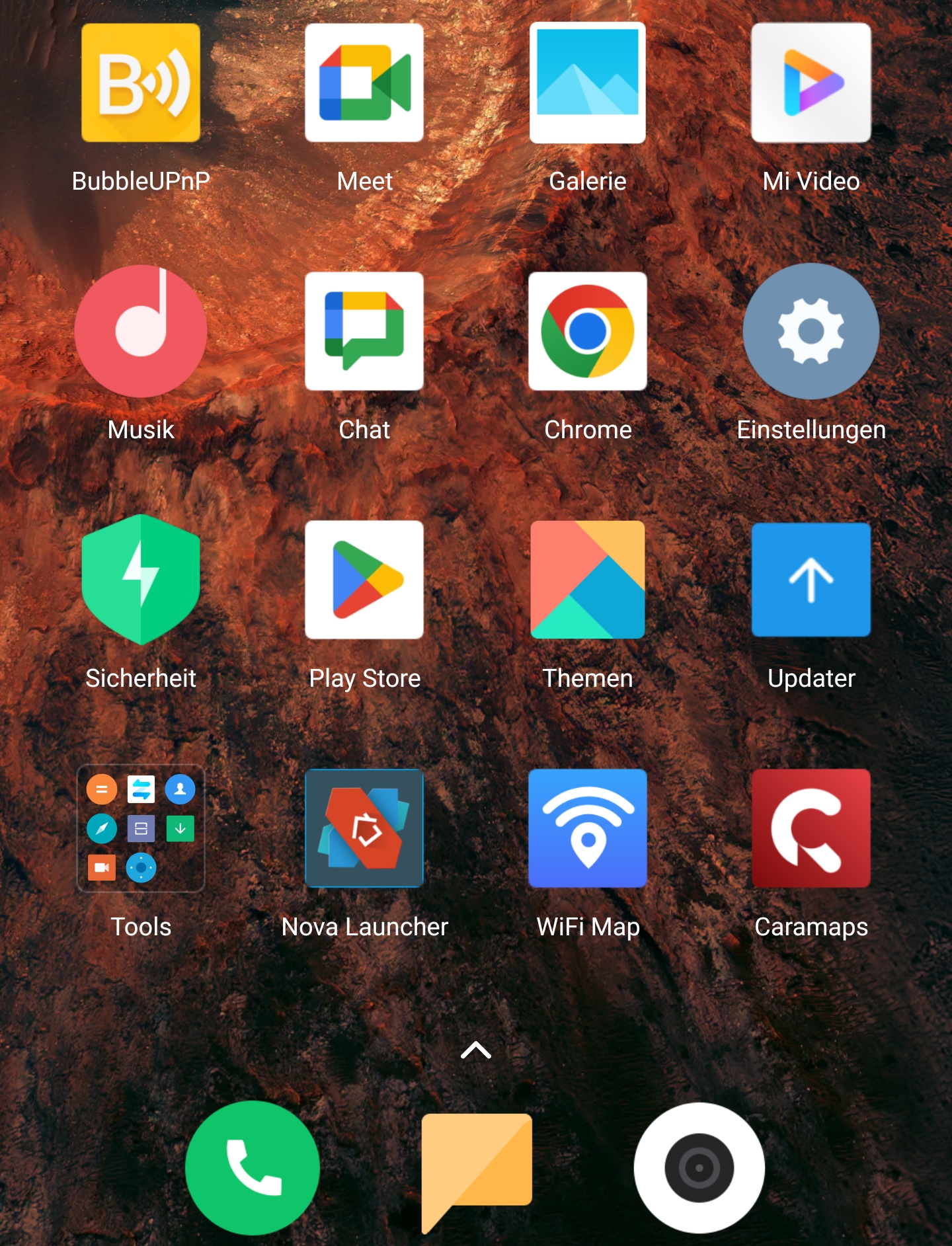
All the Google apps have weird frames around with the Standard icon pack. I tried a lot of all the provided online icon packs, but none was matching the old style plain android icon sets without frames. Can I install something like that from the Google Play store?





