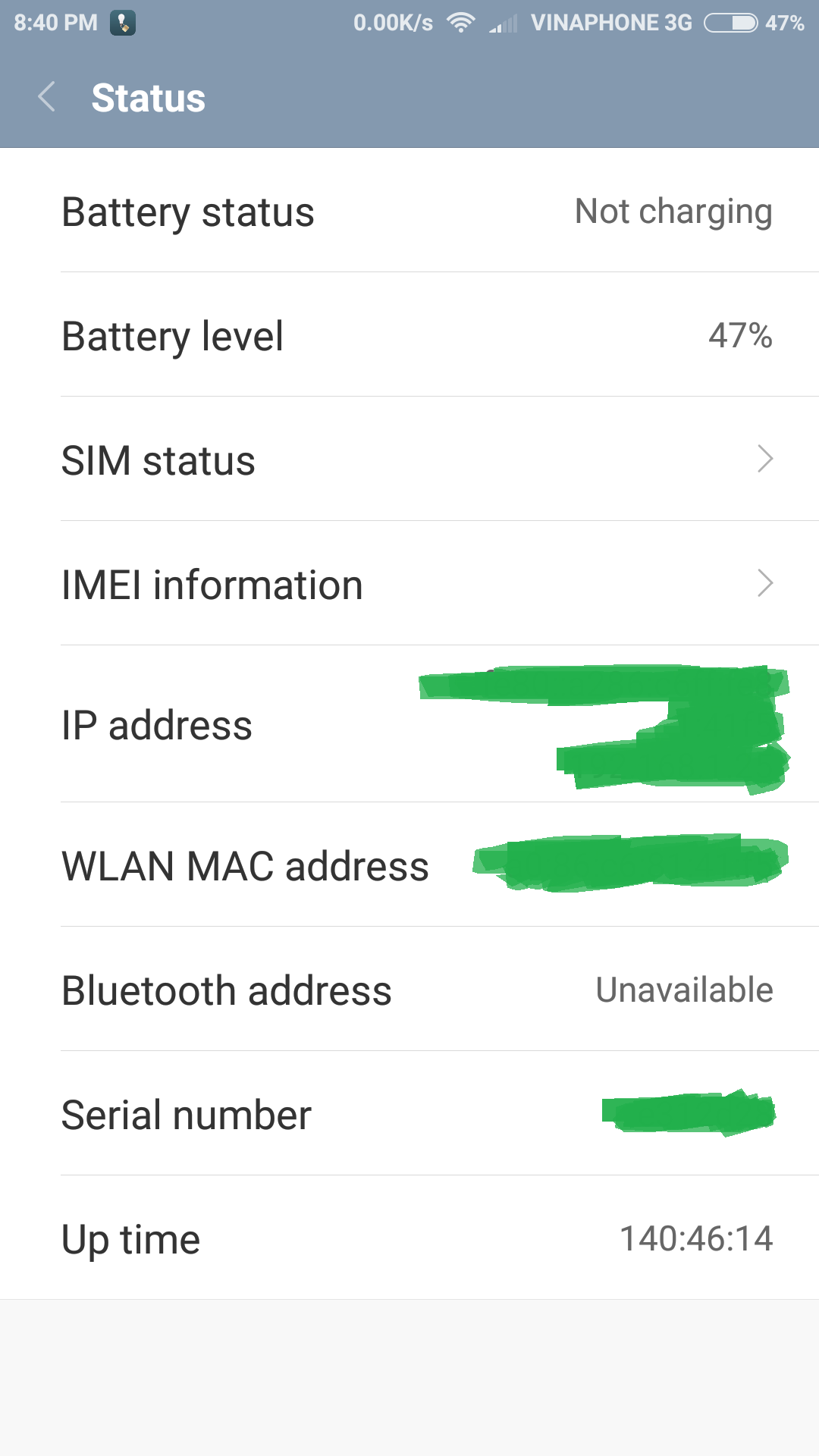I just got another reboot on 8.0.2.
I have found on my phone report after cauch the reboot, this line:
<6>[ 1.531909] qcom,qpnp-power-on qpnp-power-on-f613ee00: PMIC@SID0: Power-off reason: Triggered from PMIC_WD (PMIC watchdog)
Can be useful?
EDIT:
Found:
msm: qpnp-power-on: print the power off reason
The PMIC power off reason is often very useful for debugging. By
printing the power off reason, testers can tell whether a shutdown
was a normal controlled shutdown by the MSM or a unexpected PMIC
shutdown.
Maybe send the log to those MIUI devs? Although it seems to be a kernel problem, not sure whether they'll want to deal with it.