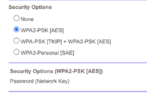rockrider81
Members
- 3 Oct 2016
- 31
- 20
My projector is reporting a strong WIFI signal and I think the connection is not a problem.
My router is 5 meters away but unfortunately it continually connects and disconnects randomly.
When I watch a movie on NeTFlix in HD if the video buffer is loaded with data it disconnects and reconnects and I have no blocks but this is not always good ....
....
All other household appliances have a stable wifi connection and there are no problems .
My router is 5 meters away but unfortunately it continually connects and disconnects randomly.
When I watch a movie on NeTFlix in HD if the video buffer is loaded with data it disconnects and reconnects and I have no blocks but this is not always good
All other household appliances have a stable wifi connection and there are no problems .