Dear Boss! How about Mi 10T Pro? We have correct and goodworking TWRP?If you are going from weekly MIUIv12, you are doing a downgade so format data is mandatory!
MIUI 12.0 MIUI 12 STABLE RELEASE
- Thread starter ingbrzy
- Start date
You are using an out of date browser. It may not display this or other websites correctly.
You should upgrade or use an alternative browser.
You should upgrade or use an alternative browser.
- Status
- Not open for further replies.
It's not a problem to install all apps after a clean flash - all apps are into Google account . The problem is to set its or log in . I tried Titanium BackUp but only few apps are recovered properly .Root (Magisk) + Migrate (app on Google Play) = Best way to recover all apps after a clean flash.
Thanks, I'll look for Migrate solution !
Stijn Klaassen
Members
- 18 Dec 2016
- 11
- 15
I was on the latest 12.0 stable ROM of which I was not really satisfied on my Poco F2 Pro (unstable), so when I got a notification by the Updater app I decided to update the ROM. However, the phone could only boot to recovery (TWRP)... I tried wiping, lost storage meanwhile (did the conversion to ext2 and back to ext4), tried to flash back to the latest stable rom. Thought perhaps the update was an upgrade so I couldn't downgrade so tried the latest weekly... After flashing the weekly at least I see the Redmi logo but I think after waiting for over half an hour the system would not load. I am not sure what to do to have a wokring MIUI on my Poco F2 Pro? Could anyone advice on using what TRWP version (or alternative) and what ROM works best currently for the Poco F2 Pro?
Hi everybody! I have a Mi 10 (umi) currently on stock MIUI 12 ROM. In your experience, does the Xiaomi.eu ROM improve the battery life?
Inviato dal mio Mi 10 utilizzando Tapatalk
For my experience the battery in global and xiaomi.eu are equivalent, sometimes the global one is slightly better
LOLO9393
Members
- 8 Feb 2016
- 3,227
- 322
EU STABLE ROM are updated AS SOON a XIAOMi official rom is released from China.Helo all
For many phones stable is few months old.
Is any plan to update stable ?? for example for mi mix 2 ?
Phone are updated only when necessary for them.
That's why it is forbidden to flood the forum with such question.
Tommy Josué
Members
- 16 Jun 2020
- 31
- 20
Download the firmware is a file tgz ,flash with Mi Flash ,before install Qualcomm drivers from Mi Flash ,and flash.I was on the latest 12.0 stable ROM of which I was not really satisfied on my Poco F2 Pro (unstable), so when I got a notification by the Updater app I decided to update the ROM. However, the phone could only boot to recovery (TWRP)... I tried wiping, lost storage meanwhile (did the conversion to ext2 and back to ext4), tried to flash back to the latest stable rom. Thought perhaps the update was an upgrade so I couldn't downgrade so tried the latest weekly... After flashing the weekly at least I see the Redmi logo but I think after waiting for over half an hour the system would not load. I am not sure what to do to have a wokring MIUI on my Poco F2 Pro? Could anyone advice on using what TRWP version (or alternative) and what ROM works best currently for the Poco F2 Pro?
Sorry my english is poor.
geoorg
Members
- 28 Sep 2020
- 1,814
- 297
There's a handy step by step guide hereI was on the latest 12.0 stable ROM of which I was not really satisfied on my Poco F2 Pro (unstable), so when I got a notification by the Updater app I decided to update the ROM. However, the phone could only boot to recovery (TWRP)... I tried wiping, lost storage meanwhile (did the conversion to ext2 and back to ext4), tried to flash back to the latest stable rom. Thought perhaps the update was an upgrade so I couldn't downgrade so tried the latest weekly... After flashing the weekly at least I see the Redmi logo but I think after waiting for over half an hour the system would not load. I am not sure what to do to have a wokring MIUI on my Poco F2 Pro? Could anyone advice on using what TRWP version (or alternative) and what ROM works best currently for the Poco F2 Pro?
Cheers!
Last edited:
carlosml1
Members
- 29 Oct 2019
- 36
- 20
I do not recommend that you update to android 11, it has a lot of errors, ok google does not work or smartlook, it is not stable yetHi guys.
I'm on 12.0.4 on mi 10 pro cmi should I update To the 12.2.1.0 as previous update was very buggy, anyone can recommend it or should I say in android 10 or at last go to 11.
Thank.you
I found it buggy as my homescreen kept on crashing and icons will be gone. You have to create a backup and restore when it gets broken. Viber call kept on dropping off after a couple of minutes. Messenger's bubble is broken. It's like a bubble window inside a bubble window. And when you try to reply, Gboard will crash and you cannot type. Only way is to open Messenger entirely. Then there are also some random reboots from time to time.Hi guys.
I'm on 12.0.4 on mi 10 pro cmi should I update To the 12.2.1.0 as previous update was very buggy, anyone can recommend it or should I say in android 10 or at last go to 11.
Thank.you
Last edited:
SantosCinco
Members
- 1 Dec 2020
- 22
- 15
Stijn Klaassen
Members
- 18 Dec 2016
- 11
- 15
There's a handy step by step guide here
Cheers!
Yes, after 24 hour of trying several things (especially on the mauriona TRWP-version) I finally got everything working again!
gafyicestu
Members
- 1 Dec 2020
- 1
- 3
geoorg
Members
- 28 Sep 2020
- 1,814
- 297
List is for supported devices.Mi 6 is on the list but I could not find it. can someone help me
No MIUI 12 for Mi 6
Greetings,
I'm new in the Miui universe.
I bought a second hand MiMix3 in order to use it JUST for video editing of my Insta360OneR footage. Yes, the mobile editing experience is better and faster than the PC one.
I wanted to install a custom ROM, in order to get more speed out of the device.
The requirements were to install first a xiaomi.eu ROM then to install the custom one.
So I visited this thread.
I downloaded the TWRP and I tried to flash it in order to proceed on flashing the ROM.
The img file is a 26 mega one, if I recall correctly. The phone is visible in adb devices. I can access the storage and copy files from and to the phone. So... No driver issues.
But when I launch the fastboot command nothing happens. I've waited for minutes. Nothing. So I cannot proceed.
The phone seems to have been unlocked before I got it. See the attachments.
Can anyone tell me what to do?
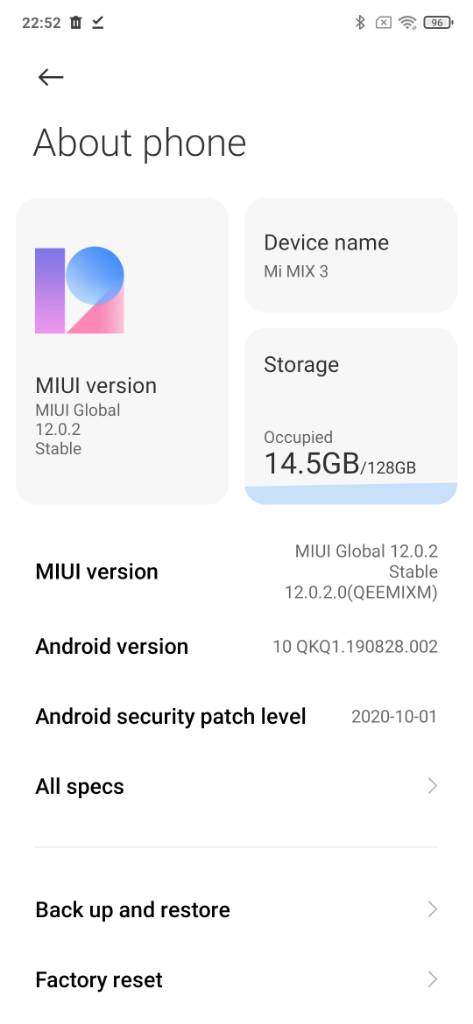
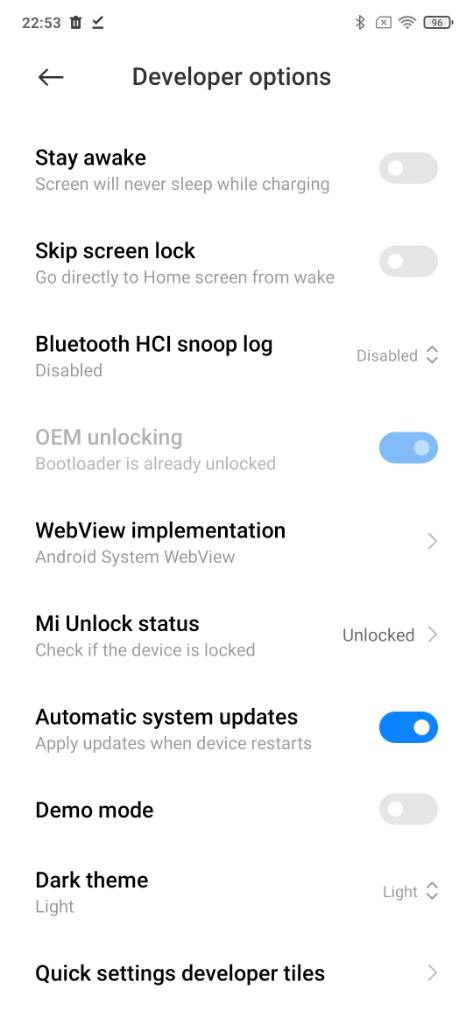
Sent from my Mi MIX 3 using Tapatalk
I'm new in the Miui universe.
I bought a second hand MiMix3 in order to use it JUST for video editing of my Insta360OneR footage. Yes, the mobile editing experience is better and faster than the PC one.
I wanted to install a custom ROM, in order to get more speed out of the device.
The requirements were to install first a xiaomi.eu ROM then to install the custom one.
So I visited this thread.
I downloaded the TWRP and I tried to flash it in order to proceed on flashing the ROM.
The img file is a 26 mega one, if I recall correctly. The phone is visible in adb devices. I can access the storage and copy files from and to the phone. So... No driver issues.
But when I launch the fastboot command nothing happens. I've waited for minutes. Nothing. So I cannot proceed.
The phone seems to have been unlocked before I got it. See the attachments.
Can anyone tell me what to do?
Sent from my Mi MIX 3 using Tapatalk
geoorg
Members
- 28 Sep 2020
- 1,814
- 297
You have to reboot your phone in fastboot mode using any of the following optionsGreetings,
I'm new in the Miui universe.
I bought a second hand MiMix3 in order to use it JUST for video editing of my Insta360OneR footage. Yes, the mobile editing experience is better and faster than the PC one.
I wanted to install a custom ROM, in order to get more speed out of the device.
The requirements were to install first a xiaomi.eu ROM then to install the custom one.
So I visited this thread.
I downloaded the TWRP and I tried to flash it in order to proceed on flashing the ROM.
The img file is a 26 mega one, if I recall correctly. The phone is visible in adb devices. I can access the storage and copy files from and to the phone. So... No driver issues.
But when I launch the fastboot command nothing happens. I've waited for minutes. Nothing. So I cannot proceed.
The phone seems to have been unlocked before I got it. See the attachments.
Can anyone tell me what to do?View attachment 33105View attachment 33106
Sent from my Mi MIX 3 using Tapatalk
1, "adb reboot bootloader"
2, hold vol- while rebooting your device
3, using the extended power menu
Then flash twrp using command line
"fastboot flash recovery twrp.img"
finally
"fastboot reboot"
and hold vol+ key to boot to twrp
Last edited:
I've tried that too.
I cannot remember exactly the message I get from the command prompt... I think it's ” waiting for device”.
I have the phone the command to reboot into recovery, it works, reboot into fastboot, it works. Just the command to flash the .img does nothing.
When I reboot into bootloader I get a green Android mascot with a red star on his hat. Is that it?
Then when I give the fastboot command I think the mascot disappears and I get something written on the top left of the screen with small small small letters.
Sent from my Mi MIX 3 using Tapatalk
I cannot remember exactly the message I get from the command prompt... I think it's ” waiting for device”.
I have the phone the command to reboot into recovery, it works, reboot into fastboot, it works. Just the command to flash the .img does nothing.
When I reboot into bootloader I get a green Android mascot with a red star on his hat. Is that it?
Then when I give the fastboot command I think the mascot disappears and I get something written on the top left of the screen with small small small letters.
Sent from my Mi MIX 3 using Tapatalk
geoorg
Members
- 28 Sep 2020
- 1,814
- 297
The mascot looks something similar to this?I've tried that too.
I cannot remember exactly the message I get from the command prompt... I think it's ” waiting for device”.
I have the phone the command to reboot into recovery, it works, reboot into fastboot, it works. Just the command to flash the .img does nothing.
When I reboot into bootloader I get a green Android mascot with a red star on his hat. Is that it?
Then when I give the fastboot command I think the mascot disappears and I get something written on the top left of the screen with small small small letters.
Sent from my Mi MIX 3 using Tapatalk
An image of the screen with the "small small letters" will be good
That's the mascot.
I will try to make a photo of the small small small text. It's so small I cannot read it.
Ok. Thanks.
Can you please provide a valid TWRP image for the MiMix3?
And finally.
All I write is from memory...
I downloaded some archive with a program that is supposed to help me write back the "original" MIUI if something goes wrong.
I connect the phone with the mascot to the laptop. I launch the program, I press ”refresh" somewhere on the top right, then my device appears in the program. Now I can choose the MIUI (not sure what extension it is... kdz or zip).
Is that the correct way of "getting out of trouble"?
I do the same thing when I mess up LG devices.
Sent from my Mi MIX 3 using Tapatalk
I will try to make a photo of the small small small text. It's so small I cannot read it.
Ok. Thanks.
Can you please provide a valid TWRP image for the MiMix3?
And finally.
All I write is from memory...
I downloaded some archive with a program that is supposed to help me write back the "original" MIUI if something goes wrong.
I connect the phone with the mascot to the laptop. I launch the program, I press ”refresh" somewhere on the top right, then my device appears in the program. Now I can choose the MIUI (not sure what extension it is... kdz or zip).
Is that the correct way of "getting out of trouble"?
I do the same thing when I mess up LG devices.
Sent from my Mi MIX 3 using Tapatalk
geoorg
Members
- 28 Sep 2020
- 1,814
- 297
Yes it is! The file extension is .tgzIs that the correct way of "getting out of trouble"?
You have to unzip that to a folder, then select the folder Using the "select" button
- Status
- Not open for further replies.
Similar threads
- Replies
- 4K
- Views
- 3M
- Replies
- 292
- Views
- 858K


