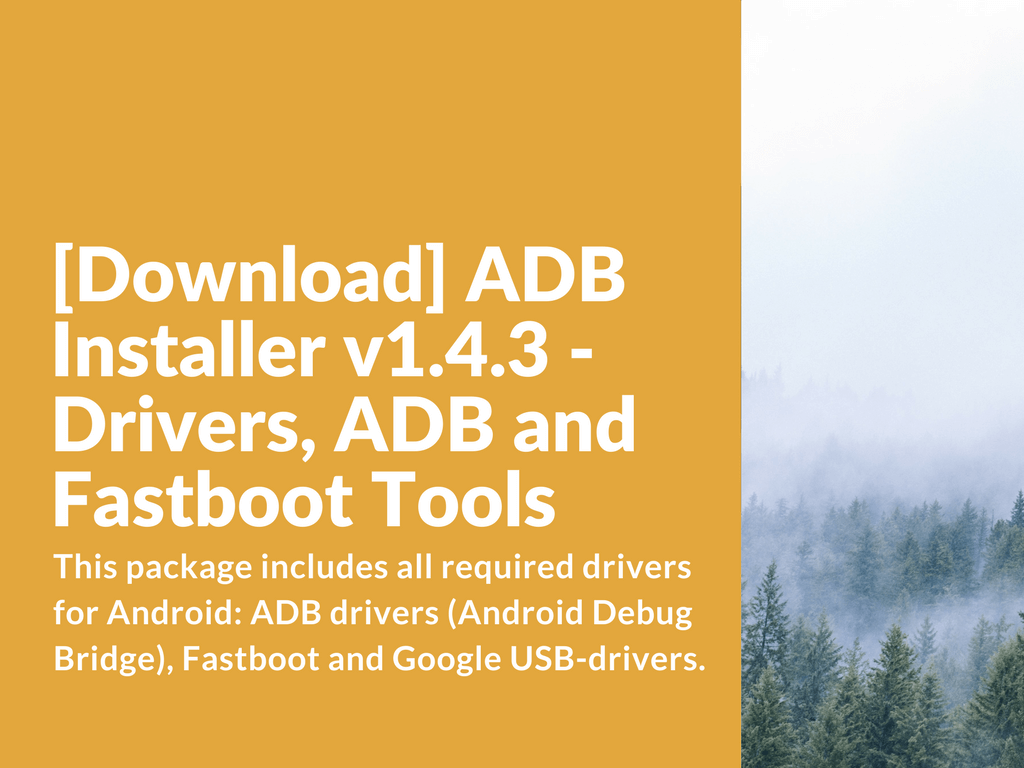Chupacabra83
Members
- 13 Sep 2021
- 151
- 40
Hello guys,
I am trying to install the EU ROM on my 12S Ultra phone for the first time. When I run "windows_fastboot_first_install_with_data_format.bat" file in Fastboot mode, it says "waiting for device...".
I have already enabled USB debugging (both normal and security modes). I have installed the newest ADB drivers (or at least I think I have!). But windows still does not recognize my phone when in Fastboot mode (I have tried "fastboot devices" command in cmd).
Does anyone have an idea of what I can do to solve the issue?
Install Fastboot Driver than it works