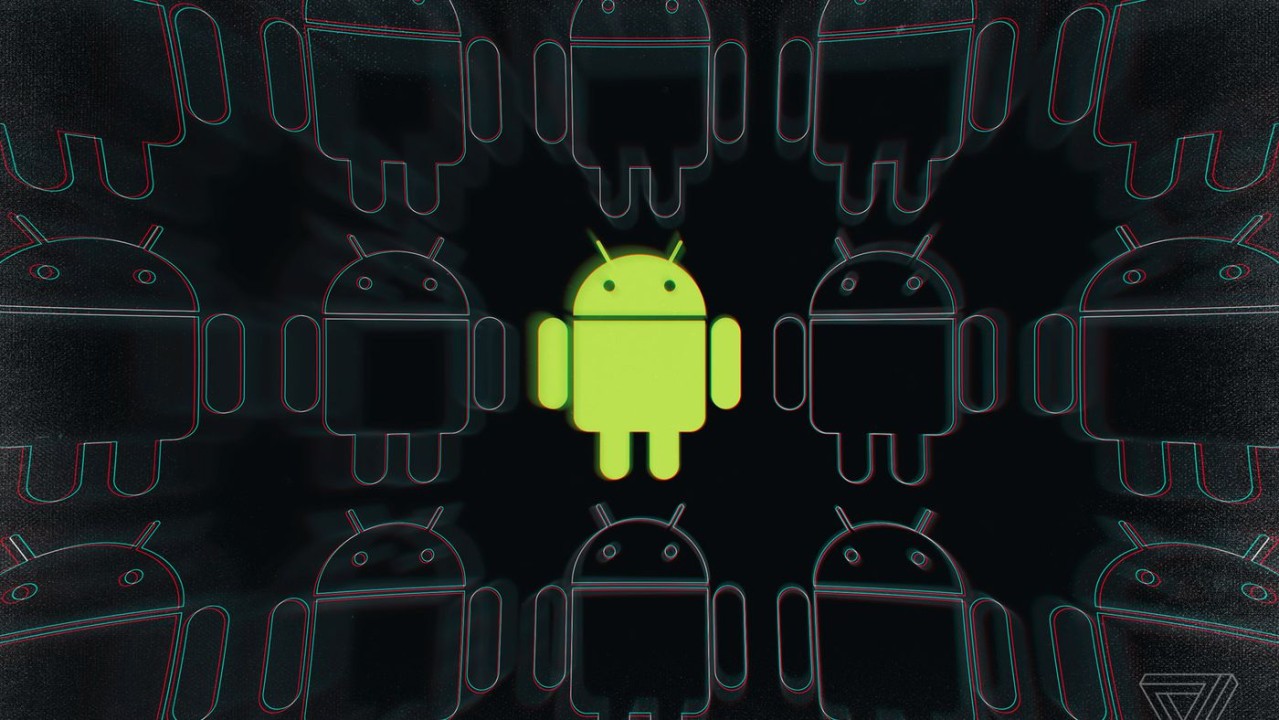mik101
Members
- 9 Mar 2021
- 379
- 87
The rom is compressed when you download the zip.Thanks, I have already turned off the memory extension and I didn't have the the rom file (I did a fastboot install). So is this size normal ?? What's taking so much space for the system. The ROM itself is around 4GB only
I'm guessing you didn't look at any unboxing videos showing how much the factory MIUI used out of the box.