Thanks. The idea here is to use the update bat so I don't lose any of my files. Do you know if I can go from 12.5.20 to 13.0.9 without installing 13.0.5 first?The rear display is working for all functions you said.
Since 13.0.5
I did it with the update file.
MIUI 13 MIUI 13 STABLE RELEASE
- Thread starter ingbrzy
- Start date
You are using an out of date browser. It may not display this or other websites correctly.
You should upgrade or use an alternative browser.
You should upgrade or use an alternative browser.
- Status
- Not open for further replies.
Dawit Jackson
Members
- 26 Jan 2022
- 35
- 30
I guess you can directly go with the 13.0.9 update.Thanks. The idea here is to use the update bat so I don't lose any of my files. Do you know if I can go from 12.5.20 to 13.0.9 without installing 13.0.5 first?
But if you are unsure just download both and do both update ;-)
jump to direct. its stable. dont worry. go ahead.Hey guys, I am a newbie and there are a lot of comments here and some are confusing me. I have installed in my MI 11 Ultra, the 12.5.20 version (RKACNXM from Xiaomi.eu) following the community guide - thanks for that. Now, I want to give the MIUI 13 a try. Do I need to install the 13.0.5 before updating it to 13.0.9, or can I just jump it to the latest version available?
For my information:
- Did Xiaomi add the rear display option to the video, portrait, or night modes? Is it available in 13.0.9 from Xiaomi.eu?
- Is MIUI 13 a stable or beta version. I believe it is a stable one, but a few comments made me question my understanding.
Thanks in advance for all your support and patience.
no OTA's. only fastboot. download to computer, install. simple.Are there OTA-Upates working on alioth? Or do OTA-Updates just work if it is flashed via recovery?
punchtr
Members
- 10 Jan 2022
- 22
- 15
reset all the ways and applications of the edits I did this a few times and my problem was solvedThe whole firmware? Or just the app? (I wipe all data and even reinstall the app and the problem still appear)
alealo
Members
- 23 May 2021
- 22
- 15
Please...Hi everyone. My device is a Mi 11 and now I have MIUI 12.5.16 installed via TWRP.
I wanna put this stable update but I have to install it via fastboot. I know that I can update without deleting all, but when we'll have an update with TWRP version, will I be able to install it via TWRP from a fastboot version without deleting all?
Thank you.
Because I have 12 account on Google authenticator and if I have to reset all data to come back to a twrp firmware I'll lose all accounts and will be a problem
I already answered your question, what are you waiting from us ?Please...
Because I have 12 account on Google authenticator and if I have to reset all data to come back to a twrp firmware I'll lose all accounts and will be a problem
alealo
Members
- 23 May 2021
- 22
- 15
You said "you will need to replace your current recovery anyway when a TWRP fully compatible with Android 12 will be available".I already answered your question, what are you waiting from us ?
So, i will need to delete all data when a TRWP for Andoid 12 will be availeble?
No (at least it is not expected). If you don't use the fastboot ROM, you will still need to update your recovery anyway if a matching TWRP is available.You said "you will need to replace your current recovery anyway when a TWRP fully compatible with Android 12 will be available".
So, i will need to delete all data when a TRWP for Andoid 12 will be availeble?
In all cases, I would suggest you to backup accordingly.
alealo
Members
- 23 May 2021
- 22
- 15
OK thank you.No (at least it is not expected). If you don't use the fastboot ROM, you will still need to update your recovery anyway if a matching TWRP is available.
So for now I could update to the Fastboot version and then, when the TWRP version comes out, update it and then the whole system. Without losing data. Correct?
Yes...OK thank you.
So for now I could update to the Fastboot version and then, when the TWRP version comes out, update it and then the whole system. Without losing data. Correct?
But backup your data, if it is this important.
alealo
Members
- 23 May 2021
- 22
- 15
For sure, but i dont know how to backup Google Authenticator. I need to find a way.Yes...
But backup your data, if it is this important.
mankokoma
Members
- 5 Aug 2019
- 206
- 67
If you wanna be safe, you could switch from "GoogleAuth" to "andOTP" available in f-droid. There you export and reimport backups for all your OTP accounts at once. (sorry, little offtopic).Please...
Because I have 12 account on Google authenticator and if I have to reset all data to come back to a twrp firmware I'll lose all accounts and will be a problem
Just in case something goes wrong.
masked__rider
Members
- 31 Jan 2022
- 2
- 3
I know it´s been answered multiple times already, just wanted to be sure. Could´ve been that something changed in the past weeks.No OTA, no update in recovery for A12 devices since there is no full working TWRP at the moment. Please use search function before asking. Has been answered multiple times.
UnderTheGun
Members
- 22 Jan 2017
- 57
- 20
someone who is trying the new Miui 13 on Courbet (MI 11 Lite 4G), could give me a feedback? Tnx
Quick question - I got a Mi 10 ultra and there is no fastboot rom available for the update. So I have to update it via batchscript and usb cable but can I update it then as well so that I dont have to backup all my stuff or do I rly need to clean install which would be much work? Im currently running MIUI 12.6 on Android 11 I guess.
lpzceduardo
Members
- 6 Jan 2022
- 50
- 30
Inside the fastboot zip there is two batch files one of them says install with data format and the other one says updateQuick question - I got a Mi 10 ultra and there is no fastboot rom available for the update. So I have to update it via batchscript and usb cable but can I update it then as well so that I dont have to backup all my stuff or do I rly need to clean install which would be much work? Im currently running MIUI 12.6 on Android 11 I guess.
And there is rly no dataloss while still being stable?Inside the fastboot zip there is two batch files one of them says install with data format and the other one says update
LOLO9393
Members
- 8 Feb 2016
- 3,227
- 322
Not confident?And there is rly no dataloss while still being stable?
Fasten your belt tight.
katerpanne
Members
- 19 Apr 2014
- 3,563
- 332
look here….i am on miui 12.6 weekly. can i update to miui 13 stable, dirty flash?
MiBoi9000
Members
- 27 May 2021
- 127
- 40
thanks... i decided to perform the YOLO... and installed the weekly. regards
[dexter85]
Members
- 28 Nov 2016
- 5
- 13
Hello,
My phone is Mi11 Lite 4G with MIUI 13 stable. I have problems with creating backups in Signal - Private Messenger dual app.
When I tap on "Create backup" nothing happens. Primary app works fine. Permissions are set.
Where's the problem?
Thanks for help.
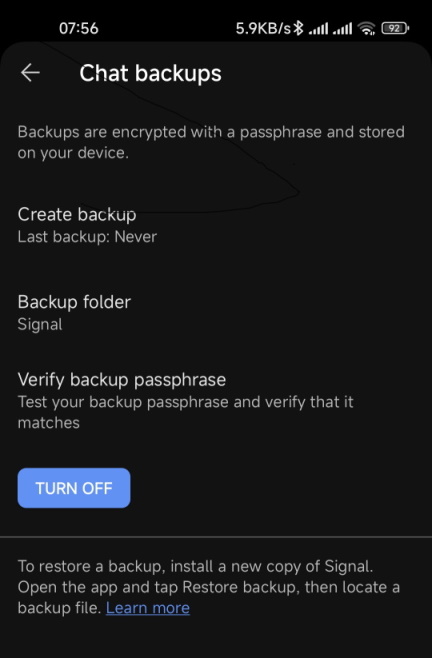
My phone is Mi11 Lite 4G with MIUI 13 stable. I have problems with creating backups in Signal - Private Messenger dual app.
When I tap on "Create backup" nothing happens. Primary app works fine. Permissions are set.
Where's the problem?
Thanks for help.
tzifosf1
Members
- 2 Feb 2022
- 60
- 20
I think that there is a problem with 13.0.2.0 and latest 13.0.3.0 builds and GPS for PocoF3. Post https://xiaomi.eu/community/threads/bugs-gps-problem-miui-13-0-3-0-on-poco-f3-k40-alioth.64853/
Edit: So rude from me, I forgot the most important thing; I thank all developers of xiaomi.eu for their work
Edit: So rude from me, I forgot the most important thing; I thank all developers of xiaomi.eu for their work
Last edited:
- Status
- Not open for further replies.
Similar threads
- Replies
- 4K
- Views
- 3M
- Replies
- 292
- Views
- 886K


