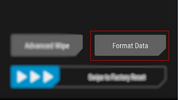I have a very fast battery drain on Mix 4 and a problem with notificacions for unanswered calls (no notif)Thank you very much for such amazing work. So far working perfectly on my Mix 4
MIUI 14 MIUI 14 STABLE RELEASE
- Thread starter ingbrzy
- Start date
You are using an out of date browser. It may not display this or other websites correctly.
You should upgrade or use an alternative browser.
You should upgrade or use an alternative browser.
- Status
- Not open for further replies.
Abbashady
Members
- 22 Nov 2022
- 546
- 82
Did you do a dirty flash? Try clearing the data of the camera app. Make sure that the current twrp skk recovery mode is not deleted while installing the rom. If it was deleted, reinstall itWhich post? I have rebooted to system after these errors, now my phone has booted, but camera is saying that I need to insert SD card? I coud not find the ROM files in the recovery when I booted. Please help @Abbashady
@Abbashady this is what I did, all data looks like it is deleted including apps:
1. Flashed latest twrp.img from within twrp using , 'install img' tab
2. Reboot to recovery
3. Wipe data menu-swipe the bottom bar
4. Install latest ROM
5. Got the error in the end of the flash
6. Reboot to Recocery-did not find the rom.zip file anywhere
7. Rebooted to System
Looks like all data deleted. Whatsapp not working...camera asking for sd card
1. Flashed latest twrp.img from within twrp using , 'install img' tab
2. Reboot to recovery
3. Wipe data menu-swipe the bottom bar
4. Install latest ROM
5. Got the error in the end of the flash
6. Reboot to Recocery-did not find the rom.zip file anywhere
7. Rebooted to System
Looks like all data deleted. Whatsapp not working...camera asking for sd card
Any way I can down grade?@Abbashady this is what I did, all data looks like it is deleted including apps:
1. Flashed latest twrp.img from within twrp using , 'install img' tab
2. Reboot to recovery
3. Wipe data menu-swipe the bottom bar
4. Install latest ROM
5. Got the error in the end of the flash
6. Reboot to Recocery-did not find the rom.zip file anywhere
7. Rebooted to System
Looks like all data deleted. Whatsapp not working...camera asking for sd card
Abbashady
Members
- 22 Nov 2022
- 546
- 82
Swiping the bottom bar just deletes apps, Application data and settings. You need to do the format data operation after installing the rom. As I said before, make sure that the current skk twrp recovery mode is not deleted. If it was deleted, reinstall it and re-flash the rom then format data@Abbashady this is what I did, all data looks like it is deleted including apps:
1. Flashed latest twrp.img from within twrp using , 'install img' tab
2. Reboot to recovery
3. Wipe data menu-swipe the bottom bar
4. Install latest ROM
5. Got the error in the end of the flash
6. Reboot to Recocery-did not find the rom.zip file anywhere
7. Rebooted to System
Looks like all data deleted. Whatsapp not working...camera asking for sd card
Last edited:
Recovery still present. Does this mean all my data is gone? @AbbashadySwiping the bottom bar just deletes apps, Application data and settings. You need to do the format data operation after installing the rom. As I said before, make sure that the current skk twrp recovery mode is not deleted. If it was deleted, reinstall it and re-flash the rom then format data
Abbashady
Members
- 22 Nov 2022
- 546
- 82
No storage files are not deleted. Files not showing in twrp?@Abbashady how do I downgrade? I need a functional ROM. Apps not working
Abbashady
Members
- 22 Nov 2022
- 546
- 82
Tell me which rom you want to switch to dude. Which rom were you on before, which one did you switch to?@Abbashady how do I downgrade? I need a functional ROM. Apps not working
When I am looking at the gallery its empty. The storage says 61Gb, my memory was almost 100GB. All apps gone, whatsapp not working... had to install everything like new phone....I dont think it has worked for me. What do you sya @Abbashady ? downgrade or keep poking? I need to have this phone for work...No storage files are not deleted. Files not showing in twrp?
I was on the latest Stable ROM MIUI 13. I was on the latest TWRP for A13 before I installed.Tell me which rom you want to switch to dude. Which rom were you on before, which one did you switch to?
Switched to the MIUI StableI was on the latest Stable ROM MIUI 13. I was on the latest TWRP for A13 before I installed.
Abbashady
Members
- 22 Nov 2022
- 546
- 82
Dude, you screwed everything up yourself. Apps would already be deleted when using the scroll down button. Who told you to do this? What you need to do is back up your files to the computer in twrp, then flash the rom, finally format dataSwitched to the MIUI Stable
Do your files appear in twrp?
@Abbashady no the files do not appearDude, you screwed everything up yourself. Apps would already be deleted when using the scroll down button. Who told you to do this? What you need to do is back up your files to the computer in twrp, then flash the rom, finally format data
Do your files appear in twrp?
Abbashady
Members
- 22 Nov 2022
- 546
- 82
If it does not appear on the computer, you must format data yes.@Abbashady no the files do not appear
Edit: I suggest you check your twrp version one last time
Is there a way I can dowgrade to the MIUI 13 from MIUI14? I have accepted that I have lost all this data, now I just want to go back to a functional phoneIf it does not appear on the computer, you must format data yes.
TWRP version is 7.0 skkk @AbbashadyIf it does not appear on the computer, you must format data yes.
Edit: I suggest you check your twrp version one last time
Abbashady
Members
- 22 Nov 2022
- 546
- 82
Of course there is. Download miui 13 eu rom file to computer. Do format data yes in twrp. Restart the phone in twrp mode. Then transfer the rom from computer to phone and flash it. Finally, format data. Are you sure you want to downgrade to miui 13? If you want, you can try miui 14 week versions.Is there a way I can dowgrade to the MIUI 13 from MIUI14? I have accepted that I have lost all this data, now I just want to go back to a functional phone
Edit: Format data first and reboot the system. Check if Whatsapp is working
@Abbashady thanks. I am sure I will downgrade to MIUI13 as that had worked fine. Do I need to install a TWRP compatible with A12 or can I use the latest one for A13? Also when you say format data-you mean factory reset? Also can I install that TWRP via my recovery or do I need to install via fastboot?Of course there is. Download miui 13 eu rom file to computer. Do format data yes in twrp. Restart the phone in twrp mode. Then transfer the rom from computer to phone and flash it. Finally, format data. Are you sure you want to downgrade to miui 13? If you want, you can try miui 14 week versions.
Abbashady
Members
- 22 Nov 2022
- 546
- 82
As I said, first format data and restart the system. This will remove the encryption on your device. All your data will be deleted. Check if the camera issue persists and if whatsapp is working. Then you can go back to miui 13 if you want.@Abbashady thanks. I am sure I will downgrade to MIUI13 as that had worked fine. Do I need to install a TWRP compatible with A12 or can I use the latest one for A13? Also when you say format data-you mean factory reset? Also can I install that TWRP via my recovery or do I need to install via fastboot?
You can do it with A13 twrp
Fastboot or recovery rom. Depends on which one your miui 13 rom is with
Attachments
@AbbashadyAs I said, first format data and restart the system. This will remove the encryption on your device. All your data will be deleted. Check if the camera issue persists and if whatsapp is working. Then you can go back to miui 13 if you want.
You can do it with A13 twrp
Fastboot or recovery rom. Depends on which one your miui 13 rom is with
@Abbashady the problem still persists.As I said, first format data and restart the system. This will remove the encryption on your device. All your data will be deleted. Check if the camera issue persists and if whatsapp is working. Then you can go back to miui 13 if you want.
You can do it with A13 twrp
Fastboot or recovery rom. Depends on which one your miui 13 rom is with
My questions:
1. Do I need to downgrade to TWRP for Android 12? If yes, then can I do it from TWRP via install image or DO I need to fastboot.
2. Once I have the correct TWRP in recovery is it install as usual?
Abbashady
Members
- 22 Nov 2022
- 546
- 82
1. 1. No, it is not required. After you switch to A12, you install a12 twrp@Abbashady
@Abbashady the problem still persists.
My questions:
1. Do I need to downgrade to TWRP for Android 12? If yes, then can I do it from TWRP via install image or DO I need to fastboot.
2. Once I have the correct TWRP in recovery is it install as usual?
2. If you follow the instructions I told you will be fine
If you want, you can also install it with fastboot rom. After downloading, extract the zip file to the folder and install the rom with windows_fastboot_first_install_with_data_format option in it

xiaomi.eu_multi_MI11Pro_MI11Ultra_V13.0.13.0.SKACNXM_v13-12.zip | by Xiaomi.eu for Generic Device/Other
Download GApps, Roms, Kernels, Themes, Firmware, and more. Free file hosting for all Android developers.
Last edited:
Thanks. Giving it a go1. 1. No, it is not required. After you switch to A12, you install a12 twrp
2. If you follow the instructions I told you will be fine
If you want, you can also install it with fastboot rom. After downloading, extract the zip file to the folder and install the rom with the format data.bat option in it

xiaomi.eu_multi_MI11Pro_MI11Ultra_V13.0.13.0.SKACNXM_v13-12.zip | by Xiaomi.eu for Generic Device/Other
Download GApps, Roms, Kernels, Themes, Firmware, and more. Free file hosting for all Android developers.androidfilehost.com
@Abbashady managed to install MIUI 13. Now looping in google set up after wifi. tried to go back to recovery-says password failed, decrypt failThanks. Giving it a go
- Status
- Not open for further replies.
Similar threads
- Replies
- 4K
- Views
- 3M
- Replies
- 292
- Views
- 891K